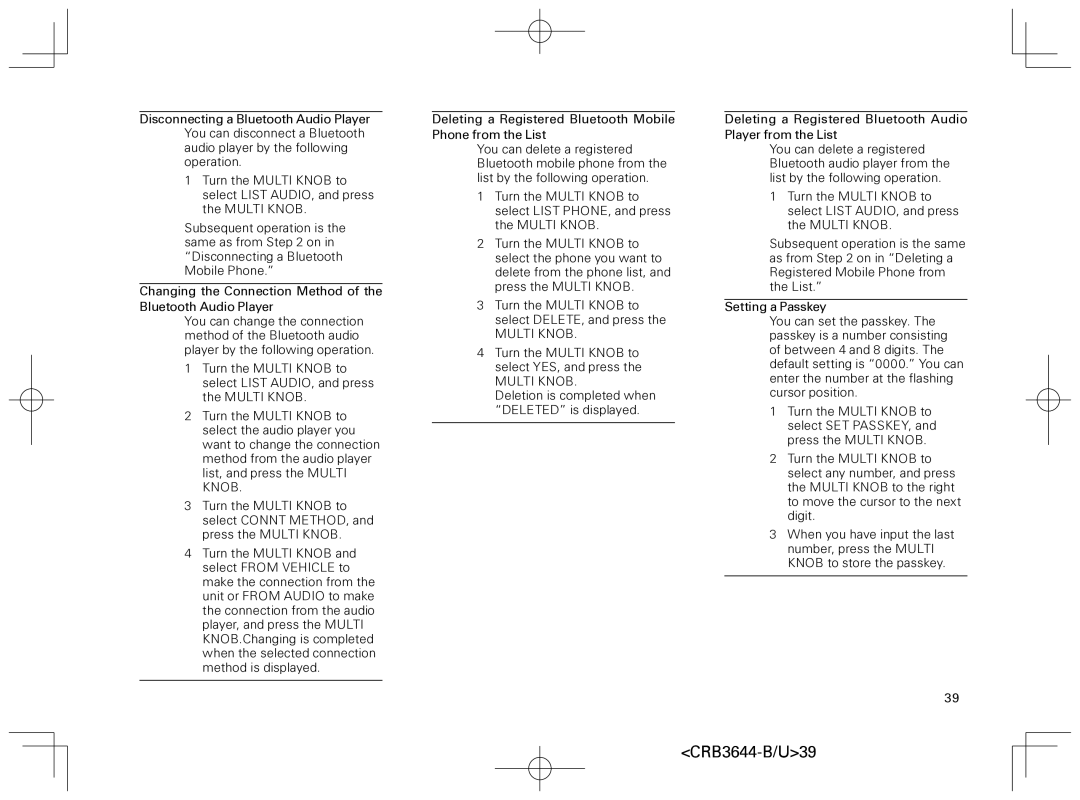DEH-8018ZT specifications
The Pioneer DEH-8018ZT is a high-performance car stereo receiver that continues to impress audiophiles and casual listeners alike with its combination of cutting-edge technology, easy-to-use features, and exceptional sound quality. One of the most notable aspects of the DEH-8018ZT is its support for various audio formats, including MP3, WMA, and WAV, making it versatile for different types of music.At the heart of the DEH-8018ZT is a powerful built-in amplifier that delivers clear and dynamic sound across various volume levels. Its 4 x 50W MOSFET amplifier ensures that every note and beat is delivered with precision, providing a rich listening experience. The receiver includes a 13-band graphic equalizer, enabling users to customize their sound according to their preferences.
One of the standout features of the DEH-8018ZT is its advanced connectivity options. It comes equipped with a USB port and an auxiliary input, allowing users to easily connect their smartphones, tablets, or external media players. The Bluetooth functionality enables wireless audio streaming from compatible devices, offering convenience and eliminating clutter from wires.
The DEH-8018ZT also incorporates Pioneer’s innovative Auto EQ technology, which automatically analyzes the acoustic properties of the vehicle and adjusts the equalizer settings accordingly. This feature ensures optimal sound quality tailored to the specific interior of the car. Additionally, the Mixtrax technology creates a continuous mix of the user’s music library, enhancing the listening experience during long drives.
A user-friendly interface adds to the appeal of the DEH-8018ZT. The large LCD display is easy to read, even in bright sunlight, while the rotary knob allows for intuitive navigation through various menus. The customizable button illumination enables users to match the stereo to their vehicle's interior lighting for a cohesive look.
In terms of safety, the DEH-8018ZT includes features like adjustable warning volume and smartphone compatibility, geared towards minimizing distractions while on the road. With all these technologies and features, the Pioneer DEH-8018ZT stands out as a premium choice for anyone looking to enhance their in-car audio experience. It represents the perfect blend of technology, convenience, and exquisite sound quality, making it a reliable option in the competitive car audio market.