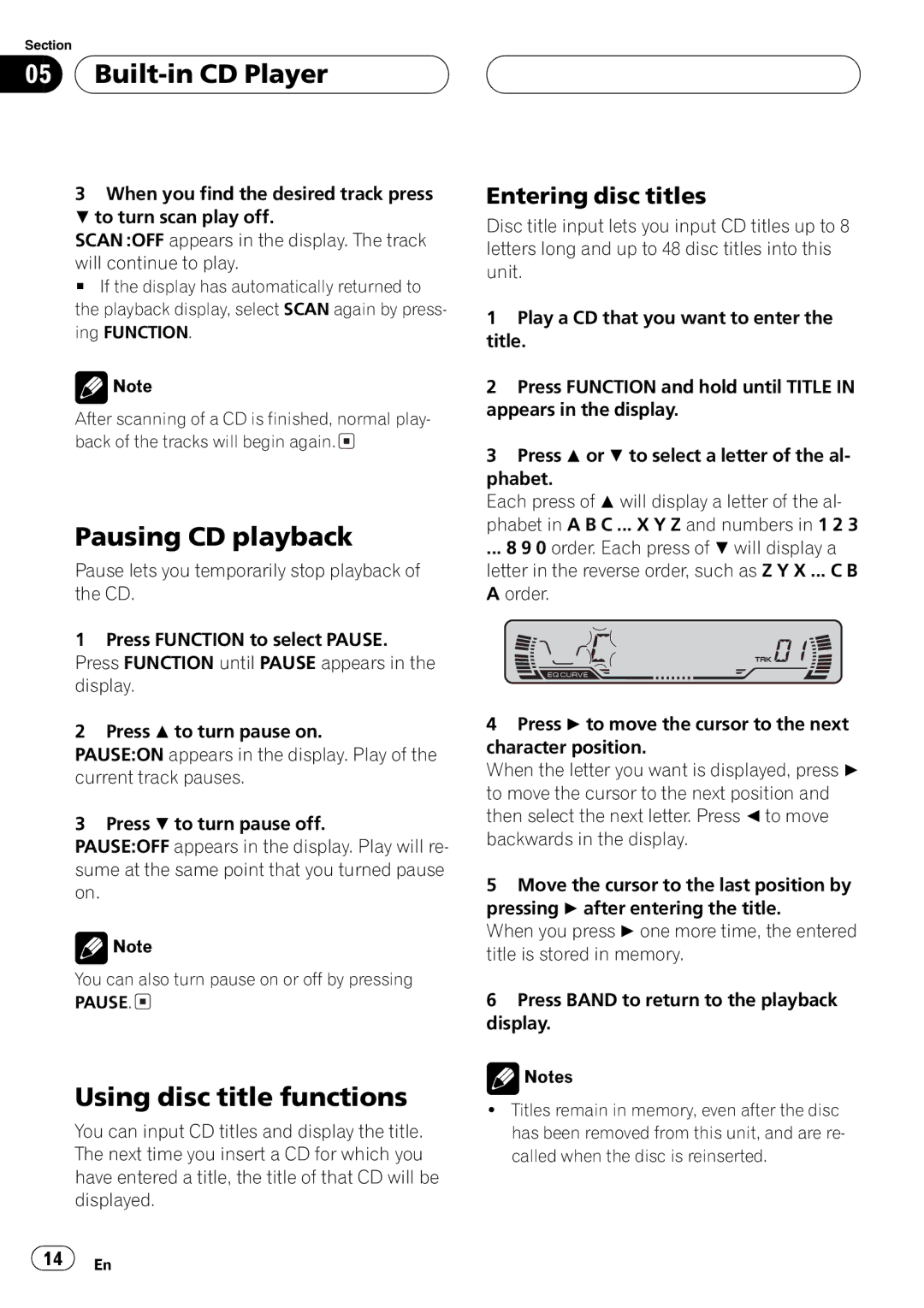DEH-P2650 specifications
The Pioneer DEH-P2650 is a versatile and feature-rich car stereo designed to enhance the listening experience of music enthusiasts on the road. Renowned for its superior sound quality and user-friendly interface, this model is a popular choice among car audio aficionados.One of the main features of the DEH-P2650 is its compatibility with various audio formats. It supports both CD and MP3 playback, allowing users to enjoy their favorite music in different formats. Additionally, it comes equipped with a built-in AM/FM tuner, providing access to a multitude of radio stations for those who prefer live broadcasts. The stereo also features a front auxiliary input, making it easy to connect external devices such as smartphones or portable music players.
The DEH-P2650 is designed with sound quality in mind. It includes a built-in amplifier that delivers 50 watts of peak power per channel, ensuring a rich and powerful audio experience. Moreover, the unit features a 3-band equalizer, enabling users to customize the audio output to suit their listening preferences. This level of control over sound allows for a tailored listening experience, whether enjoying soft tunes or high-energy tracks.
In terms of ease of use, the DEH-P2650 boasts a clear and intuitive display, which makes navigating through settings and playlists effortless. The large buttons are designed for user-friendliness, allowing drivers to focus on the road while accessing their music. The stereo also features a detachable faceplate for added security, ensuring that the unit remains safe when the vehicle is parked.
Another notable characteristic of the DEH-P2650 is its expandability. It includes 2 RCA pre-outs, allowing users to connect external amplifiers or subwoofers to enhance sound performance even further. This feature is particularly appealing to those looking to create a more robust audio system in their vehicle.
Overall, the Pioneer DEH-P2650 encompasses a blend of practicality and advanced technology. Its audio capabilities, user-friendly interface, and expandability options make it a solid choice for anyone seeking to upgrade their car's audio experience. Whether for daily commutes or road trips, the Pioneer DEH-P2650 promises to deliver exceptional sound quality and enjoyment, making every journey more entertaining.