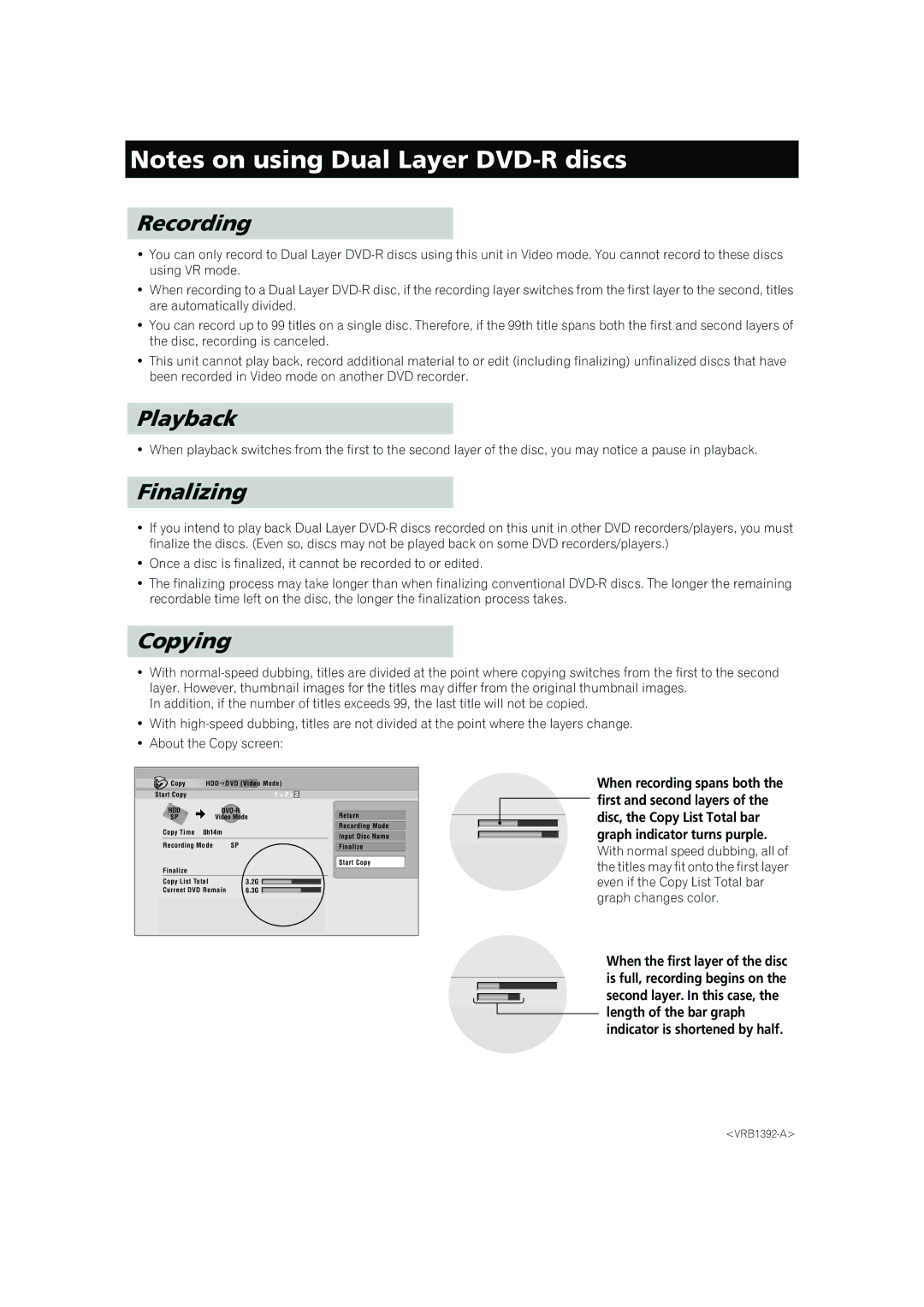DVR-530H specifications
The Pioneer DVR-530H is a versatile and feature-rich digital video recorder that revolutionized home entertainment when it was released. This device combines the functionalities of a traditional DVD recorder with the modern conveniences of a hard drive, allowing users to record, watch, and manage their digital content with ease.One of the standout features of the DVR-530H is its built-in hard drive, which offers storage capacities up to 160 GB. This generous space allows users to record numerous hours of high-quality video content without the need for external disks. Recording in various formats is effortless, with the option to choose between DVD-RW, DVD-R, and DVD-RAM, giving flexibility to users based on their preference and needs.
The device is equipped with an intuitive user interface, making navigation seamless for users of all experience levels. It features a `One Touch Record` function, which simplifies the recording process by allowing users to start recording with the push of a single button. Additionally, the DVR-530H supports time-shifting, meaning users can pause live television and resume watching at their convenience, a feature especially appreciated during commercial breaks.
Pioneer also integrated advanced technologies into the DVR-530H to enhance picture and sound quality. The device boasts a progressive scan feature for a clearer image resolution, utilizing a 3D comb filter that improves video quality by minimizing noise and providing sharper details. This technology ensures that the viewing experience is both immersive and enjoyable.
Connectivity is another strong suit of the DVR-530H. It is equipped with multiple inputs, including HDMI, component, composite, and S-Video connections, enabling users to hook up various devices such as cable boxes, gaming consoles, or VCRs with ease. The inclusion of USB connectivity further allows users to import and export content efficiently.
With its robust construction and reliable performance, the Pioneer DVR-530H appeals to video enthusiasts looking for a powerful recording solution. Despite being an older model, its combination of practical features, superior recording options, and strong video quality remains relevant for those seeking to capture and enjoy their favorite shows and movies. In a rapidly evolving digital age, the DVR-530H stands as a testament to Pioneer’s commitment to quality and innovation in home entertainment technology.