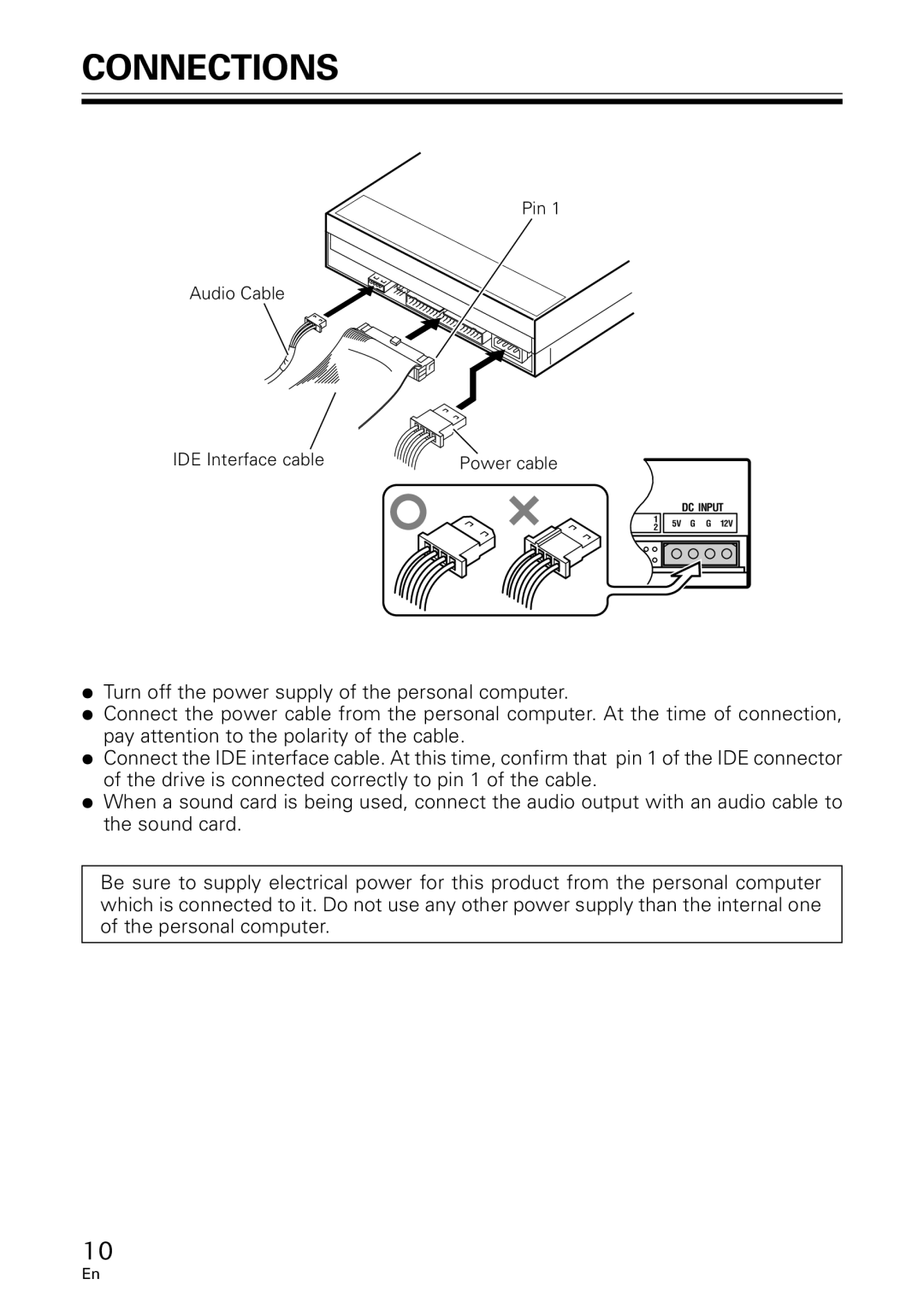CONNECTIONS
Pin 1
Audio Cable
IDE Interface cable | Power cable |
DC INPUT
| 1 | 5V G G 12V |
| |
2 |
| |||
|
| |||
|
|
|
|
|
|
|
|
|
|
|
|
|
|
|
÷Turn off the power supply of the personal computer.
÷Connect the power cable from the personal computer. At the time of connection, pay attention to the polarity of the cable.
÷Connect the IDE interface cable. At this time, confirm that pin 1 of the IDE connector of the drive is connected correctly to pin 1 of the cable.
÷When a sound card is being used, connect the audio output with an audio cable to the sound card.
Be sure to supply electrical power for this product from the personal computer which is connected to it. Do not use any other power supply than the internal one of the personal computer.
10
En