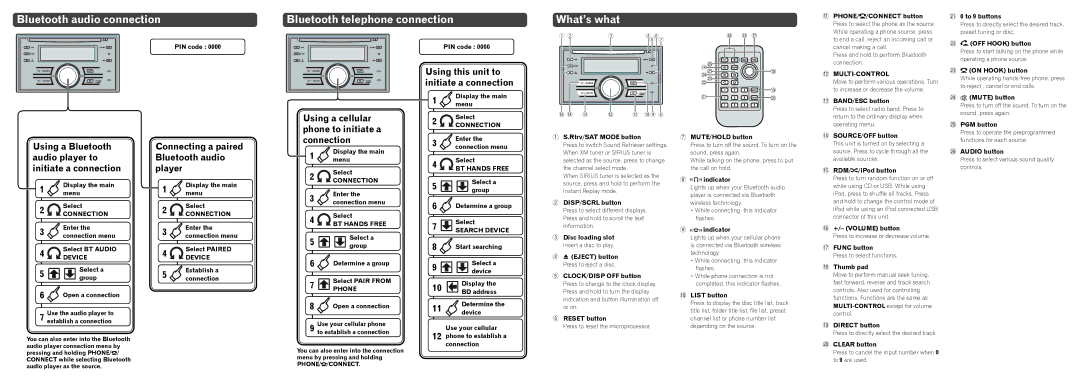Bluetooth audio connection
PIN code : 0000
Bluetooth telephone connection
PIN code : 0000
Using this unit to initiate a connection
What’s what
1 2 | 3 | 4567 |
| g | d h |
eq |
| |
op | i | |
m | n |
|
|
| |
|
| j |
b PHONE/ /CONNECT button |
Press to select the phone as the source. |
While operating a phone source, press |
to end a call, reject an incoming call or |
cancel making a call. |
Press and hold to perform Bluetooth |
connection. |
c |
Move to perform various operations. Turn |
to increase or decrease the volume. |
l 0 to 9 buttons | |
| Press to directly select the desired track, |
| preset tuning or disc. |
m | (OFF HOOK) button |
| Press to start talking on the phone while |
| operating a phone source. |
n | (ON HOOK) button |
| While operating |
| to reject , cancel or end calls. |
Using a cellular phone to initiate a
1 | Display the main | |
menu | ||
| ||
2 | Select | |
CONNECTION | ||
|
f e d | c | b a9 8 |
l | k |
d BAND/ESC button |
Press to select radio band. Press to |
return to the ordinary display when |
operating menu. |
o | (MUTE) button |
| Press to turn off the sound. To turn on the |
| sound, press again. |
p PGM button | |
| Press to operate the preprogrammed |
Using a Bluetooth audio player to initiate a connection
1 | Display the main | |
menu | ||
| ||
2 | Select | |
CONNECTION | ||
| ||
3 | Enter the | |
connection menu | ||
|
4Select BT AUDIO ![]()
![]() DEVICE
DEVICE
5Select a group
6![]() Open a connection
Open a connection
Connecting a paired Bluetooth audio player
1 | Display the main | |
menu | ||
| ||
2 | Select | |
CONNECTION | ||
| ||
3 | Enter the | |
connection menu | ||
| ||
4 | Select PAIRED | |
DEVICE | ||
| ||
5 | Establish a | |
connection | ||
|
connection
1 | Display the main | |
menu | ||
| ||
2 | Select | |
CONNECTION | ||
| ||
3 | Enter the | |
connection menu | ||
| ||
4 | Select | |
BT HANDS FREE | ||
|
5 | Select a | |
group | ||
| ||
6 | Determine a group | |
7 | Select PAIR FROM | |
PHONE | ||
| ||
8 | Open a connection |
3 | Enter the | |
connection menu | ||
| ||
4 | Select | |
BT HANDS FREE | ||
| ||
5 | Select a | |
group | ||
| ||
6 | Determine a group | |
7 | Select | |
SEARCH DEVICE | ||
| ||
8 | Start searching | |
9 | Select a | |
device | ||
| ||
10 | Display the | |
BD address | ||
| ||
11 | Determine the |
1 | S.Rtrv/SAT MODE button |
| Press to switch Sound Retriever settings. |
| When XM tuner or SIRIUS tuner is |
| selected as the source, press to change |
| the channel select mode. |
| When SIRIUS tuner is selected as the |
| source, press and hold to perform the |
| Instant Replay mode. |
2 | DISP/SCRL button |
| Press to select different displays. |
| Press and hold to scroll the text |
| information. |
3 | Disc loading slot |
| Insert a disc to play. |
4 | (EJECT) button |
| Press to eject a disc. |
5 | CLOCK/DISP OFF button |
| Press to change to the clock display. |
| Press and hold to turn the display |
| indication and button illumination off |
| or on. |
7MUTE/HOLD button
Press to turn off the sound. To turn on the sound, press again.
While talking on the phone, press to put the call on hold.
8


 indicator
indicator
Lights up when your Bluetooth audio player is connected via Bluetooth wireless technology.
While connecting, this indicator flashes.
9![]()
![]()
![]() indicator
indicator
Lights up when your cellular phone is connected via Bluetooth wireless technology.
While connecting, this indicator flashes.
While phone connection is not completed, this indicator flashes.
a LIST button |
Press to display the disc title list, track |
e SOURCE/OFF button |
This unit is turned on by selecting a |
source. Press to cycle through all the |
available sources. |
f RDM/ /iPod button |
Press to turn random function on or off |
while using CD or USB. While using |
iPod, press to shuffle all tracks. Press |
and hold to change the control mode of |
iPod while using an iPod connected USB |
connector of this unit. |
g +/– (VOLUME) button |
Press to increase or decrease volume. |
h FUNC button |
Press to select functions. |
i Thumb pad |
Move to perform manual seek tuning, |
fast forward, reverse and track search |
controls. Also used for controlling |
functions. Functions are the same as |
functions for each source. |
q AUDIO button |
Press to select various sound quality |
controls. |
7Use the audio player to establish a connection
You can also enter into the Bluetooth audio player connection menu by pressing and holding PHONE/![]() / CONNECT while selecting Bluetooth audio player as the source.
/ CONNECT while selecting Bluetooth audio player as the source.
Use your cellular phone |
9 to establish a connection |
You can also enter into the connection menu by pressing and holding PHONE/![]() /CONNECT.
/CONNECT.
device |
Use your cellular
12phone to establish a connection
6 RESET button |
Press to reset the microprocessor. |
title list, folder title list, file list, preset |
channel list or phone number list |
depending on the source. |
control. |
j DIRECT button |
Press to directly select the desired track. |
k CLEAR button |
Press to cancel the input number when 0 |
to 9 are used. |