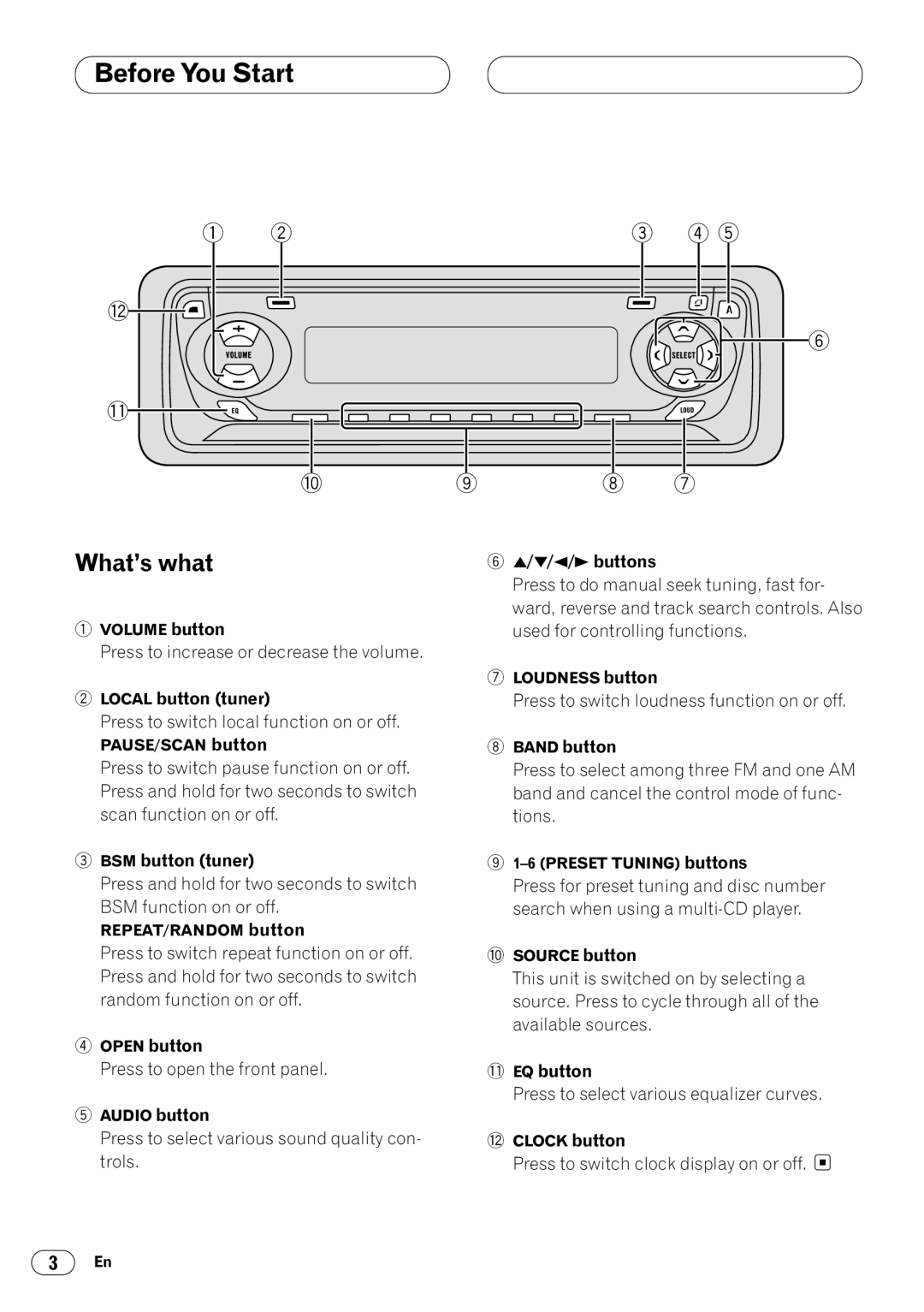KEH-P4025 specifications
The Pioneer KEH-P4025 is a well-regarded car stereo receiver that has been designed to offer quality sound and a range of features that enhance the driving experience. Introduced in the early 2000s, it remains a popular choice among car audio enthusiasts seeking a balance of performance, aesthetics, and user-friendly operation.One of the standout features of the KEH-P4025 is its high power output. With a built-in amplifier capable of delivering 50 watts per channel, it ensures rich, full-bodied sound across various music genres. This output capacity is complemented by advanced audio technologies, including a 3-band equalizer that allows users to fine-tune the sound to their preferences. This customization ensures that every listener can enjoy a tailored audio experience while on the road.
In terms of connectivity, the KEH-P4025 supports a variety of media formats, including CD, CD-R, and CD-RW. This versatility makes it suitable for users who have extensive collections of CDs or those who prefer to create custom playlists. Additionally, the receiver is equipped with a front auxiliary input, enabling easy connection of external devices such as smartphones, MP3 players, or other portable audio devices. This feature adds convenience for drivers who want to expand their audio options beyond traditional CDs.
The design of the Pioneer KEH-P4025 is both functional and stylish. Its LCD display is clear and easy to read, even in bright daylight, allowing users to navigate through tracks and settings without distraction. The unit also features a simple interface with straightforward buttons that enhance usability.
Another important characteristic of the KEH-P4025 is its built-in radio tuner, which offers access to AM and FM frequencies. Users can store up to 24 preset radio stations, making it easy to switch between favorite channels. The tuner also delivers excellent reception quality, ensuring that drivers can enjoy their preferred stations with minimal interference.
Safety is a priority for Pioneer, and the KEH-P4025 reflects this ethos with features that promote responsible driving. The unit's intuitive controls and display arrangement minimize the time spent diverting attention from the road.
In summary, the Pioneer KEH-P4025 is a robust car audio receiver that combines power, versatility, and ease of use. With a solid set of features, excellent sound quality, and a design that caters to modern drivers, it remains a dependable option for those looking to upgrade their in-car audio experience. Whether you're a casual listener or an avid music lover, the KEH-P4025 delivers performance that enhances every journey.