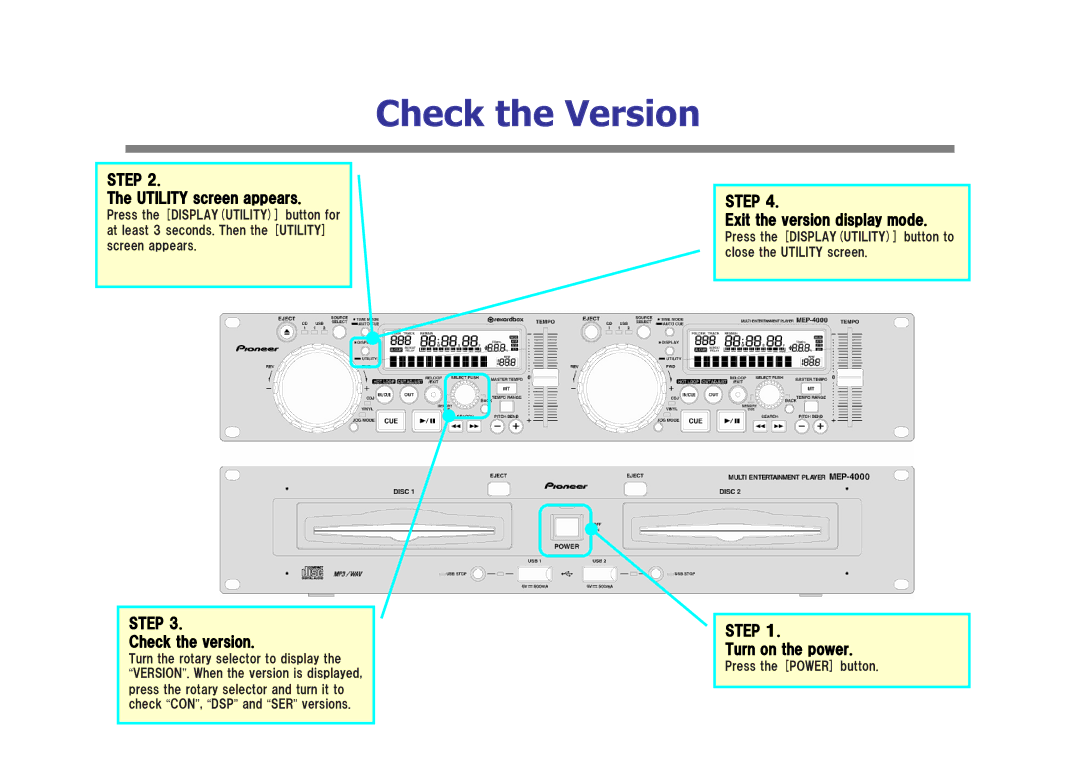Check the Version
STEP 2.
The UTILITY screen appears.
Press the [DISPLAY(UTILITY)] button for at least 3 seconds. Then the [UTILITY] screen appears.
STEP 4.
Exit the version display mode.
Press the [DISPLAY(UTILITY)] button to close the UTILITY screen.
STEP 3.
Check the version.
Turn the rotary selector to display the
“VERSION”. When the version is displayed, press the rotary selector and turn it to check “CON”, “DSP” and “SER” versions.
STEP 1..
Turn on the power.
Press the [POWER] button.