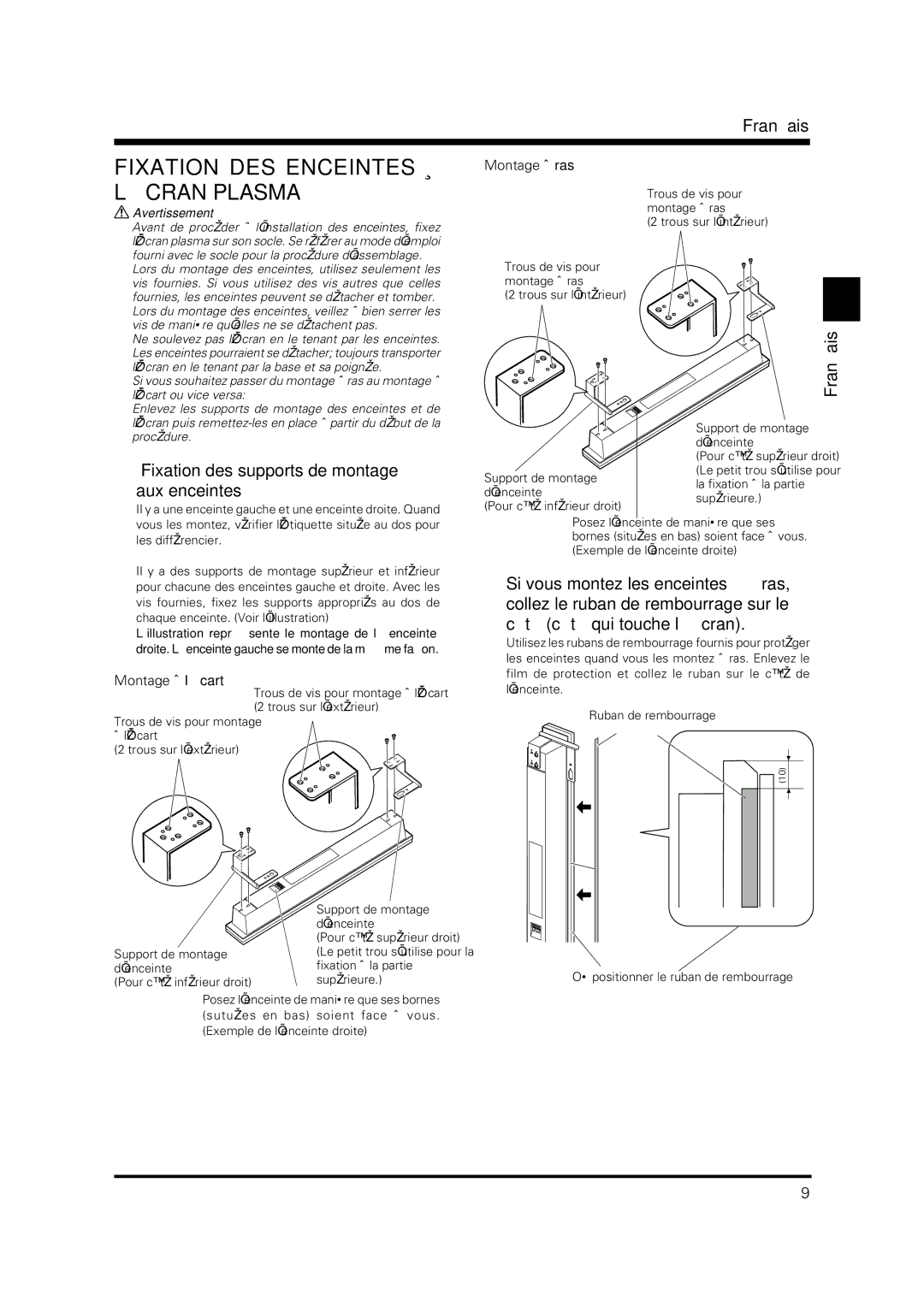PDP-S36 specifications
The Pioneer PDP-S36 is a significant entry in the realm of plasma display technology, known for its impressive features, advanced technologies, and striking characteristics. Launched in the early 2000s, it quickly garnered attention for its ability to deliver exceptional picture quality, making it a popular choice among enthusiasts.One of the standout features of the PDP-S36 is its 36-inch screen size, which provides an immersive viewing experience ideal for both movies and gaming. This plasma display boasts a resolution of 1024 x 768 pixels, delivering a clear and detailed image, with vibrant colors that enhance the overall visual experience. The 16:9 aspect ratio further complements cinematic presentations, allowing users to enjoy films in their intended format without the distraction of letterboxing.
The PDP-S36 utilizes advanced plasma technology, which enables it to achieve deeper blacks and more accurate color reproduction than many of its LCD counterparts. The display supports a high contrast ratio, which enhances the depth and richness of the images displayed. This makes it particularly suited for dark scenes, where detail is often lost in lesser quality displays.
Another noteworthy characteristic of the PDP-S36 is its fast response time. With a response time of approximately 0.001 milliseconds, the television excels in handling fast-paced action sequences, reducing motion blur and ensuring that gamers and film enthusiasts can enjoy a seamless viewing experience. This feature is increasingly important in a world dominated by high-octane video games and action films.
The PDP-S36 is also equipped with various connectivity options, including HDMI input, component video input, and multiple composite video inputs, making it versatile enough to interface with a wide range of devices. Whether connecting to a DVD player, gaming console, or satellite box, the display accommodates users’ diverse entertainment setups.
In addition to its technical prowess, the aesthetics of the PDP-S36 stand out. Its sleek design and slim profile allow it to fit seamlessly into modern living spaces, while also making it a stylish addition to any home theater.
Overall, the Pioneer PDP-S36 represents a blend of advanced technology and user-centric design, offering a captivating viewing experience. With its high-quality picture, responsive performance, and elegant aesthetics, it remains a noteworthy model in the evolution of home entertainment technology.