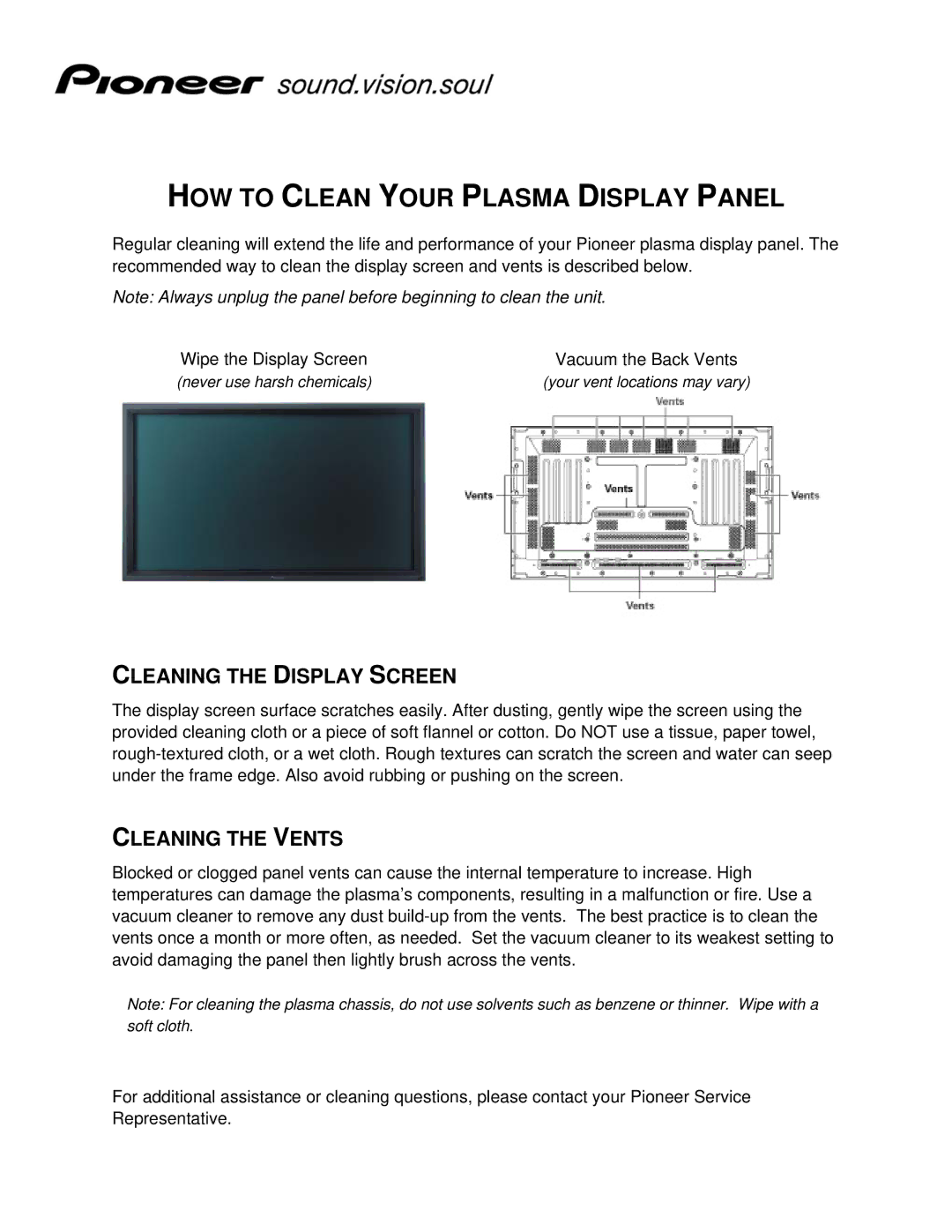HOW TO CLEAN YOUR PLASMA DISPLAY PANEL
Regular cleaning will extend the life and performance of your Pioneer plasma display panel. The recommended way to clean the display screen and vents is described below.
Note: Always unplug the panel before beginning to clean the unit.
Wipe the Display Screen | Vacuum the Back Vents |
(never use harsh chemicals) | (your vent locations may vary) |
CLEANING THE DISPLAY SCREEN
The display screen surface scratches easily. After dusting, gently wipe the screen using the provided cleaning cloth or a piece of soft flannel or cotton. Do NOT use a tissue, paper towel,
CLEANING THE VENTS
Blocked or clogged panel vents can cause the internal temperature to increase. High temperatures can damage the plasma’s components, resulting in a malfunction or fire. Use a vacuum cleaner to remove any dust
Note: For cleaning the plasma chassis, do not use solvents such as benzene or thinner. Wipe with a soft cloth.
For additional assistance or cleaning questions, please contact your Pioneer Service Representative.