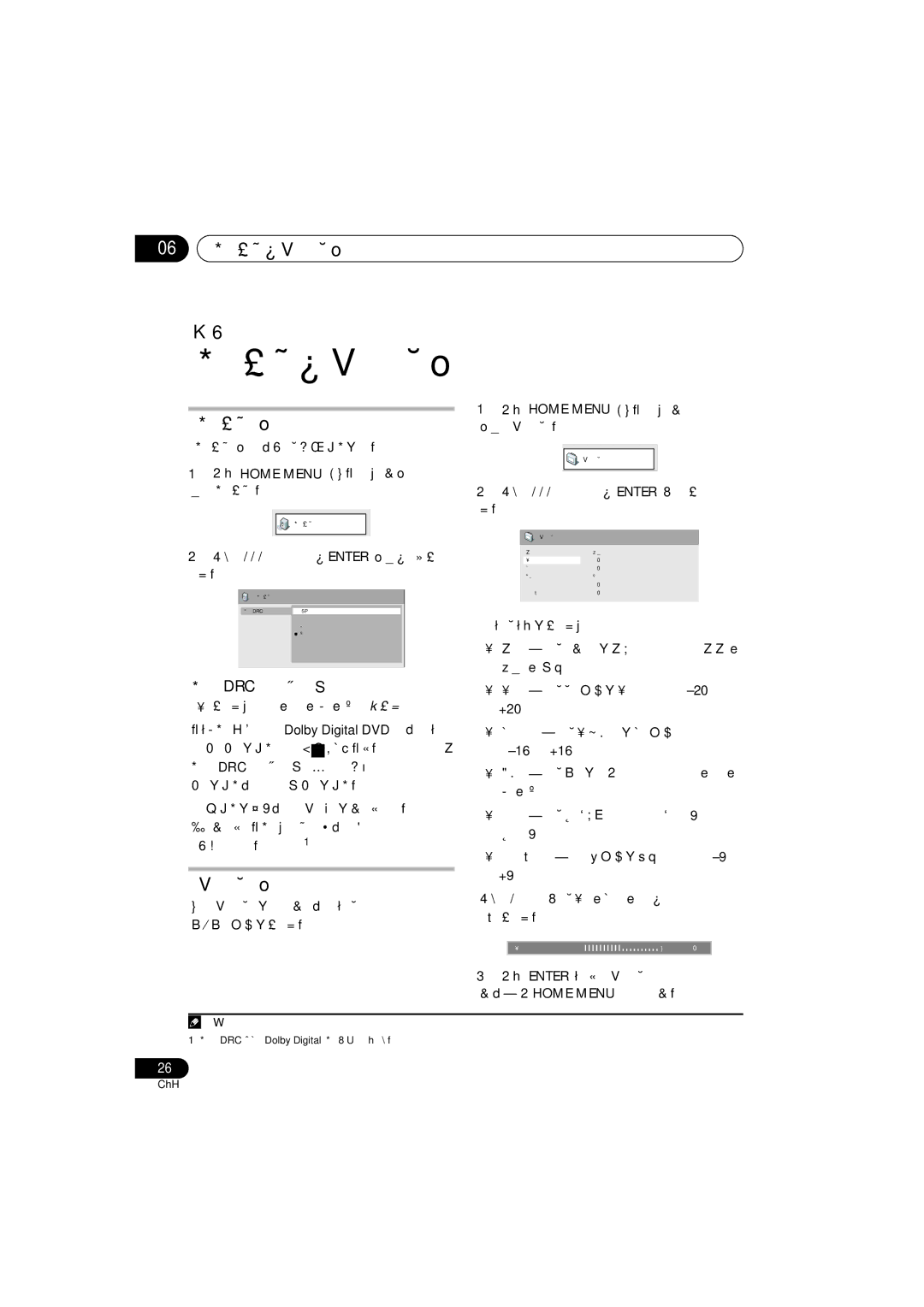HTZ161DVD, XV-DV262, XV-DV161, S-DV161, HTZ262DVD specifications
Pioneer has a long-standing reputation for producing high-quality audio and video equipment, and the models S-DV262T, S-DV262SW, HTZ262DVD, S-DV161, and XV-DV161 exemplify this commitment. These systems cater to diverse home entertainment needs, offering impressive sound quality and advanced features.The Pioneer S-DV262T is a sleek and stylish home theater system designed for audiophiles who seek an immersive listening experience. One of its standout features is the use of high-quality speakers that produce clear and dynamic sound across various frequencies. The S-DV262T supports multi-channel audio formats, providing an enveloping surround sound experience that enhances movie nights and music sessions.
Complementing this system, the S-DV262SW subwoofer enriches the bass output, ensuring that low-frequency sounds are delivered with power and depth. This combination allows listeners to enjoy their favorite content with exceptional clarity and a thorough understanding of the sonic landscape.
For those looking for a complete home entertainment solution, the HTZ262DVD is an all-in-one unit offering DVD playback along with excellent audio capabilities. This system incorporates built-in speakers that deliver surround sound without requiring additional components, making it ideal for smaller spaces. The HTZ262DVD features various input options, including USB and HDMI, allowing for versatile connectivity with external devices such as gaming consoles and streaming devices.
The S-DV161 and XV-DV161 models further demonstrate Pioneer's emphasis on quality and user experience. Both systems support DVD and CD playback and come equipped with features designed to enhance playback quality. The S-DV161 offers a compact design, making it suitable for limited spaces, while still delivering powerful performance.
The XV-DV161 stands out with its advanced digital processing technologies, which help to upscale lower-resolution content, providing a clearer and more detailed picture on compatible displays. This feature is crucial for consumers who enjoy a variety of media and want to maximize their viewing experience.
Overall, these Pioneer models blend cutting-edge technology with user-friendly features, making them excellent choices for anyone looking to enhance their home entertainment experience. Whether it's robust sound for movies, deep bass for music, or user-friendly connectivity, Pioneer delivers systems that meet the diverse needs of modern consumers. With these models, users can enjoy a truly immersive audio-visual experience that stands the test of time.