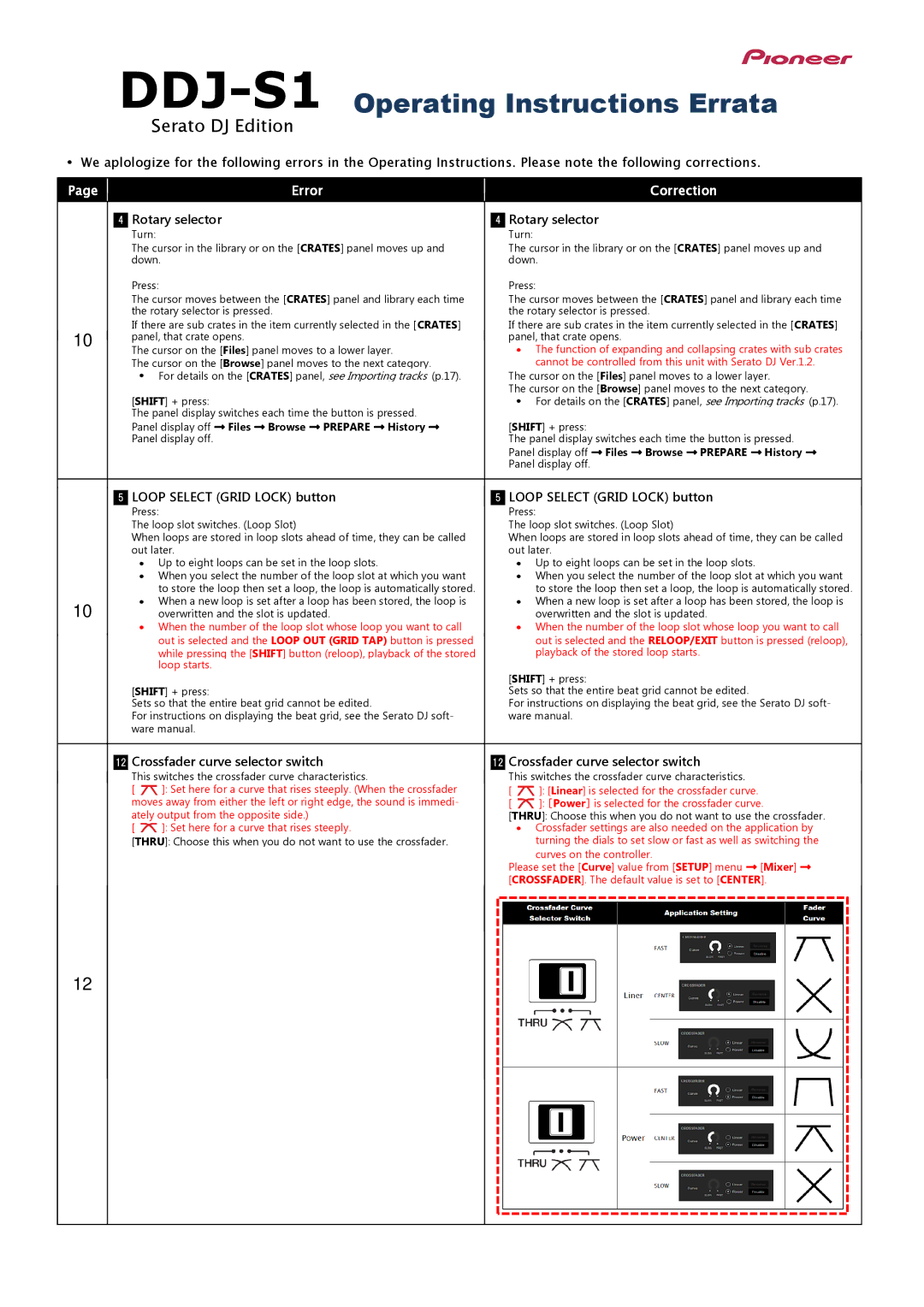serato DJ specifications
Pioneer DJ has long been a staple in the world of electronic music, and their collaboration with Serato DJ has further solidified their reputation as leaders in the industry. The Pioneer Serato DJ system presents a powerful combination of hardware and software, designed to meet the needs of both amateur and professional DJs alike.One of the standout features of Pioneer Serato DJ is its seamless integration with a variety of hardware, including the popular DDJ-SX, DDJ-SR, and the flagship CDJ-3000 models. This compatibility allows users to take full advantage of Serato’s software capabilities while utilizing Pioneer’s high-quality controllers and decks. The performance is smooth and responsive, offering DJs a reliable and intuitive user experience.
Among its many characteristics, one of the key highlights is the performance pads available on Pioneer’s controllers. These pads enable DJs to trigger samples, loops, and hot cues with precision and ease. Enhanced with RGB lighting, the pads provide visual feedback that allows DJs to maintain focus on their mixes even in low-light environments. Additionally, with features like Slip Mode and Hot Cue Auto-Reload, artists can keep their sets dynamic and seamless.
The software itself, Serato DJ, brings a range of powerful tools to the table, including advanced beatmatching algorithms, time-stretching capabilities, and a comprehensive FX suite. DJs can apply a range of effects in real time, adding depth and creativity to live performances. The software also supports a variety of music formats and has built-in streaming from popular services, making it easier than ever for DJs to access a vast library of tracks on the fly.
Another notable technology is the use of DVS (Digital Vinyl System), which allows DJs to control digital tracks using traditional vinyl turntables. This hybrid approach preserves the tactile experience of playing vinyl while unlocking the advantages of digital music.
Pioneer Serato DJ also prioritizes customization, giving users the ability to set up their layouts and settings according to personal preferences. The flexibility in configuration ensures that DJs can adapt the system to fit their unique workflows.
In summary, Pioneer Serato DJ combines advanced hardware, user-friendly software, and innovative features to create a powerful platform for DJs. The system is designed to inspire creativity and improve performance, catering to the diverse needs of artists in the rapidly evolving music landscape.