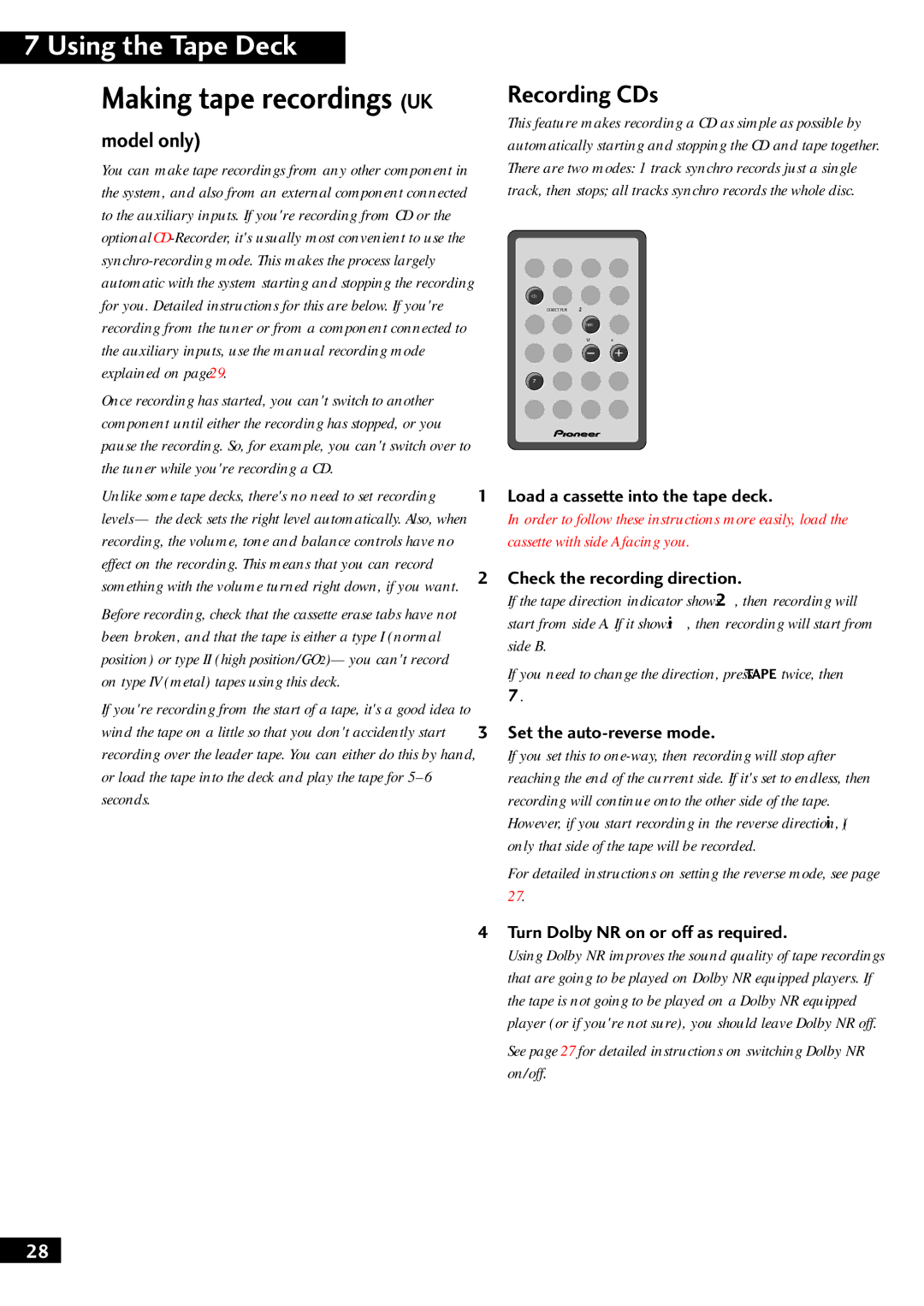XC-F10, M-F10, S-NS1-LRW, M-NS1, S-F10-LRW specifications
The Pioneer CT-F10 is a dual cassette deck that exemplifies the brand's commitment to high-quality audio reproduction. With features such as Dolby B and C noise reduction, the CT-F10 ensures crystal-clear sound while minimizing unwanted background noise. The deck provides a user-friendly interface with functions like auto reverse, allowing for uninterrupted playback. The built-in peak level meters enable precise monitoring of audio levels, making it a favored choice among audiophiles. The robust construction of the CT-F10 ensures durability, making it a reliable option for both casual listeners and serious music enthusiasts.The Pioneer XC-NS1 is a compact music system that combines modern technology with a sleek design. This all-in-one system features an integrated CD player, FM tuner, and Bluetooth connectivity, enabling users to stream their favorite music directly from their devices. The XC-NS1 is equipped with high-quality speakers that deliver dynamic sound, making it perfect for small spaces. Additionally, the system supports various audio formats, ensuring compatibility with a wide range of media. Its user-friendly interface and remote control capabilities enhance the listening experience, making it an ideal choice for those seeking convenience and performance.
The S-F10-LRW speaker series is designed to provide exceptional sound quality and versatility. These bookshelf speakers use proprietary technology to create a natural and immersive audio experience, suitable for both music and home theater applications. The S-F10-LRW features a refined crossover design, ensuring smooth frequency transitions and an even response throughout the audio spectrum. With a stylish finish, these speakers are not only functional but also aesthetically pleasing, making them a great addition to any room.
The Pioneer M-NS1 is a powerful mini component system that packs a punch in a compact form. With advanced digital amplification technology, the M-NS1 delivers impressive wattage, producing rich and vibrant sound. Its multiple input options, including USB and auxiliary ports, allow seamless integration with various audio sources. This system also incorporates a user-friendly interface, complete with a bright display for easy navigation.
Lastly, the S-NS1-LRW speakers feature advanced acoustic engineering for an enhanced listening experience. Designed with precision, these speakers are capable of reproducing clear highs and deep lows, providing a well-rounded sound profile. Their elegant design and compatibility with a range of audio systems make the S-NS1-LRW an excellent choice for music lovers and home theater enthusiasts alike.
Together, these Pioneer models represent the brand's dedication to innovation, quality, and user satisfaction, catering to a diverse range of listening preferences and environments.