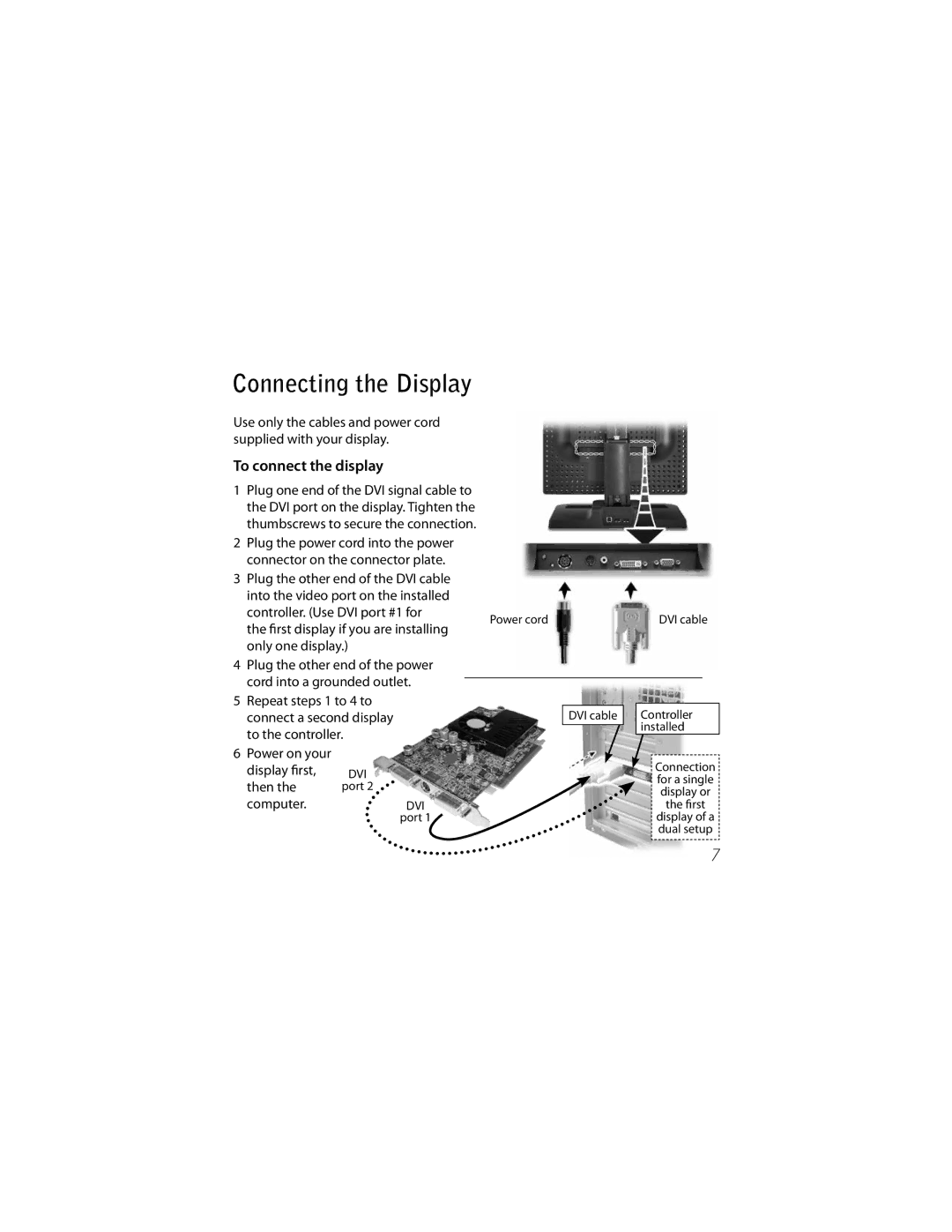Connecting the Display
Use only the cables and power cord supplied with your display.
To connect the display
1Plug one end of the DVI signal cable to the DVI port on the display. Tighten the thumbscrews to secure the connection.
2Plug the power cord into the power connector on the connector plate.
3 | Plug the other end of the DVI cable |
|
|
|
|
|
| |
| into the video port on the installed |
|
|
|
|
|
| |
| controller. (Use DVI port #1 for | Power cord |
|
|
| DVI cable | ||
| the first display if you are installing |
|
|
| ||||
|
|
|
|
|
|
| ||
| only one display.) |
|
|
|
|
|
| |
4 | Plug the other end of the power |
|
|
|
|
|
| |
| cord into a grounded outlet. |
|
|
|
|
|
| |
|
|
|
|
|
|
| ||
5 | Repeat steps 1 to 4 to |
|
|
|
|
|
| |
| connect a second display |
| DVI cable |
| Controller | |||
| to the controller. |
|
|
| installed | |||
|
|
|
| |||||
|
|
|
|
|
|
| ||
6 | Power on your |
|
|
|
|
|
|
|
|
|
|
|
| Connection | |||
| display first, | DVI |
|
|
|
| ||
| then the | port 2 |
|
|
|
| for a single | |
|
|
|
|
| display or | |||
| computer. | DVI |
|
|
|
| the first | |
|
| port 1 |
|
|
|
| display of a | |
|
|
|
|
|
|
| dual setup | |
|
|
|
|
|
|
|
|
|
7