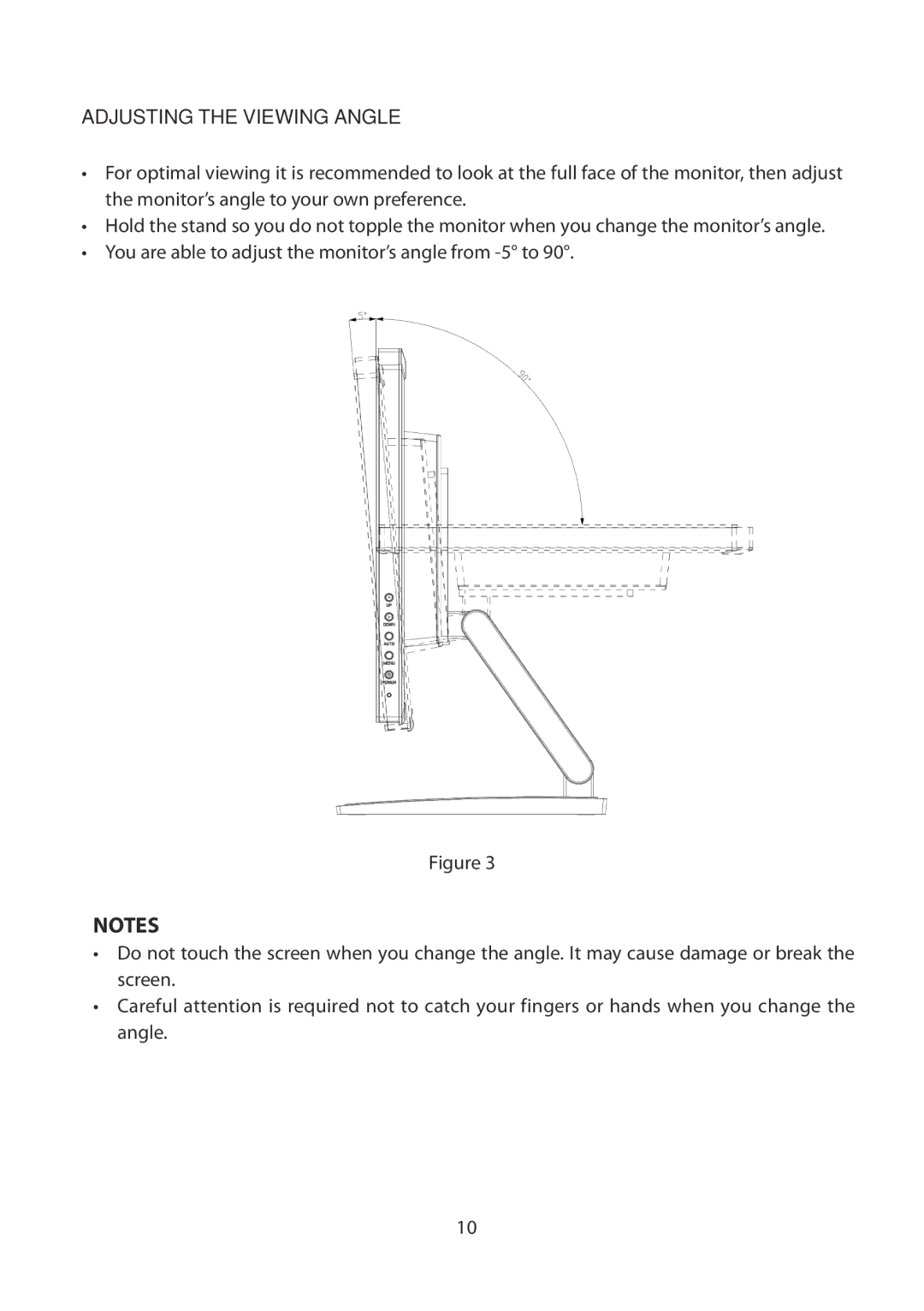PCT2265 specifications
The Planar PCT2265 is a versatile 22-inch multi-touch monitor designed to enhance user interaction and improve productivity across various applications, including business, education, and entertainment. This touchscreen display boasts a smooth, responsive touch experience supported by advanced technologies, making it an ideal choice for environments where user engagement is essential.One of the standout features of the PCT2265 is its projective capacitive (PCAP) touch technology. This advanced touch technology allows for accurate touch response with multi-touch capabilities, enabling users to interact with the screen using gestures such as pinch-to-zoom, swipe, and rotate. This feature significantly enhances usability, especially for collaborative settings where multiple users might interact with the screen simultaneously.
In terms of display quality, the Planar PCT2265 offers a Full HD resolution of 1920 x 1080 pixels. This ensures that images, text, and videos are sharp and clear, providing an excellent viewing experience. The monitor's LED-backlit screen delivers vibrant colors and deep contrasts, making it suitable for various multimedia applications. Additionally, the anti-glare surface minimizes reflections, allowing for comfortable viewing in bright environments.
Connectivity is another strong point of the PCT2265. The monitor includes multiple input options such as HDMI, DisplayPort, and USB connections, accommodating a wide range of devices including PCs, laptops, and tablets. The inclusion of USB ports also allows for easy connectivity with peripherals, enhancing the overall user experience.
The ergonomic design of the Planar PCT2265 is tailored for flexibility and ease of use. It features a height-adjustable stand and can be tilted to accommodate different viewing angles, ensuring maximum comfort for users. Its VESA-compatible mount allows for installation in various setups, whether mounted on a wall or used on a desktop.
Built for durability and reliability, the PCT2265 is constructed with high-quality materials and is rated for extensive usage. The screen is designed to withstand heavy use, making it suitable for retail environments, interactive kiosks, or classroom settings.
In summary, the Planar PCT2265 is a feature-rich multi-touch monitor that combines advanced touch technology, high display quality, versatile connectivity options, and an ergonomic design. These characteristics make it an excellent choice for any application that requires effective user interaction and engagement. Whether in an office, a classroom, or a public space, the PCT2265 is equipped to meet the demands of today’s users.