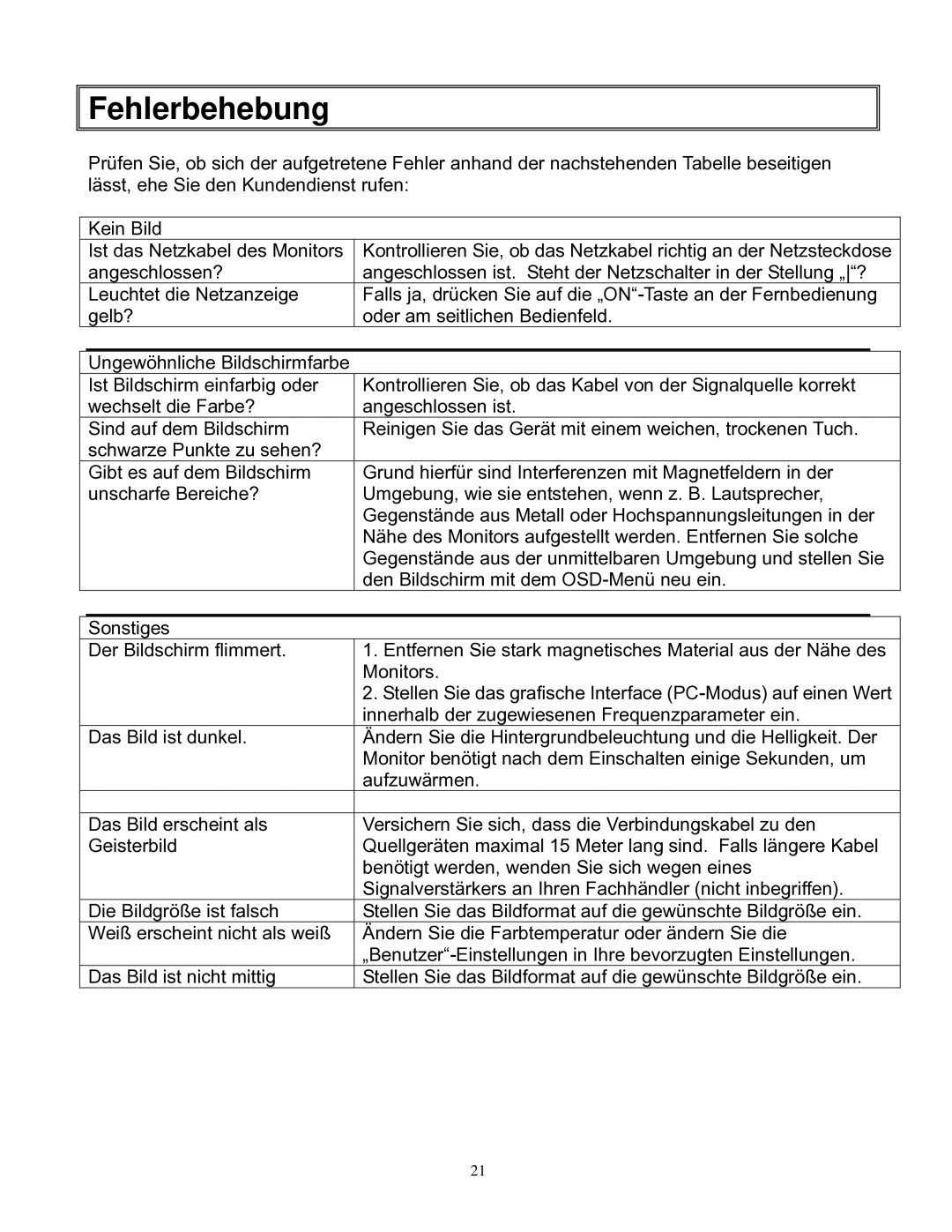PD370/PD420/PD470/PD520 specifications
The Planar PD370, PD420, PD470, and PD520 represent a series of high-performance professional displays designed for a diverse range of applications, including corporate, education, and retail environments. Each model in this series is built with advanced technology to deliver stunning visuals and enhance user experiences.One of the standout features of the PD370, PD420, PD470, and PD520 is their display quality. Equipped with Full HD resolution and LED backlighting, these monitors provide vibrant colors and sharp images, ensuring that content is presented in the best possible light. Whether showcasing presentations, video content, or interactive applications, users can expect clarity and brightness that capture attention and maintain engagement.
These displays utilize a wide viewing angle technology, allowing multiple viewers to enjoy the content from different perspectives without experiencing color distortion or loss of brightness. This feature is particularly beneficial in collaborative environments where teams gather to discuss and share ideas.
Another key characteristic of the Planar series is their connectivity options. Each model supports multiple input formats, including HDMI, DisplayPort, and VGA, ensuring compatibility with a wide array of devices, such as laptops, PCs, and media players. This flexibility facilitates easy integration into existing setups and allows for seamless content sharing.
The PD370, PD420, PD470, and PD520 are also designed with user-friendliness in mind. They feature an intuitive on-screen display (OSD) menu system, enabling quick adjustments to settings such as brightness, contrast, and color temperature. Additionally, the monitors include built-in speakers, eliminating the need for external audio equipment and simplifying setup.
Durability is another hallmark of these displays. Constructed from high-quality materials and designed for commercial use, they can withstand the rigors of everyday operations, making them suitable for busy environments. Their modern design also ensures they blend effortlessly into various settings, from conference rooms to retail spaces.
Lastly, energy efficiency is prioritized in the design of the Planar PD series. With energy-saving features and certifications, these monitors help organizations reduce their environmental impact while keeping operating costs low.
In summary, the Planar PD370, PD420, PD470, and PD520 offer exceptional display quality, versatile connectivity, user-friendly features, and durable construction, making them ideal choices for professional applications across various industries.