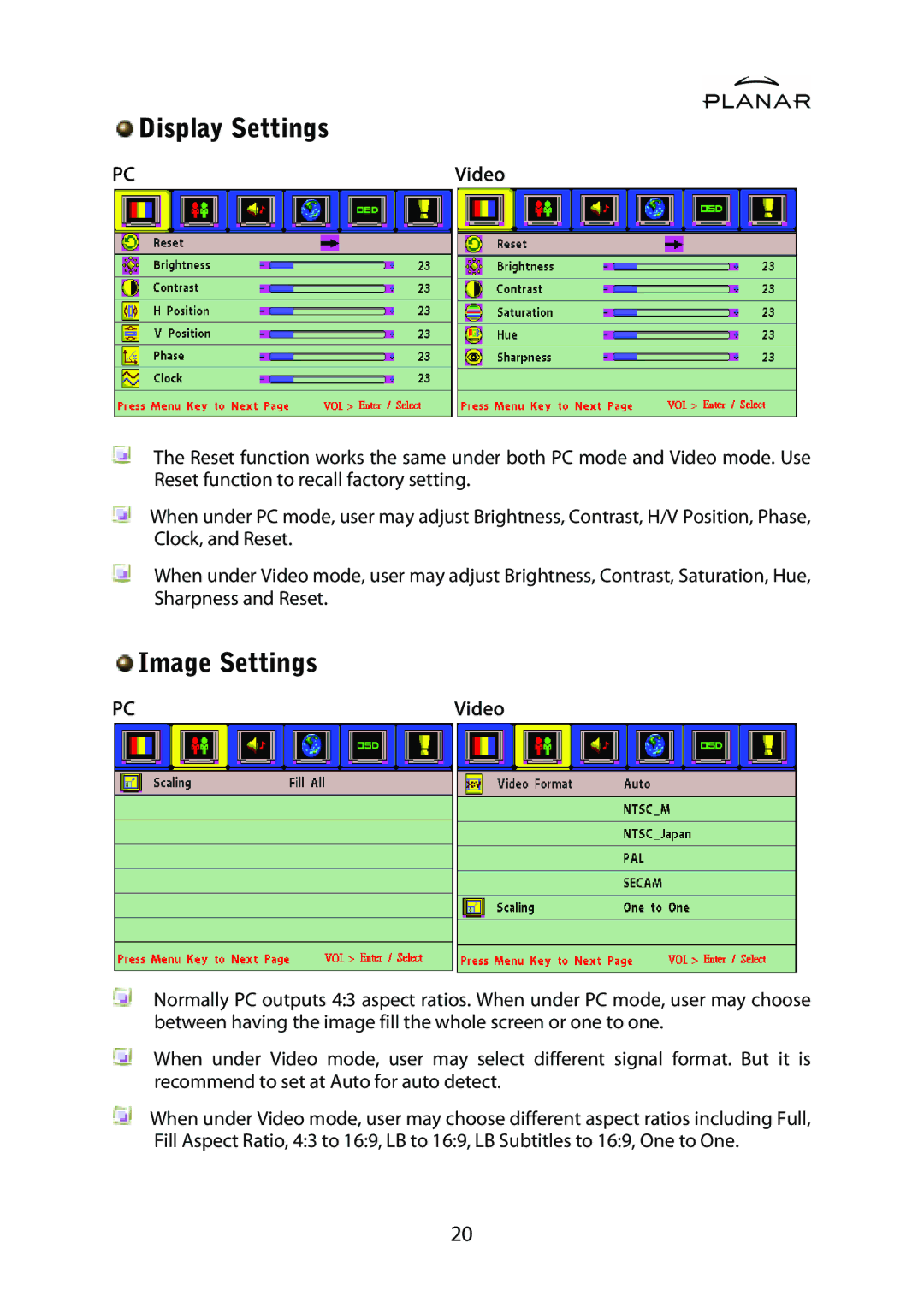Display Settings
Display Settings
PC | Video |
The Reset function works the same under both PC mode and Video mode. Use Reset function to recall factory setting.
When under PC mode, user may adjust Brightness, Contrast, H/V Position, Phase, Clock, and Reset.
When under Video mode, user may adjust Brightness, Contrast, Saturation, Hue, Sharpness and Reset.
 Image Settings
Image Settings
PC | Video |
Normally PC outputs 4:3 aspect ratios. When under PC mode, user may choose between having the image fill the whole screen or one to one.
When under Video mode, user may select different signal format. But it is recommend to set at Auto for auto detect.
When under Video mode, user may choose different aspect ratios including Full, Fill Aspect Ratio, 4:3 to 16:9, LB to 16:9, LB Subtitles to 16:9, One to One.
20