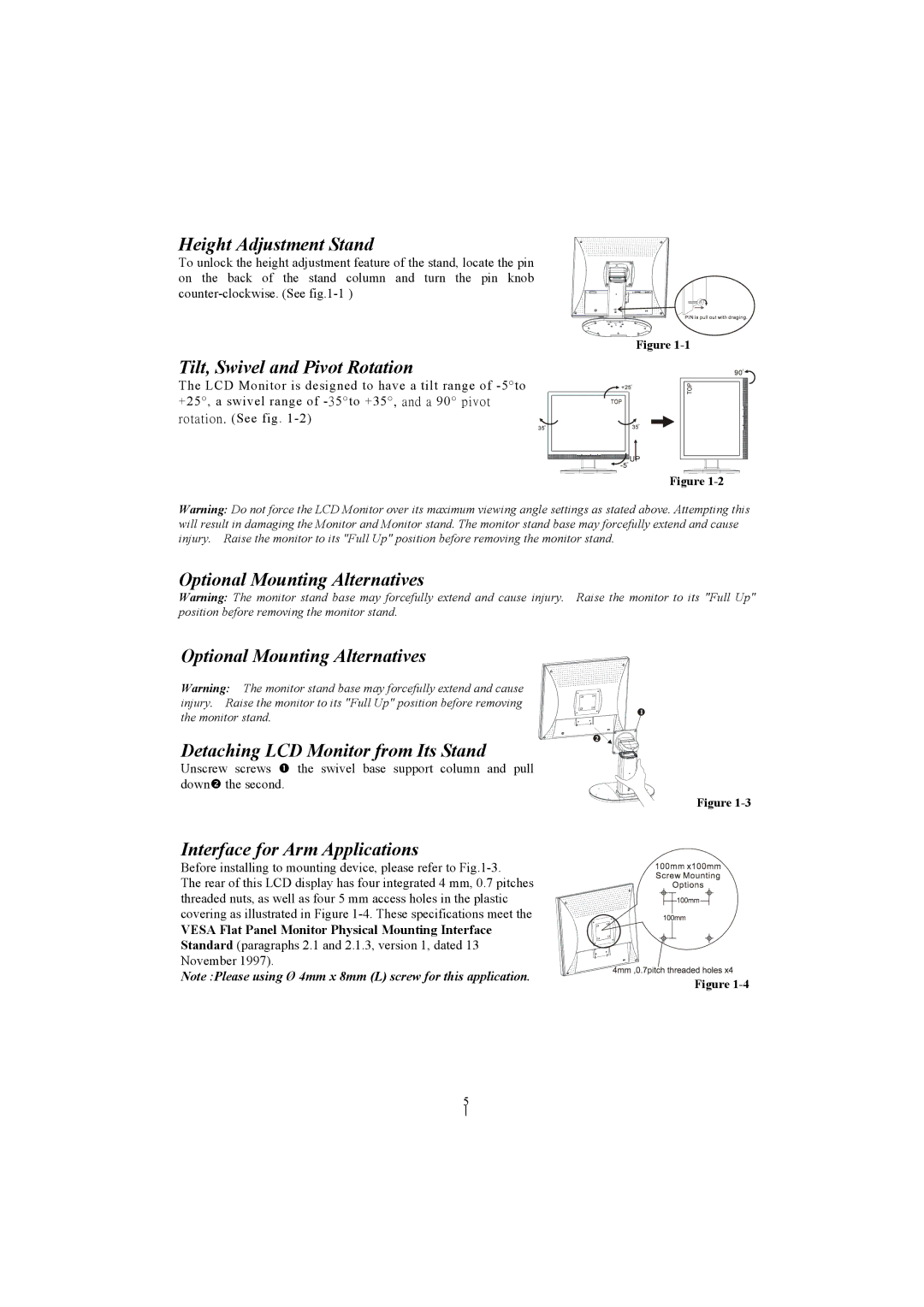Height Adjustment Stand
To unlock the height adjustment feature of the stand, locate the pin on the back of the stand column and turn the pin knob
Figure
Tilt, Swivel and Pivot Rotation
The LCD Monitor is designed to have a tilt range of
Figure
Warning: Do not force the LCD Monitor over its maximum viewing angle settings as stated above. Attempting this will result in damaging the Monitor and Monitor stand. The monitor stand base may forcefully extend and cause injury. Raise the monitor to its "Full Up" position before removing the monitor stand.
Optional Mounting Alternatives
Warning: The monitor stand base may forcefully extend and cause injury. Raise the monitor to its "Full Up" position before removing the monitor stand.
Optional Mounting Alternatives
Warning: The monitor stand base may forcefully extend and cause injury. Raise the monitor to its "Full Up" position before removing the monitor stand.
Detaching LCD Monitor from Its Stand
Unscrew screws n the swivel base support column and pull downo the second.
Interface for Arm Applications
Before installing to mounting device, please refer to Fig.1-3.
The rear of this LCD display has four integrated 4 mm, 0.7 pitches threaded nuts, as well as four 5 mm access holes in the plastic covering as illustrated in Figure
VESA Flat Panel Monitor Physical Mounting Interface Standard (paragraphs 2.1 and 2.1.3, version 1, dated 13 November 1997).
Note :Please using Ø 4mm x 8mm (L) screw for this application.
Figure
Figure
5