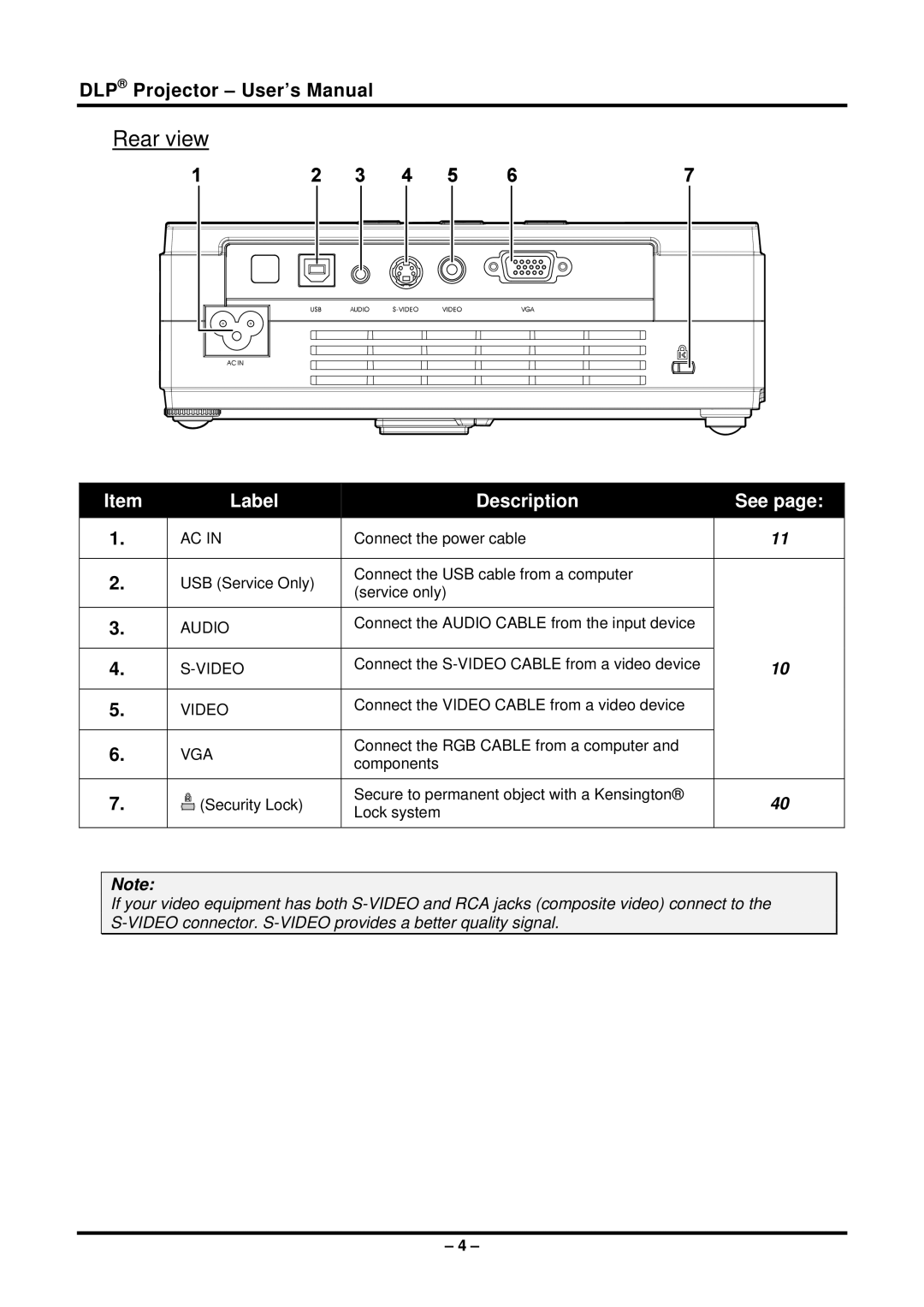PR6022 specifications
The Planar PR6022 is a state-of-the-art large format display designed to meet the demanding needs of various commercial applications. Renowned for its exceptional performance, the PR6022 is specifically engineered for environments such as retail, corporate presentations, and broadcast studios, where clarity and visual impact are paramount.One of the standout features of the PR6022 is its ultra-high-definition (UHD) resolution, delivering stunning image quality at 3840 x 2160 pixels. This level of detail enables sharp visuals that captivate audiences, making it ideal for advertising and high-visibility displays. Coupled with its advanced color reproduction technology, the PR6022 ensures that colors are vibrant and lifelike, significantly enhancing the viewing experience.
Another notable characteristic of the Planar PR6022 is its versatility in installation. The display supports various mounting options, including wall mounting and free-standing installations, allowing for seamless integration into diverse environments. Additionally, the display is designed for easy maintenance, with front and rear servicing options that simplify access for repairs and upgrades, ensuring minimal downtime.
In terms of connectivity, the PR6022 is equipped with multiple input options, including HDMI, DisplayPort, and USB-C. This wide range of connectivity ensures compatibility with various devices, from computers to video sources, making it a flexible choice for users who need to display content from different platforms. Furthermore, the display supports advanced video processing capabilities, allowing for smooth transitions and dynamic content playback.
The PR6022 also incorporates Planar's proprietary technology for enhanced image persistence and durability. This technology not only ensures a longer lifespan for the display but also improves performance in high-traffic environments where displays are frequently in use. Additionally, the unit’s energy-efficient design contributes to reduced operational costs, making it an environmentally friendly choice.
With its combination of high resolution, flexible installation options, advanced connectivity, and durable design, the Planar PR6022 stands out as a premier choice for businesses looking to make a lasting impression through visual storytelling. Its robust features and innovative technology make it a reliable solution for any commercial setting. Whether used for immersive presentations or eye-catching digital signage, the PR6022 is engineered to deliver exceptional performance and reliability.