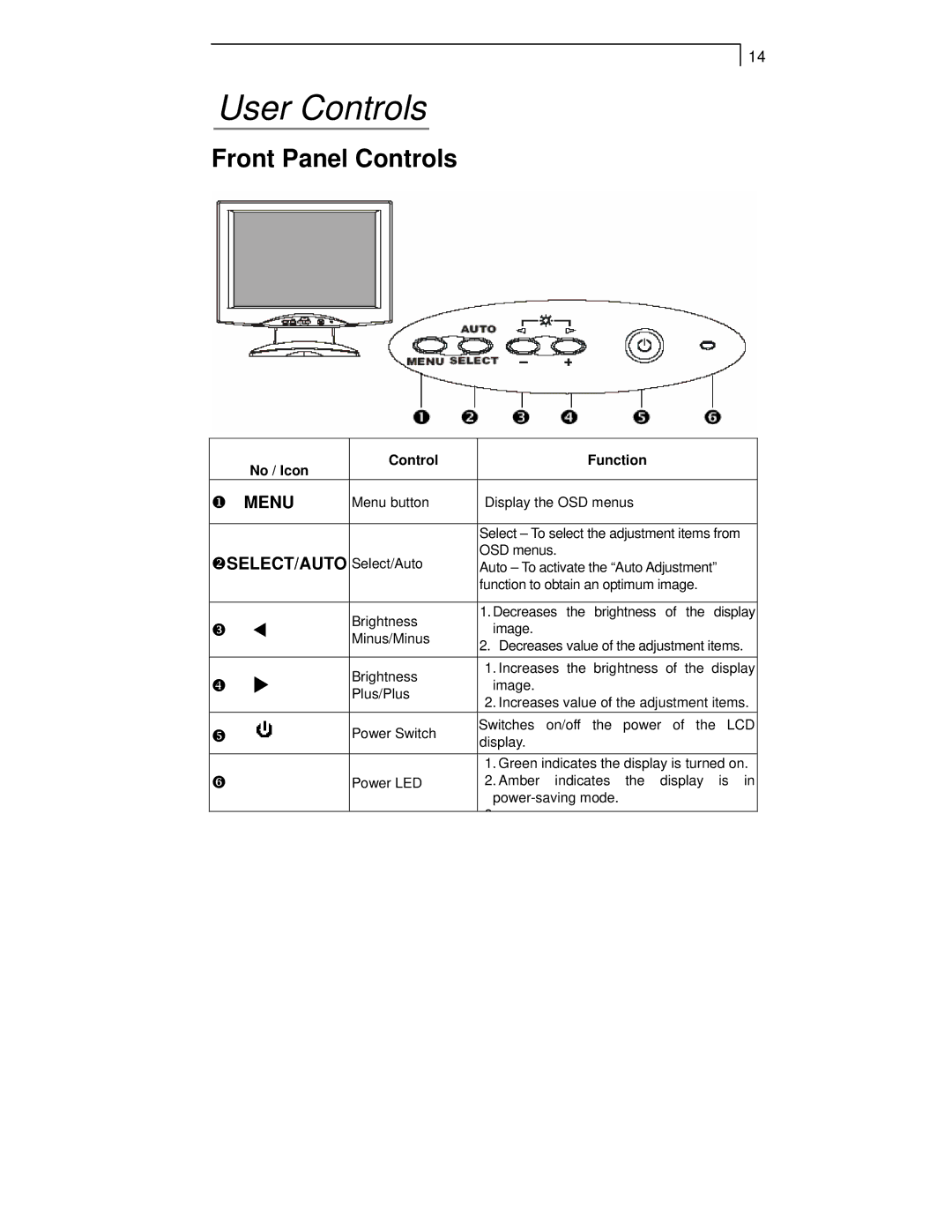PT1510MX specifications
The Planar PT1510MX is a high-performance touchscreen monitor that offers an ideal solution for a variety of applications, including retail, hospitality, kiosk, and industrial environments. Featuring a sleek design and robust build quality, the PT1510MX is engineered to deliver superior performance and durability, making it an excellent choice for interactive displays.One of the standout features of the PT1510MX is its 15-inch LCD display, which offers a native resolution of 1024 x 768. This ensures clear and vibrant visuals, enhancing the user experience. The monitor is equipped with a 5-wire resistive touchscreen, providing accurate touch response and multi-touch capabilities. This technology allows users to interact with the screen intuitively, making it suitable for high-traffic environments where speed and efficiency are essential.
Durability is a key characteristic of the Planar PT1510MX. It is designed to withstand everyday wear and tear, with a rugged enclosure that protects against spills and dust. The screen is also designed to resist scratches, ensuring that it maintains its pristine appearance over time. Additionally, the monitor is equipped with a durable stand that allows for both landscape and portrait orientations, giving users the flexibility to adapt to various layouts and application requirements.
Connectivity is another important factor for the PT1510MX, as it offers a range of input options including USB, VGA, and serial ports. This versatility makes it compatible with various devices and systems, allowing for easy integration into existing setups. The monitor also features a built-in USB hub, providing additional connectivity options for peripherals, such as barcode scanners and printers.
Another key feature of the Planar PT1510MX is its energy efficiency. With a low power consumption rating, this monitor is designed to minimize environmental impact without compromising on performance. It also meets various international energy standards, making it an eco-friendly choice for businesses looking to enhance their sustainability initiatives.
In conclusion, the Planar PT1510MX is a versatile, durable, and high-quality touchscreen monitor that is perfectly suited for a range of interactive applications. Its combination of superior display quality, touch technology, and robust design makes it an ideal choice for businesses seeking to enhance user engagement and operational efficiency. With its feature-rich design and reliable performance, the PT1510MX stands out as a leading option in the touchscreen monitor market.