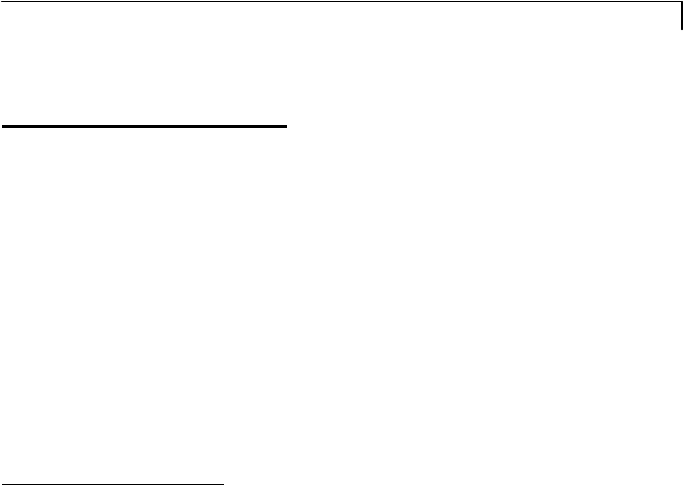
19
Driver Installation Process:
1. Before you start to install the touch dr iver, please be sure the USB or the
RS-232 Serial cable is connected from the PC to the LCD display.
2. Uninstall any touch screen driver tha t may be on your system.
3. Click on the driver link found on the CD-ROM.
4. Follow instructions as found below.
5. After installation is complete, click “ Finish” and restart your computer to
complete installation.
PT1700MX Driver Install:
Please Note: The PT1700MX is available with both RS232 and USB
connections. The touch driver is located on the enclosed CD-ROM for these
OS: Windows® VISTA 64/32 bits, XP, 2000, ME, 98, XP Embedded, Linux,
WinCE.NET. If you are using RS232 connection, follow the instructions below:
1. Be sure that RS232 cable is connected to the computer.
2. Power on the computer.
3. Load the touch screen driver CD.
4. Follow the step-by-step instructions as s hown on pop-up windows.
If you are using a PC running Windows
®
VISTA, follow the instructions below:
1. Be sure that USB cable is connected t o the computer.
2. Power on the computer.
3. No need to install USB driver from the CD as it is a HID device. The system
will recognize the HID device and load the driver automatically.