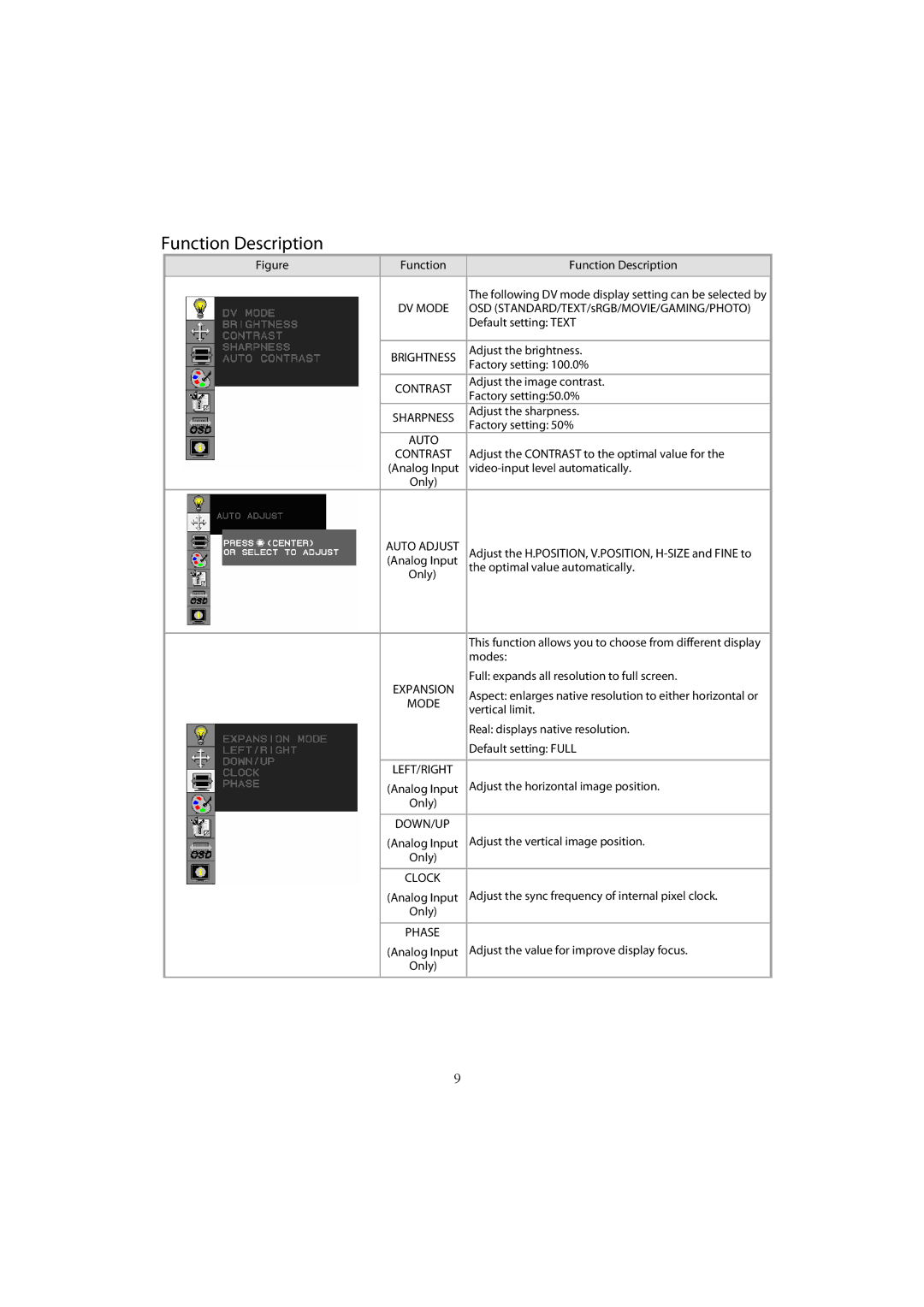PX2611W specifications
The Planar PX2611W is a state-of-the-art wide-format display designed to meet the needs of professionals in various industries, including corporate, education, and healthcare sectors. With its stunning visual quality and advanced features, the PX2611W is tailored for applications that require high-resolution imagery and accurate color reproduction.One of the main features of the PX2611W is its 26-inch widescreen display, which provides ample screen real estate for displaying multiple applications simultaneously. With a native resolution of 1920x1200 pixels, users can experience sharp images and detailed text, making it ideal for presentations, design work, and multimedia applications.
Equipped with LED backlighting technology, the PX2611W guarantees vibrant colors and improved energy efficiency compared to traditional CCFL backlit displays. This ensures that images come alive with better contrast ratios and deeper blacks, allowing for a more immersive viewing experience. The display supports 16.7 million colors, ensuring that visual content is reproduced with remarkable accuracy.
The Planar PX2611W features multiple connectivity options, making it versatile for various setups. With HDMI, DisplayPort, and DVI inputs, users can easily connect laptops, desktops, and other devices, facilitating a seamless transition between different sources. Additionally, the display includes a built-in USB hub for convenient connectivity of peripherals.
Ergonomics is another key aspect of the PX2611W. It comes with a height-adjustable stand that allows users to customize the viewing angle and height according to individual preferences, ensuring comfort during long usage periods. The display can also be mounted on a wall or arm, offering flexibility in installation for diverse working environments.
In terms of reliability, the PX2611W is built for long-term use, featuring a durable design and high-quality components. Planar’s commitment to providing exceptional customer support further enhances the user experience, ensuring that any questions or issues are promptly addressed.
Overall, the Planar PX2611W stands out as a high-performance display that combines cutting-edge technology with user-friendly features. Its sophisticated design, excellent visual quality, and ergonomic flexibility make it an excellent choice for any professional setting. Whether for displaying graphics, running applications, or enhancing collaborative efforts, the PX2611W delivers unmatched performance and reliability.