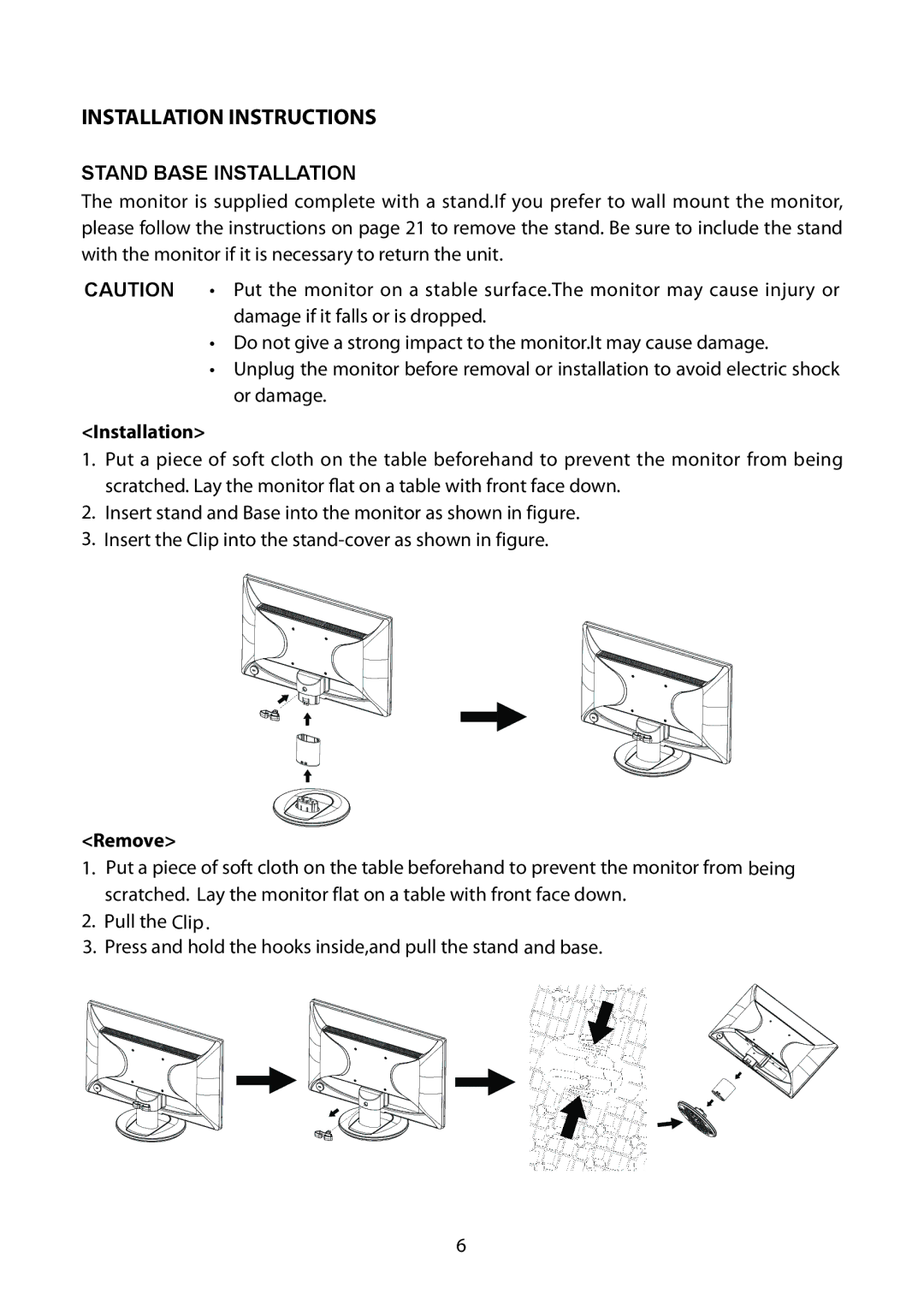INSTALLATION INSTRUCTIONS
STAND BASE INSTALLATION
The monitor is supplied complete with a stand.If you prefer to wall mount the monitor, please follow the instructions on page 21 to remove the stand. Be sure to include the stand with the monitor if it is necessary to return the unit.
CAUTION • Put the monitor on a stable surface.The monitor may cause injury or damage if it falls or is dropped.
•Do not give a strong impact to the monitor.It may cause damage.
•Unplug the monitor before removal or installation to avoid electric shock or damage.
<Installation>
1.Put a piece of soft cloth on the table beforehand to prevent the monitor from being scratched. Lay the monitor flat on a table with front face down.
2.Insert stand and Base into the monitor as shown in figure.
3.Insert the Clip into the
<Remove>
1.Put a piece of soft cloth on the table beforehand to prevent the monitor from being scratched. Lay the monitor flat on a table with front face down.
2.Pull the Clip.
3.Press and hold the hooks inside,and pull the stand and base.
6