3. Web-based Management
This chapter provides setup details of the
3.1 Introduction
The
3.2 Connecting to ICA-530
zUse the following procedure to establish a connection from your PC to the
zOnce connected, you can add the
Start the web browser on the computer and type the IP address of the
The login window of
;
NOTE: If the User name and Password have been changed with IP Wizard, please enter the new User name and Password here.
27