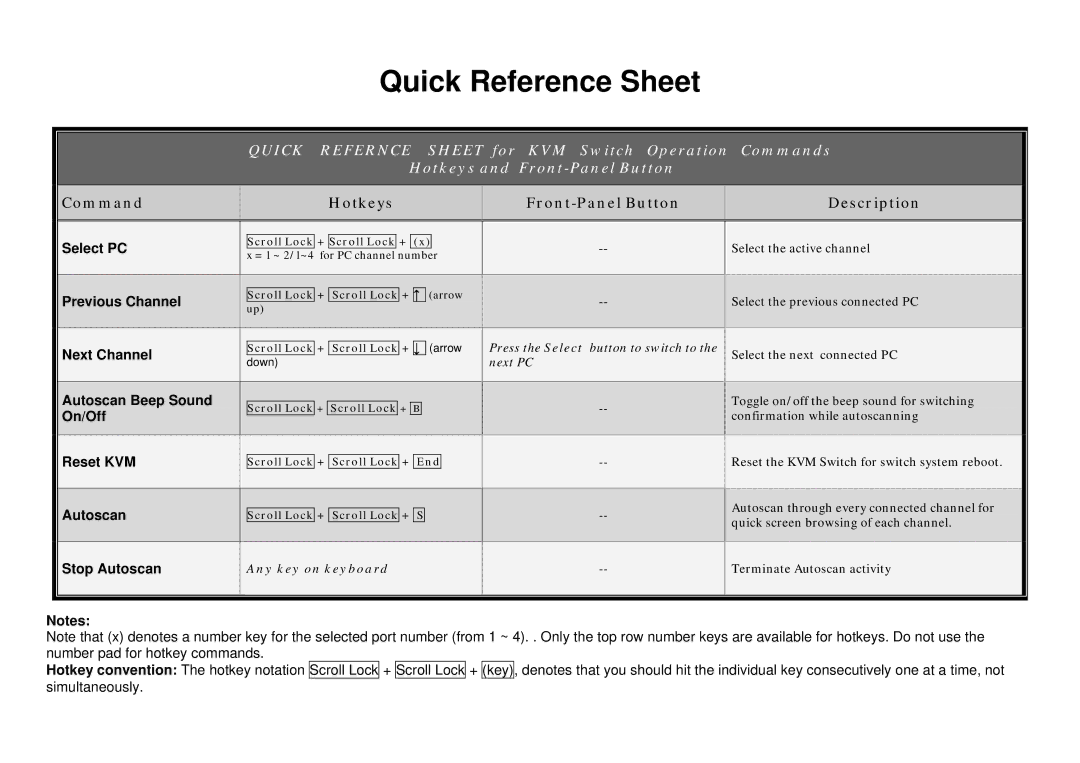KVM-401, KVM-201 specifications
Planet Technology, a leading manufacturer of networking and IP surveillance equipment, offers a diverse range of KVM switches designed to enhance productivity in data centers and server rooms. Two notable products in their lineup are the KVM-401 and KVM-201. These KVM (Keyboard, Video, Mouse) switches provide efficient management and control of multiple servers or computers from a single set of peripherals, significantly streamlining operations.The Planet KVM-401 is a 4-port KVM switch that allows users to manage up to four computers via a single console. It supports a range of video resolutions, ensuring high-quality display performance. One of its standout features is its support for USB connections, enabling compatibility with various keyboard and mouse types, simplifying the setup process for users. The KVM-401 also includes hot-plug capabilities, allowing users to add or remove connected devices without having to power down the switch. Additionally, its compact design makes it an ideal choice for environments with limited space.
On the other hand, the KVM-201 is a more simplified 2-port KVM switch, perfect for users who need to control two computers. Like the KVM-401, the KVM-201 boasts high-resolution video support, but it is tailored for those who may not require the more extensive port capabilities of the KVM-401. The KVM-201 offers essential hot-plug functionality and also supports a range of keyboard and mouse types, enabling seamless integration into existing setups.
Both KVM switches utilize advanced signal technology to ensure reliable performance. The devices are plug-and-play, which eliminates complex configuration protocols, allowing for immediate functionality after setup. This feature significantly reduces downtime and enhances user efficiency, making these devices particularly valuable in fast-paced IT environments.
In terms of built quality, Planet Technology ensures that both models are robust and durable, designed to withstand the rigors of continual use in a professional setting. They are equipped with LED indicators to visually confirm the active computer, helping users manage their devices more effectively.
In summary, the Planet Technology KVM-401 and KVM-201 represent outstanding solutions for anyone needing to manage multiple computers efficiently. Their robust features, high compatibility and user-friendly designs cater to the needs of both small-scale users and large enterprises looking to optimize their IT operations. Whether managing a small server room or a larger data center, these KVM switches are tailored to enhance productivity and streamline processes.