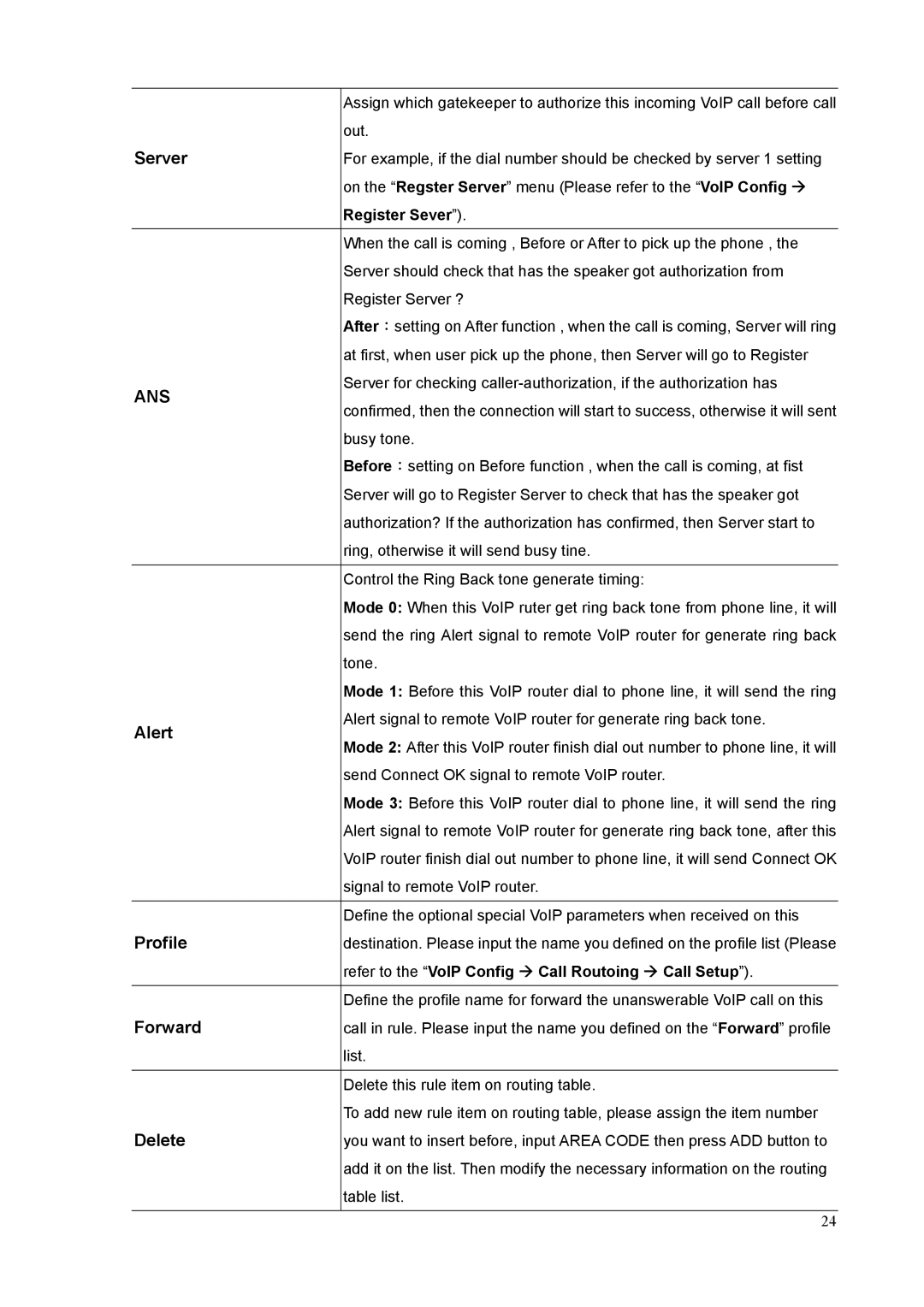VIP-320 specifications
Planet Technology VIP-320 is a state-of-the-art VoIP phone designed to cater to the needs of modern businesses seeking reliable, high-quality communication solutions. As part of Planet Technology's renowned lineup, the VIP-320 stands out with its compelling features and advanced technologies, making it an essential tool for enhancing workplace productivity.One of the primary features of the VIP-320 is its support for Voice over Internet Protocol (VoIP), which allows users to make phone calls over the internet, eliminating traditional telephone lines and reducing communication costs. This functionality makes the VIP-320 an ideal choice for companies looking to streamline their communication processes and leverage the benefits of digital connectivity.
The phone comes equipped with a high-definition audio technology, ensuring crystal-clear sound quality during calls. This is particularly important in business environments where effective communication can significantly impact productivity and collaboration. The VIP-320 also features advanced echo cancellation and noise reduction technologies, further enhancing the overall audio experience.
Another key characteristic of the VIP-320 is its user-friendly interface. The device includes a large, backlit LCD display, providing users with easy access to call information, contacts, and features. With programmable soft keys, users can customize their options and streamline their workflow, allowing for greater efficiency in daily operations.
Connectivity is further enhanced through the phone’s support for Power over Ethernet (PoE), which simplifies installation by enabling the device to receive power via the Ethernet cable, reducing the need for additional power adapters. This not only saves space but also makes it easier to manage multiple devices within a business environment.
The VIP-320 also supports various network protocols and offers seamless integration with different VoIP systems, ensuring compatibility with existing infrastructures. With multiple SIP accounts, users can manage several lines, allowing them to handle multiple calls simultaneously.
Furthermore, the phone is designed with security in mind, featuring encryption protocols to safeguard communication and data integrity. This provides businesses with peace of mind when handling sensitive information.
In summary, Planet Technology's VIP-320 VoIP phone combines advanced audio capabilities, user-friendly design, and robust connectivity features, making it an optimal choice for businesses looking to enhance their communication infrastructure for increased productivity and efficiency.