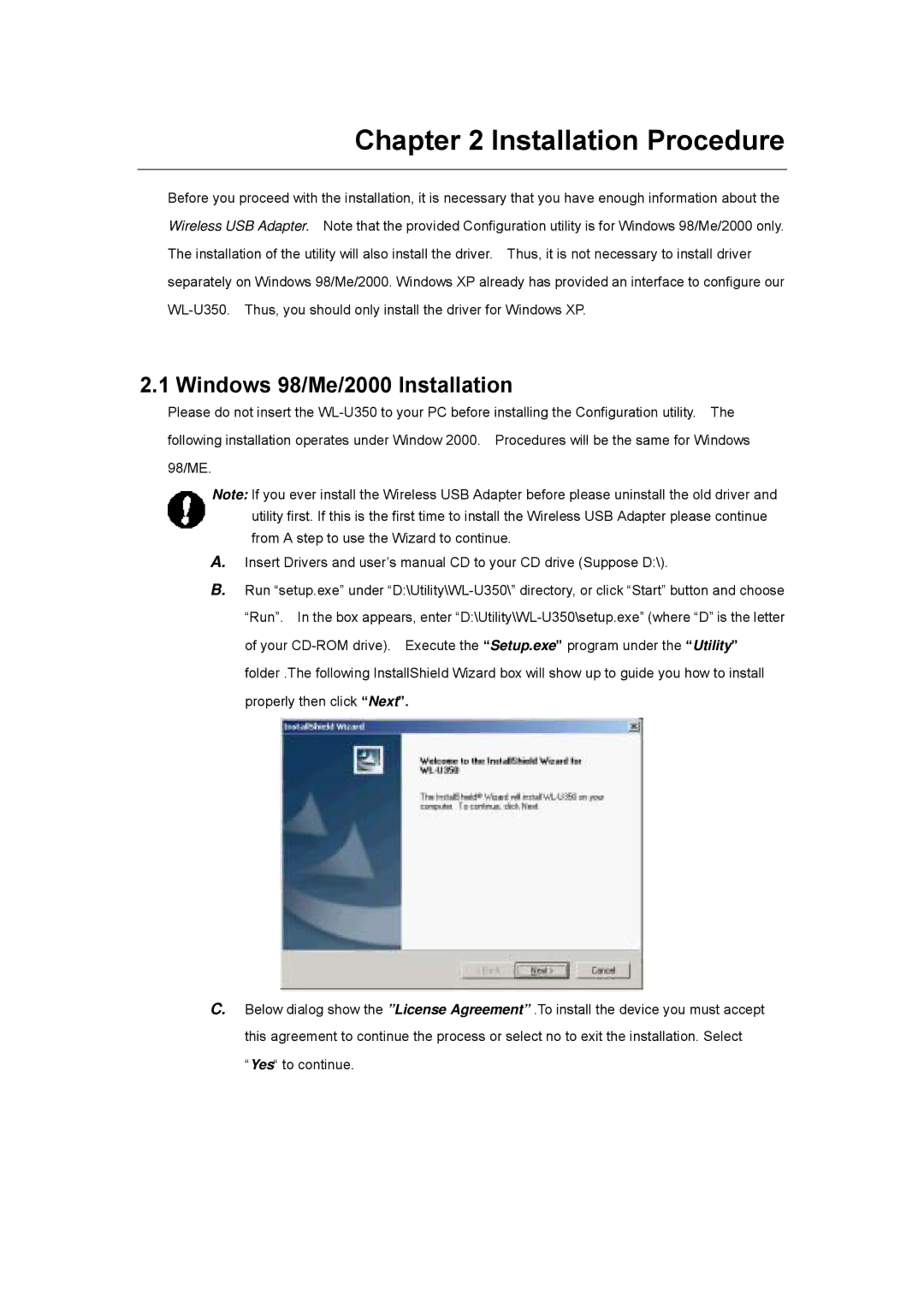Chapter 2 Installation Procedure
Before you proceed with the installation, it is necessary that you have enough information about the Wireless USB Adapter. Note that the provided Configuration utility is for Windows 98/Me/2000 only. The installation of the utility will also install the driver. Thus, it is not necessary to install driver separately on Windows 98/Me/2000. Windows XP already has provided an interface to configure our
2.1 Windows 98/Me/2000 Installation
Please do not insert the
Note: If you ever install the Wireless USB Adapter before please uninstall the old driver and utility first. If this is the first time to install the Wireless USB Adapter please continue from A step to use the Wizard to continue.
A.Insert Drivers and user’s manual CD to your CD drive (Suppose D:\).
B.Run “setup.exe” under
C.Below dialog show the ”License Agreement” .To install the device you must accept this agreement to continue the process or select no to exit the installation. Select “Yes“ to continue.