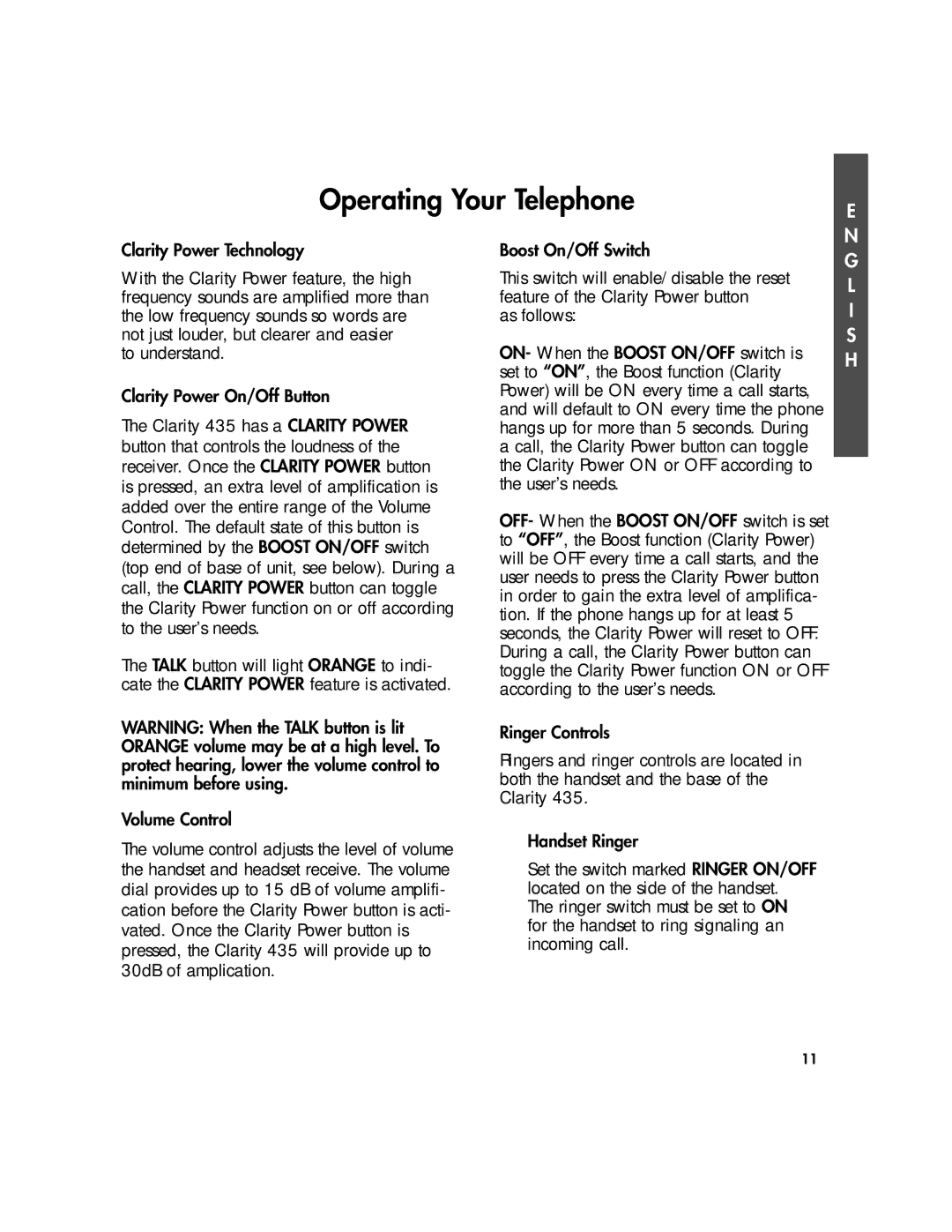Operating Your Telephone
E
Clarity Power Technology
With the Clarity Power feature, the high frequency sounds are amplified more than the low frequency sounds so words are not just louder, but clearer and easier
to understand.
Clarity Power On/Off Button
The Clarity 435 has a CLARITY POWER button that controls the loudness of the receiver. Once the CLARITY POWER button is pressed, an extra level of amplification is added over the entire range of the Volume Control. The default state of this button is determined by the BOOST ON/OFF switch (top end of base of unit, see below). During a call, the CLARITY POWER button can toggle the Clarity Power function on or off according to the user’s needs.
The TALK button will light ORANGE to indi- cate the CLARITY POWER feature is activated.
WARNING: When the TALK button is lit ORANGE volume may be at a high level. To protect hearing, lower the volume control to minimum before using.
Volume Control
The volume control adjusts the level of volume the handset and headset receive. The volume dial provides up to 15 dB of volume amplifi- cation before the Clarity Power button is acti- vated. Once the Clarity Power button is pressed, the Clarity 435 will provide up to 30dB of amplication.
Boost On/Off Switch
This switch will enable/disable the reset feature of the Clarity Power button
as follows:
ON- When the BOOST ON/OFF switch is set to “ON”, the Boost function (Clarity Power) will be ON every time a call starts, and will default to ON every time the phone hangs up for more than 5 seconds. During a call, the Clarity Power button can toggle the Clarity Power ON or OFF according to the user’s needs.
OFF- When the BOOST ON/OFF switch is set to “OFF”, the Boost function (Clarity Power) will be OFF every time a call starts, and the user needs to press the Clarity Power button in order to gain the extra level of amplifica- tion. If the phone hangs up for at least 5 seconds, the Clarity Power will reset to OFF. During a call, the Clarity Power button can toggle the Clarity Power function ON or OFF according to the user’s needs.
Ringer Controls
Ringers and ringer controls are located in both the handset and the base of the Clarity 435.
Handset Ringer
Set the switch marked RINGER ON/OFF located on the side of the handset.
The ringer switch must be set to ON for the handset to ring signaling an incoming call.
N G L I S H
11