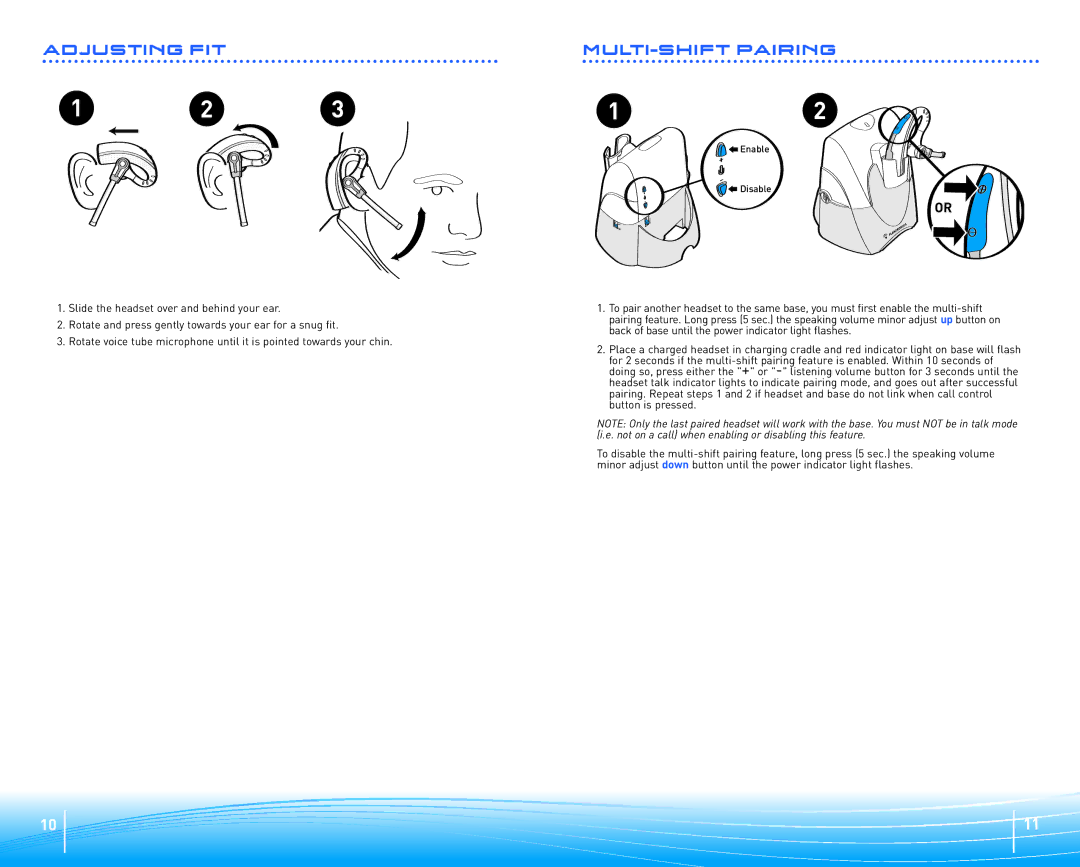1 2 3
1.Slide the headset over and behind your ear.
2.Rotate and press gently towards your ear for a snug fit.
3.Rotate voice tube microphone until it is pointed towards your chin.
12
 Enable
Enable
 Disable
Disable
OR
OR
1.To pair another headset to the same base, you must first enable the multi-shift pairing feature. Long press (5 sec.) the speaking volume minor adjust up button on back of base until the power indicator light flashes.
2.Place a charged headset in charging cradle and red indicator light on base will flash for 2 seconds if the multi-shift pairing feature is enabled. Within 10 seconds of doing so, press either the "+" or "-" listening volume button for 3 seconds until the headset talk indicator lights to indicate pairing mode, and goes out after successful pairing. Repeat steps 1 and 2 if headset and base do not link when call control button is pressed.
NOTE: Only the last paired headset will work with the base. You must NOT be in talk mode (i.e. not on a call) when enabling or disabling this feature.
To disable the multi-shift pairing feature, long press (5 sec.) the speaking volume minor adjust down button until the power indicator light flashes.

 Enable
Enable Disable
Disable