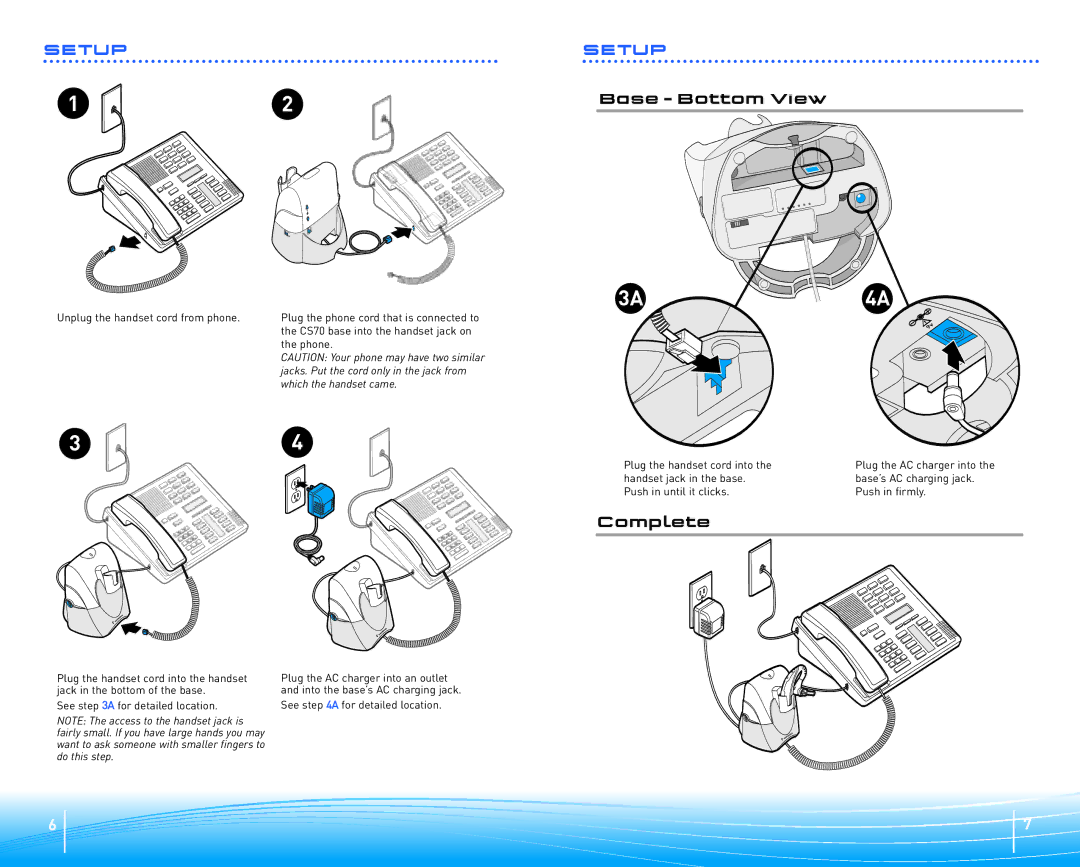1 | 2 |
Unplug the handset cord from phone. | Plug the phone cord that is connected to |
| the CS70 base into the handset jack on |
| the phone. |
| CAUTION: Your phone may have two similar |
| jacks. Put the cord only in the jack from |
| which the handset came. |
3 | 4 |
Plug the handset cord into the handset | Plug the AC charger into an outlet |
jack in the bottom of the base. | and into the base’s AC charging jack. |
See step 3A for detailed location. | See step 4A for detailed location. |
NOTE: The access to the handset jack is fairly small. If you have large hands you may want to ask someone with smaller fingers to do this step.
Base - Bottom View
3A | 4A |
! | v |
| |
9 | |
Plug the handset cord into the | Plug the AC charger into the |
handset jack in the base. | base’s AC charging jack. |
Push in until it clicks. | Push in firmly. |
Complete
6
7