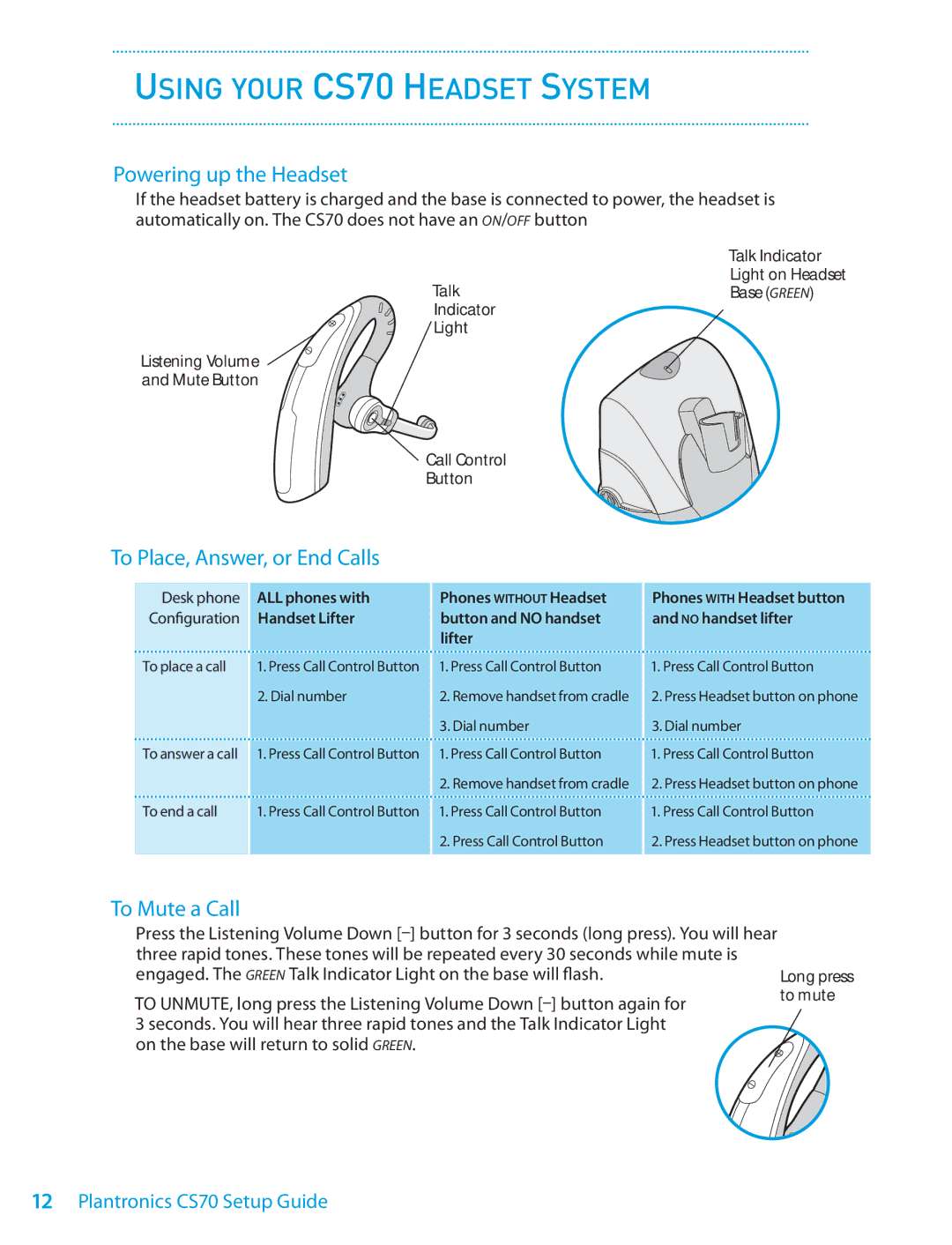CS70 Series specifications
The Plantronics CS70 Series is a line of wireless headsets designed for office professionals who require mobility and comfort during their communications. This series is particularly renowned for its lightweight design and advanced acoustics, making it an ideal choice for individuals who spend long hours on the phone.One of the standout features of the CS70 Series is its remarkable wireless range. Users can enjoy a range of up to 300 feet from their phone, allowing them to move freely around the office while staying connected. This feature is especially beneficial in busy environments where multitasking is essential.
The CS70 headset utilizes DECT (Digital Enhanced Cordless Telecommunications) technology, which provides clear audio quality without interference from other wireless devices. This technology ensures that conversations are crisp and free from background noise, enhancing both productivity and the overall communication experience.
Another key characteristic of the CS70 Series is its compatibility with various phone systems, including most desk phones. This versatility allows users to seamlessly switch between different devices without the need for complex setups. The headset also offers a simplified one-touch call control, enabling users to answer, end, or mute calls easily.
Comfort is a significant focus of the CS70 design. The headset features a lightweight frame and a choice of earbud styles, including over-the-ear and behind-the-head options, catering to personal preferences for maximum comfort during extended use. Additionally, the adjustable microphone boom ensures that users can position the microphone at the optimal angle for clear communication.
Battery performance is another highlight of the CS70 Series. The headset is equipped with a long-lasting battery that supports up to 8 hours of talk time on a single charge. For those who require even longer usage, the optional charging cradle allows for quick and convenient recharging during breaks.
The CS70 Series also prioritizes user experience, offering various audio features such as integrated call management and volume control. These functionalities empower users to personalize their audio experience and maintain focus on their tasks without interruptions.
In summary, the Plantronics CS70 Series is designed for the modern professional seeking a reliable, comfortable, and high-quality wireless headset solution. With its advanced DECT technology, impressive wireless range, compatibility with various phone systems, and focus on comfort, it stands out as a leading choice in workplace audio communication.