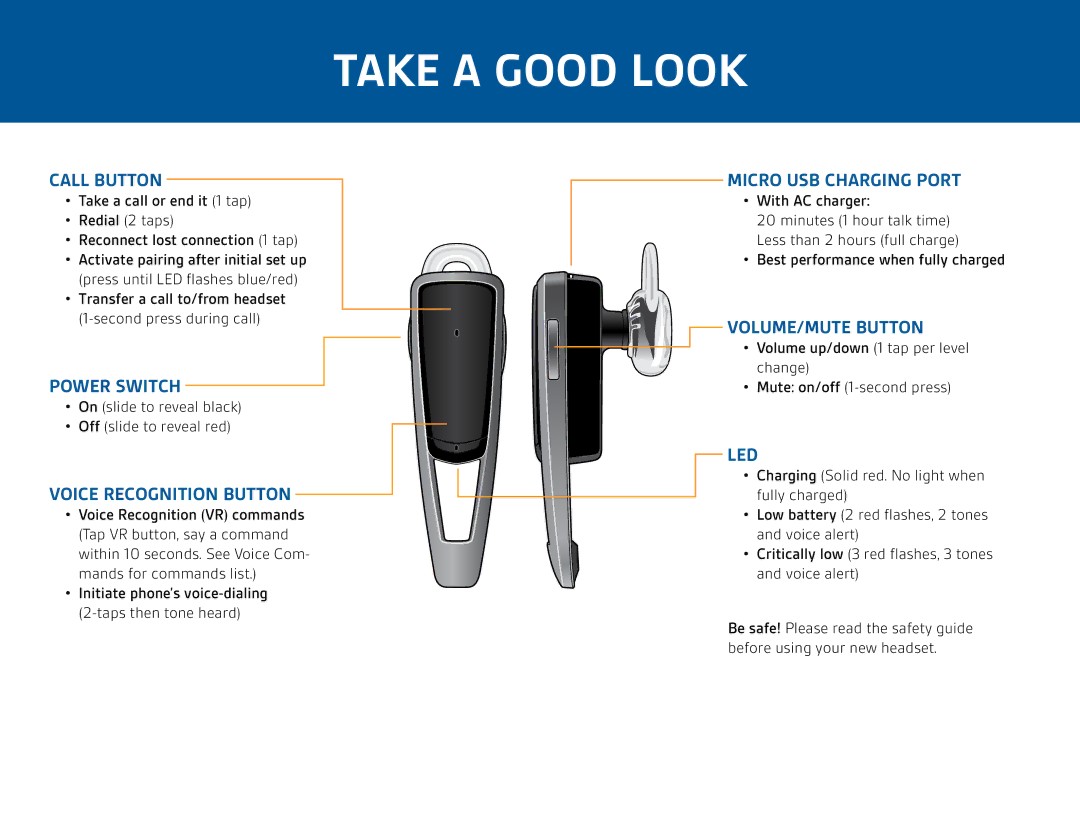TAKE A GOOD LOOK
CALL BUTTON
•Take a call or end it (1 tap)
•Redial (2 taps)
•Reconnect lost connection (1 tap)
•Activate pairing after initial set up
(press until LED flashes blue/red)
•Transfer a call to/from headset
POWER SWITCH
•On (slide to reveal black)
•Off (slide to reveal red)
VOICE RECOGNITION BUTTON
•Voice Recognition (VR) commands
(Tap VR button, say a command within 10 seconds. See Voice Com- mands for commands list.)
•Initiate phone’s
MICRO USB CHARGING PORT
• With AC charger:
20 minutes (1 hour talk time) Less than 2 hours (full charge)
• Best performance when fully charged
VOLUME/MUTE BUTTON
• Volume up/down (1 tap per level change)
• Mute: on/off
LED
• Charging (Solid red. No light when fully charged)
• Low battery (2 red flashes, 2 tones and voice alert)
• Critically low (3 red flashes, 3 tones and voice alert)
Be safe! Please read the safety guide before using your new headset.