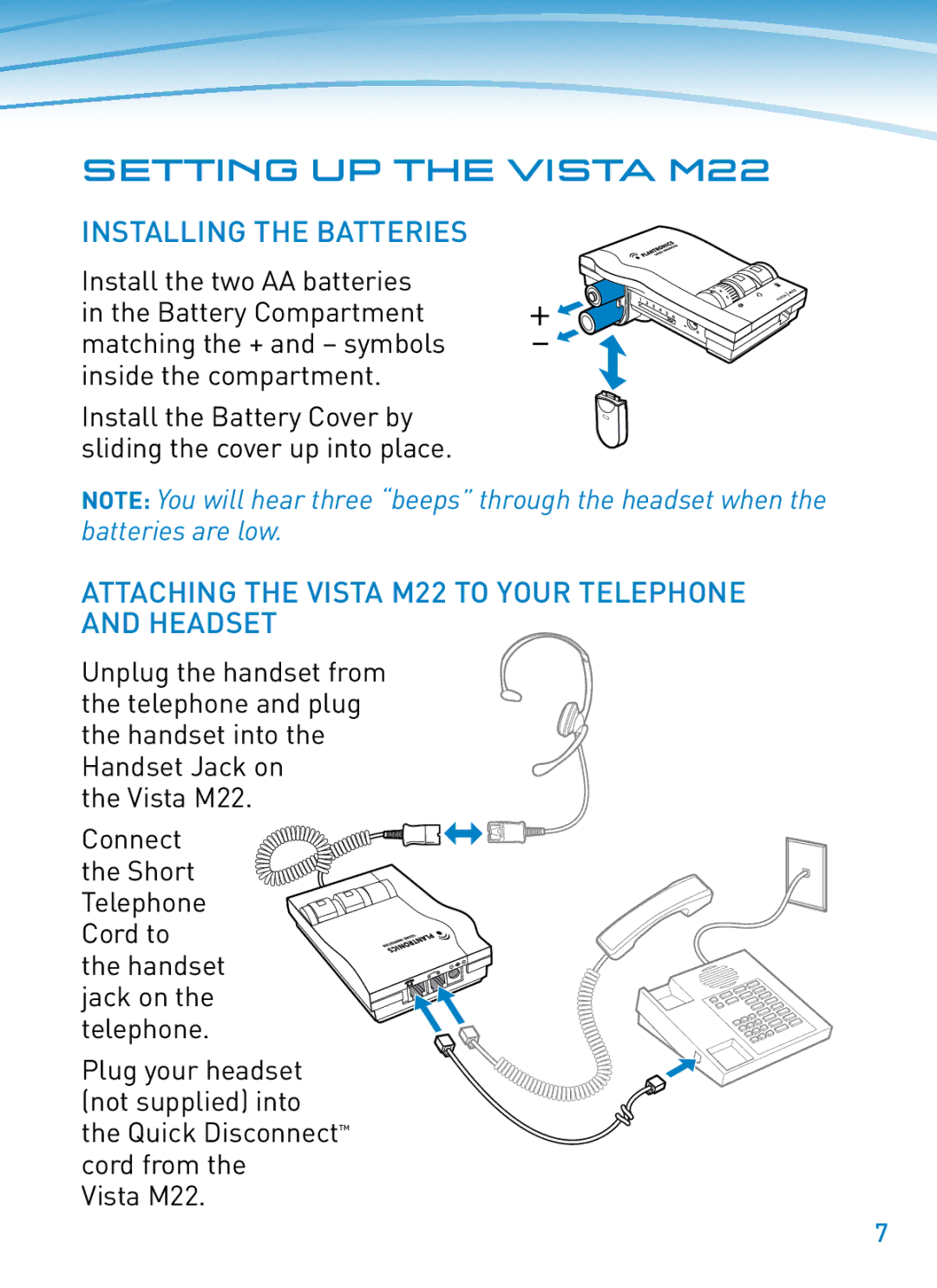M22 specifications
The Plantronics M22 is a high-quality audio processor designed to enhance communication experiences for professionals using telephony systems. This device is ideal for those who rely on both traditional and internet-based phone services, offering clear audio and versatile connectivity options.One of the main features of the M22 is its versatility in connectivity. The device is equipped with both a headset jack and a telephone interface, allowing users to easily switch between different headsets and telephones without any complicated setup. It supports a wide range of headset types, including both wired and wireless models, making it a flexible solution for various work environments.
The M22 is designed with advanced audio technologies, including Plantronics' proprietary AudioIQ technology. This feature intelligently adjusts audio levels in real-time, ensuring optimal sound quality and clarity during calls. The device also incorporates wideband audio, delivering a richer sound experience and enhancing voice clarity, essential for professional communication.
Another notable characteristic of the M22 is its noise-canceling capabilities. The built-in noise-canceling microphone helps filter out background noise, allowing users to focus on the conversation without distractions. This is particularly beneficial in busy office settings or during remote work, where external sounds can often disrupt communication.
The M22 also includes a volume control dial and mute function, providing users with quick and easy access to adjust their audio experience. This functionality ensures that users can maintain the right level of sound without fumbling with settings on their phones or headsets.
The device's design emphasizes user comfort and convenience. Its lightweight and compact form factor make it easy to transport, and the robust build quality ensures durability in demanding work environments. Additionally, the M22 is compatible with most major telephone brands and softphone systems, ensuring seamless integration.
In summary, the Plantronics M22 is a powerful audio processor that enhances communication quality for users in a variety of settings. With its versatile connectivity options, advanced audio technologies, noise-canceling features, and user-friendly design, it stands out as a reliable choice for professionals seeking to improve their telephonic communication experience.