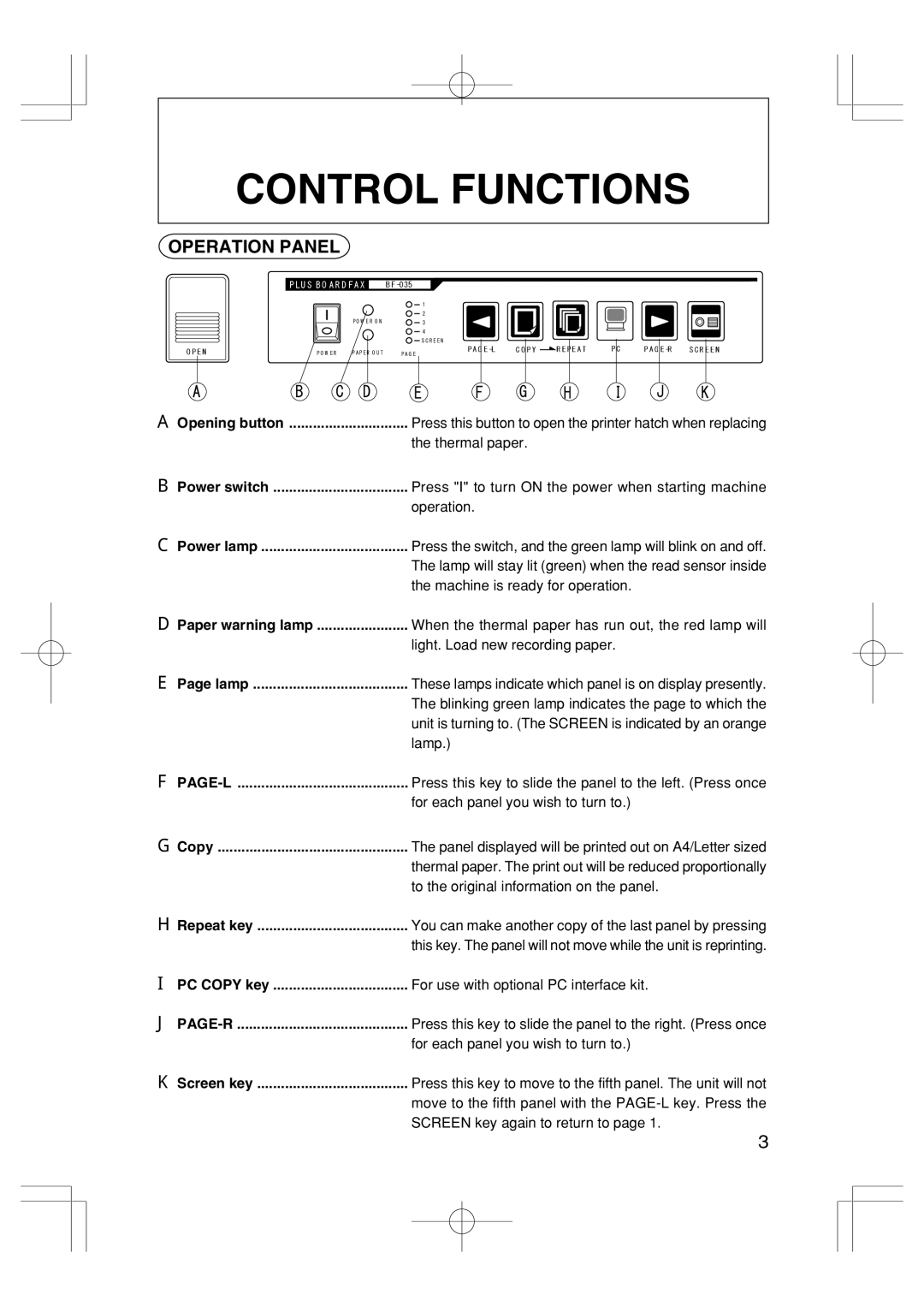CONTROL FUNCTIONS
OPERATION PANEL
PLUS BOARDFAX
| 1 |
| 2 |
POWER ON | 3 |
| 4 |
| SCREEN |
OPEN | POWER PAPER OUT | COPY | REPEAT | PC | ||
PAGE |
|
|
|
|
A | B C D | E | F | G | H | I | J | K |
A Opening button | .............................. | Press this button to open the printer hatch when replacing | ||||||
|
| the thermal paper. |
|
|
|
| ||
B Power switch | Press "I" to turn ON the power when starting machine | |||||||
|
| operation. |
|
|
|
|
|
|
C Power lamp | Press the switch, and the green lamp will blink on and off. | |||||||
|
| The lamp will stay lit (green) when the read sensor inside | ||||||
|
| the machine is ready for operation. |
|
| ||||
D Paper warning lamp | When the thermal paper has run out, the red lamp will | |||||||
|
| light. Load new recording paper. |
|
| ||||
E Page lamp | These lamps indicate which panel is on display presently. | |||||||
|
| The blinking green lamp indicates the page to which the | ||||||
|
| unit is turning to. (The SCREEN is indicated by an orange | ||||||
|
| lamp.) |
|
|
|
|
|
|
F | Press this key to slide the panel to the left. (Press once | |||||||
|
| for each panel you wish to turn to.) |
|
| ||||
G Copy | The panel displayed will be printed out on A4/Letter sized | |||||||
|
| thermal paper. The print out will be reduced proportionally | ||||||
|
| to the original information on the panel. |
| |||||
H Repeat key | You can make another copy of the last panel by pressing | |||||||
|
| this key. The panel will not move while the unit is reprinting. | ||||||
I PC COPY key | For use with optional PC interface kit. |
|
| |||||
J | Press this key to slide the panel to the right. (Press once | |||||||
|
| for each panel you wish to turn to.) |
|
| ||||
K Screen key | Press this key to move to the fifth panel. The unit will not | |||||||
|
| move to the fifth panel with the | ||||||
|
| SCREEN key again to return to page 1. |
| |||||
3