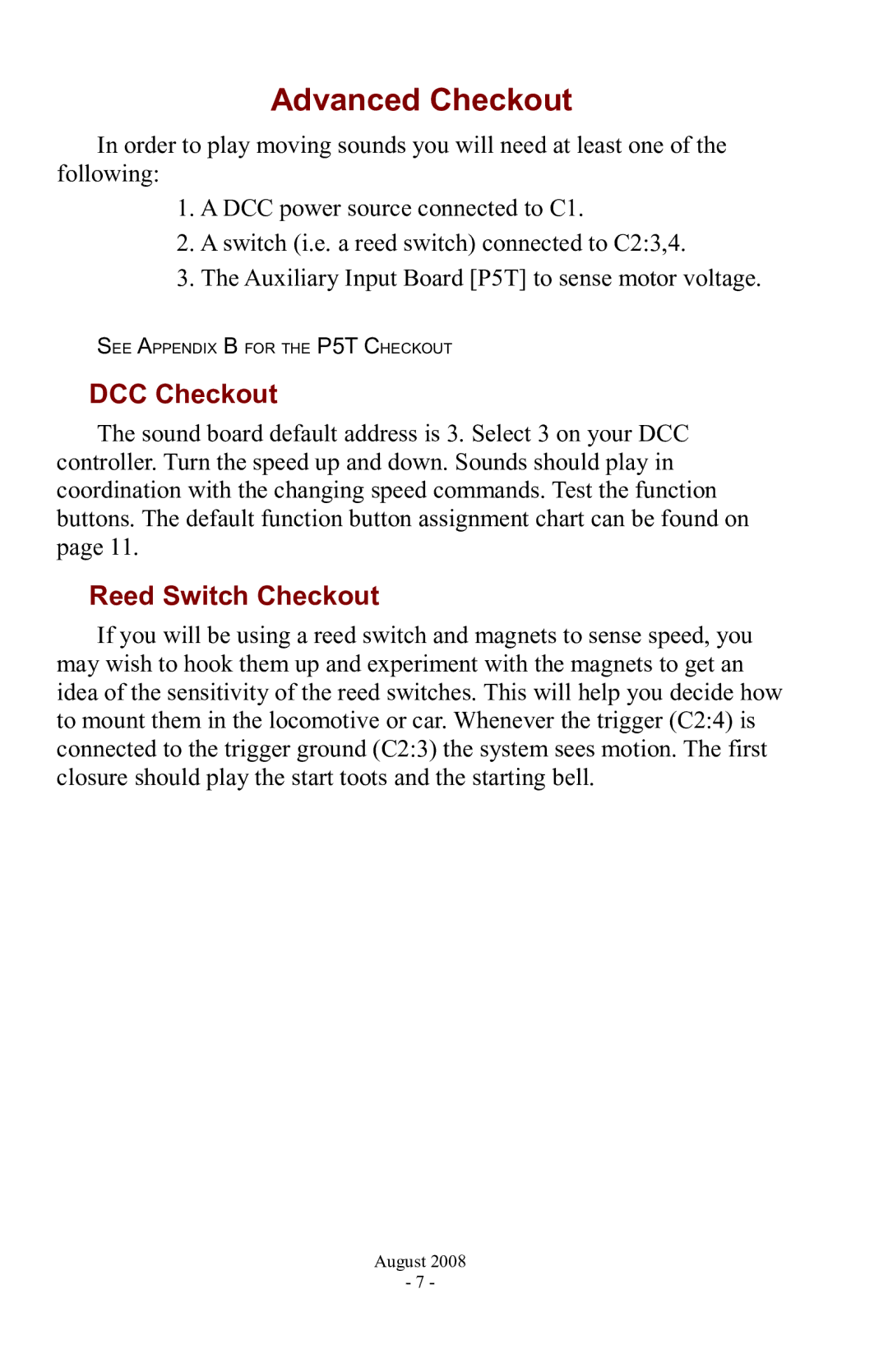P5 specifications
The PMI - Phoenix P5 is an innovative projection mapping device that represents a significant leap forward in visual presentation technology. This cutting-edge tool is specifically designed for event planners, artists, and corporate users who seek to create stunning visual experiences in various environments, from galleries to large-scale events.One of the hallmark features of the Phoenix P5 is its high-resolution projection capability. This system supports 4K resolution, delivering crystal clear images that captivate audiences. Its brightness level of over 10,000 lumens ensures visibility in diverse lighting conditions, making it suitable for both indoor and outdoor applications. The ability to project vibrant colors with a wide color gamut allows users to convey their artistic vision without compromise.
The Phoenix P5 also integrates advanced edge blending technology. This feature enables seamless projections across multiple devices, allowing for larger images that can cover extensive surfaces, such as billboards or building facades. By using precision mapping software, users can control the projections with great accuracy, ensuring that visuals conform perfectly to the intended surfaces.
In terms of connectivity, the Phoenix P5 is equipped with multiple input options, including HDMI, DisplayPort, and USB-C, facilitating easy integration with various media sources. This versatility supports real-time video input as well as playback of pre-recorded content. Advanced networking capabilities, including Wi-Fi and Ethernet connectivity, allow users to control the device remotely, enhancing flexibility during live events.
Another standout characteristic of the Phoenix P5 is its robust build quality, designed to withstand the rigors of touring and installation in varying environments. The projector features a durable chassis and advanced cooling technology, which prevents overheating and ensures uninterrupted operation.
In addition to its hardware features, the Phoenix P5 is complemented by intuitive software for content creation and manipulation. This software allows users to design intricate mappings, create animations, and sync visuals with audio, transforming static displays into dynamic storytelling tools.
In summary, the PMI - Phoenix P5 is an exceptional projection mapping solution, characterized by its high-resolution output, edge blending capabilities, versatile connectivity, and robust build. Whether used for artistic expressions or corporate presentations, it provides users with the tools they need to create memorable visual experiences that engage and inspire audiences. Its integration of advanced technologies ensures that the Phoenix P5 is at the forefront of projection mapping, setting it apart in a competitive industry.