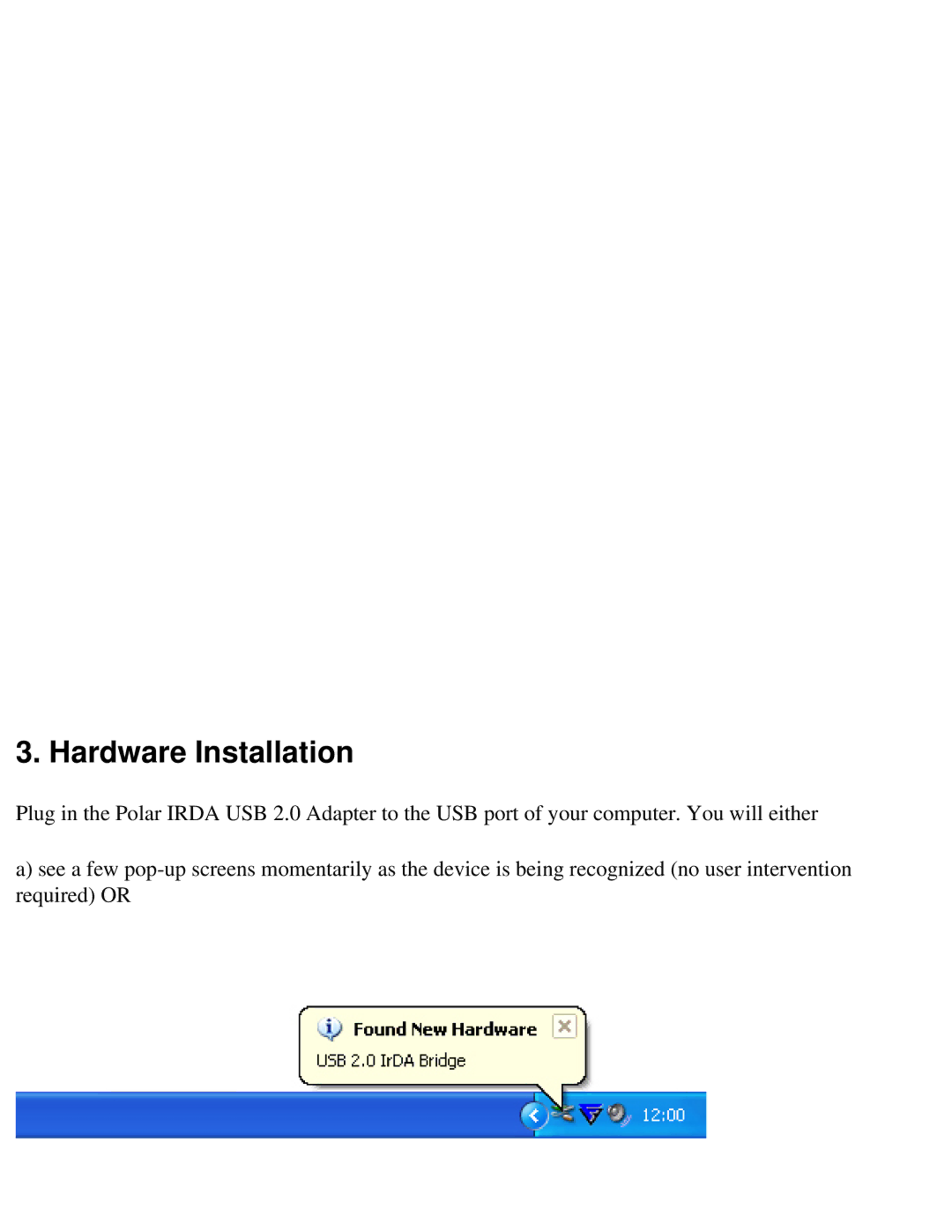IRDA USB 2.0 specifications
The Polar IRDA USB 2.0 is a prominent device that bridges the connection between various forms of technology and personal computers. The Infrared Data Association (IRDA) technology is primarily designed for short-range wireless communication, enabling data transfer between devices such as handheld organizers, mobile phones, and laptops. With its USB 2.0 interface, the Polar IRDA ensures a quick and reliable connection, enhancing data transfer rates and connectivity options.One of the key features of the Polar IRDA USB 2.0 is its compatibility with a wide range of operating systems. It supports popular platforms like Windows, Mac OS, and Linux, making it a versatile choice for users with different devices. This broad compatibility allows users to easily transfer data without worrying about device specifications or technical limitations.
The device boasts an impressive data transfer speed of up to 4 Mbps, significantly optimizing the transfer of files and making it ideal for tasks that require rapid data exchange. The USB 2.0 interface provides a robust connection, allowing for seamless interaction between the IRDA device and the host computer. This is particularly beneficial for users who frequently move large files such as presentations, images, and data sets.
In terms of design, the Polar IRDA USB 2.0 is compact and portable, making it easy to carry for on-the-go professionals. Its plug-and-play functionality simplifies the user experience; there is no need to install complicated software or drivers. This feature enables users to quickly set up their devices and begin transferring data almost instantly.
Security is also a notable characteristic of the Polar IRDA USB 2.0. It provides a secure data connection due to the nature of infrared communication, minimizing the risk of data interception. This makes it a favorable option for users concerned about data privacy and security while transferring sensitive information.
In conclusion, the Polar IRDA USB 2.0 is a reliable and efficient solution for users seeking seamless data transfer between devices. Its compatibility with various operating systems, high data transfer speeds, portable design, and inherent security features make it a valuable tool in the interconnected digital landscape. Whether for personal use or professional applications, the Polar IRDA USB 2.0 stands out as a practical choice for efficient data management.