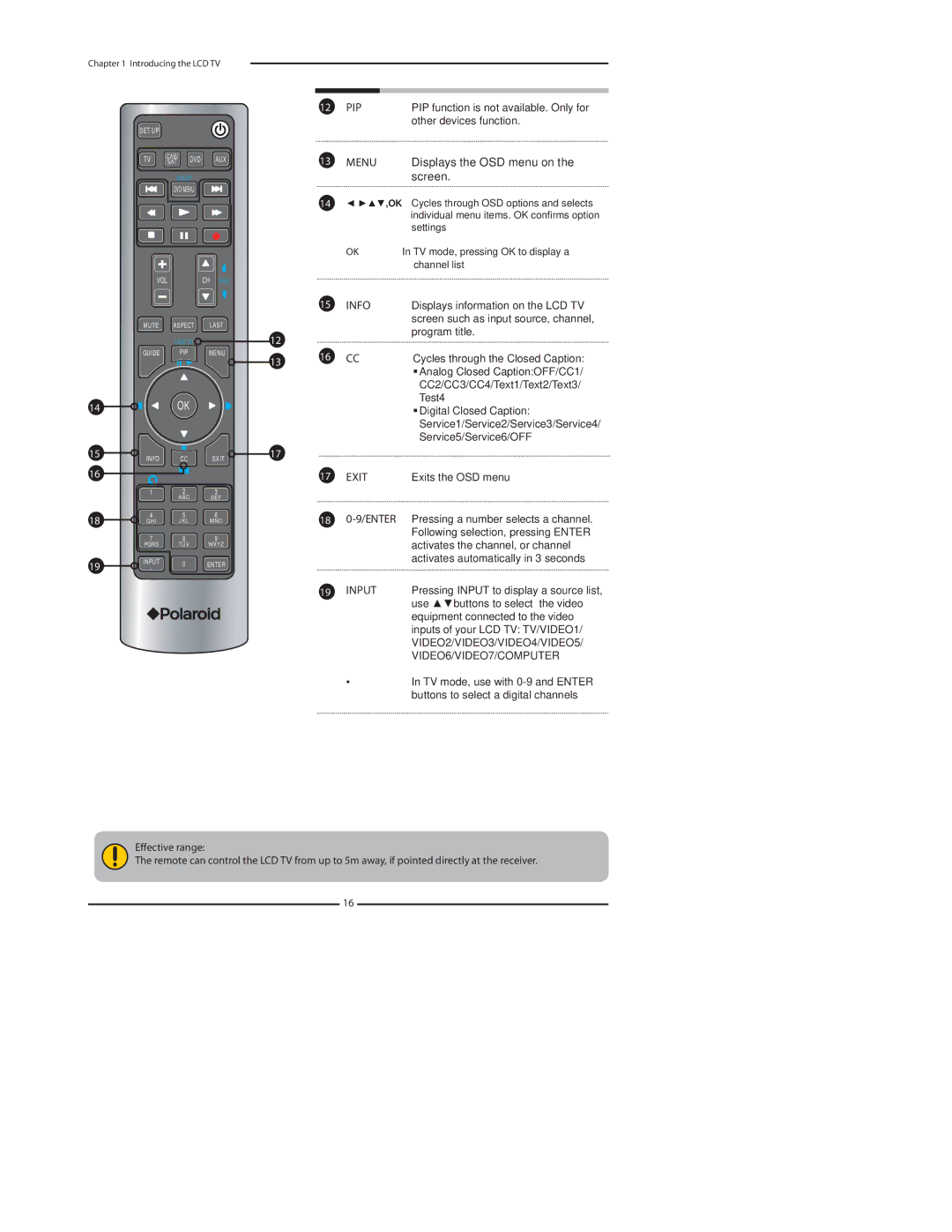Chapter 1 Introducing the LCD TV
SET UP
TV | CAB/ | DVD | AUX |
SAT |
SLEEP
DVDMENU
VOL | CH PAGE |
MUTE ASPECT LAST
LIVE TV
GUIDE PIP MENU
14![]()
![]() OK
OK
15 | INFO | CC | EXIT |
16 |
| DVR |
|
|
|
| |
| 1 | 2 | 3 |
|
| ABC | DEF |
18 | 4 | 5 | 6 |
GHI | JKL | MNO | |
| 7 | 8 | 9 |
| PQRS | TUV | WXYZ |
19 | INPUT | 0 | ENTER |
. |
12
13
17
12 PIP | PIP function is not available. Only for |
| other devices function. |
13MENU Displays the OSD menu on the screen.
14◄ ►▲▼,OK Cycles through OSD options and selects individual menu items. OK confirms option settings
| OK | In TV mode, pressing OK to display a |
|
| channel list |
15 | INFO | Displays information on the LCD TV |
|
| screen such as input source, channel, |
|
| program title. |
16 | CC | Cycles through the Closed Caption: |
|
| Analog Closed Caption:OFF/CC1/ |
|
| CC2/CC3/CC4/Text1/Text2/Text3/ |
|
| Test4 |
|
| Digital Closed Caption: |
|
| Service1/Service2/Service3/Service4/ |
|
| Service5/Service6/OFF |
17 | EXIT | Exits the OSD menu |
18
19INPUT Pressing INPUT to display a source list, use ▲▼buttons to select the video equipment connected to the video inputs of your LCD TV: TV/VIDEO1/ VIDEO2/VIDEO3/VIDEO4/VIDEO5/
VIDEO6/VIDEO7/COMPUTER
▪In TV mode, use with
Effective range:
The remote can control the LCD TV from up to 5m away, if pointed directly at the receiver.
16