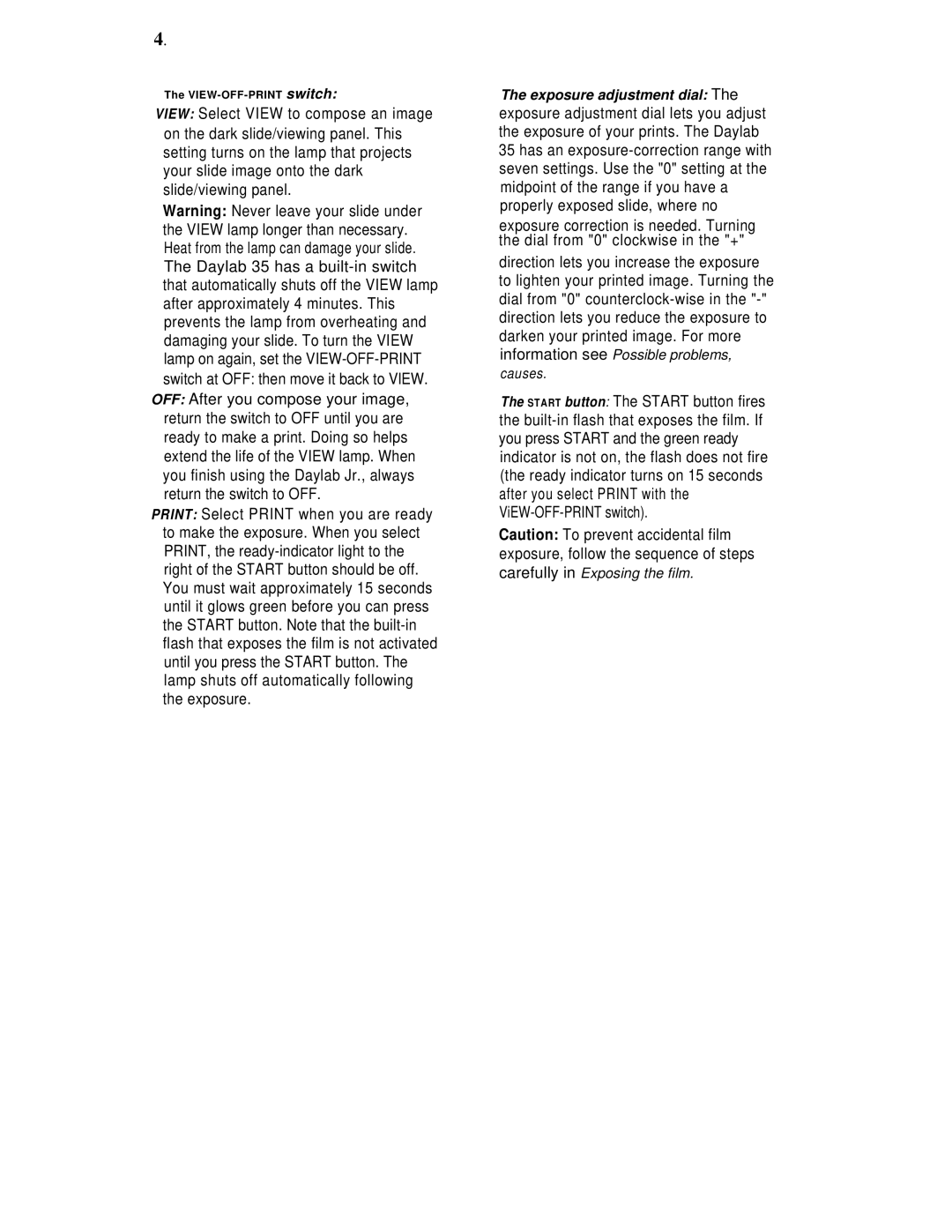4.
The VIEW-OFF-PRINT switch:
VIEW: Select VIEW to compose an image on the dark slide/viewing panel. This setting turns on the lamp that projects your slide image onto the dark slide/viewing panel.
Warning: Never leave your slide under the VIEW lamp longer than necessary. Heat from the lamp can damage your slide. The Daylab 35 has a
OFF: After you compose your image, return the switch to OFF until you are ready to make a print. Doing so helps extend the life of the VIEW lamp. When you finish using the Daylab Jr., always return the switch to OFF.
PRINT: Select PRINT when you are ready to make the exposure. When you select PRINT, the
The exposure adjustment dial: The exposure adjustment dial lets you adjust the exposure of your prints. The Daylab
35has an
exposure correction is needed. Turning the dial from "0" clockwise in the "+"
direction lets you increase the exposure to lighten your printed image. Turning the dial from "0"
causes.
The START button: The START button fires the
Caution: To prevent accidental film exposure, follow the sequence of steps carefully in Exposing the film.