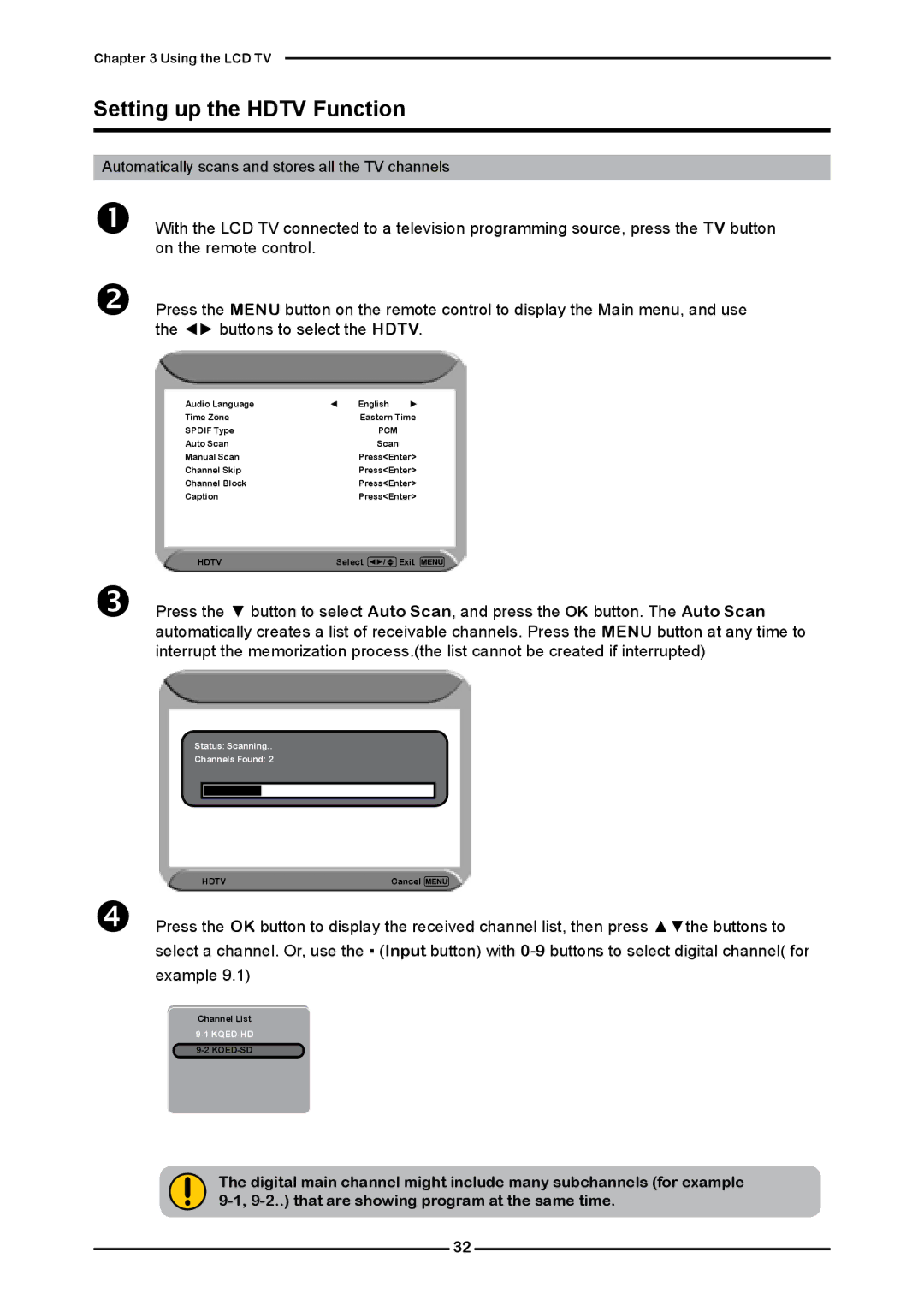Chapter 3 Using the LCD TV
Setting up the HDTV Function
Automatically scans and stores all the TV channels
With the LCD TV connected to a television programming source, press the TV button on the remote control.
Press the MENU button on the remote control to display the Main menu, and use the ◄► buttons to select the HDTV.
Audio Language | ◄ | English | ► |
Time Zone |
| Eastern Time | |
SPDIF Type |
| PCM |
|
Auto Scan |
| Scan |
|
Manual Scan |
| Press<Enter> | |
Channel Skip |
| Press<Enter> | |
Channel Block |
| Press<Enter> | |
Caption |
| Press<Enter> | |
HDTV | Select | Exit | |
Press the ▼ button to select Auto Scan, and press the OK button. The Auto Scan automatically creates a list of receivable channels. Press the MENU button at any time to interrupt the memorization process.(the list cannot be created if interrupted)
Status: Scanning..
Channels Found: 2
HDTV | Cancel |
Press the OK button to display the received channel list, then press ▲▼the buttons to
select a channel. Or, use the ▪ (Input button) with
Channel List
The digital main channel might include many subchannels (for example
32