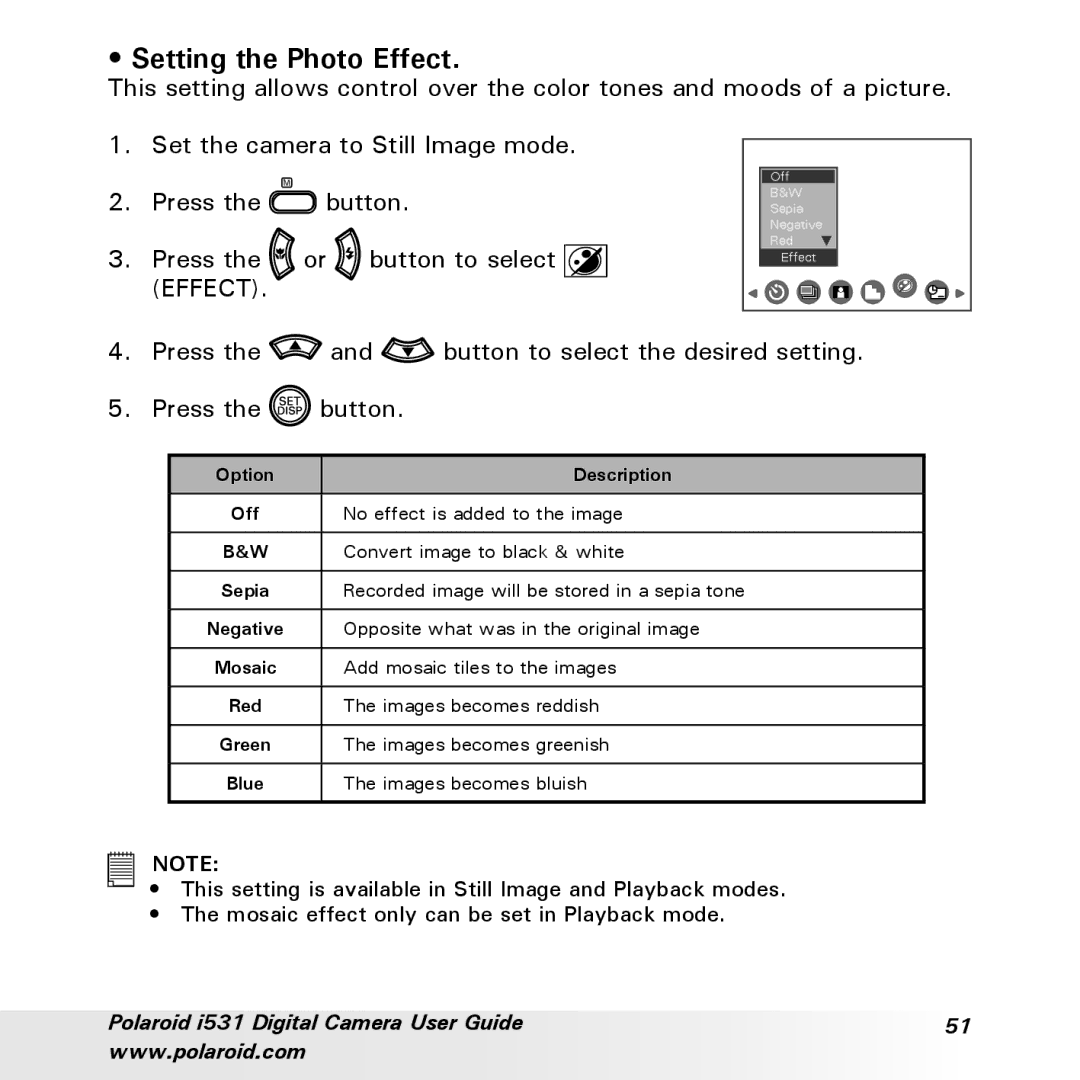i531 specifications
The Polaroid i531 is a compact digital camera designed to cater to both casual photographers and enthusiasts. Boasting a sleek design, it offers several features aimed at enhancing the photography experience while delivering impressive image quality. One of the key highlights of the i531 is its 12-megapixel sensor, which captures vibrant, high-resolution images. This enables users to take detailed photographs suitable for printing and sharing on social media.In terms of zoom capabilities, the Polaroid i531 is equipped with a 5x optical zoom lens, allowing users to get closer to their subjects without sacrificing image quality. This zoom feature is particularly useful for capturing distant landscapes or detailed close-ups, making it a versatile choice for various photography scenarios.
Another remarkable aspect of the i531 is its user-friendly interface, which makes it accessible for photographers of all skill levels. The camera includes a 2.7-inch LCD screen that provides a clear view for composing shots and reviewing images. Additionally, intuitive menus and buttons allow for quick adjustments to settings, ensuring users can focus on capturing the moment.
The Polaroid i531 also comes with several built-in shooting modes, including portrait, landscape, and night mode, catering to different photographic needs. These modes simplify the process of taking professional-looking photos, even for those who may not be familiar with advanced photography techniques.
Furthermore, the i531 incorporates high-definition video recording capabilities. It allows users to shoot 720p videos with sound, providing an easy way to capture memorable moments in motion. This dual functionality makes the camera an excellent travel companion.
In terms of connectivity, the Polaroid i531 features USB support for easy file transfer to computers or other devices. This allows for quick sharing of images, ensuring that memories can be preserved and shared without hassle.
With its blend of practical features, reliability, and ease of use, the Polaroid i531 stands out as a solid choice for anyone looking to explore the world of photography. It combines essential technology with a user-friendly design, making it an appealing option for capturing life’s most cherished moments.