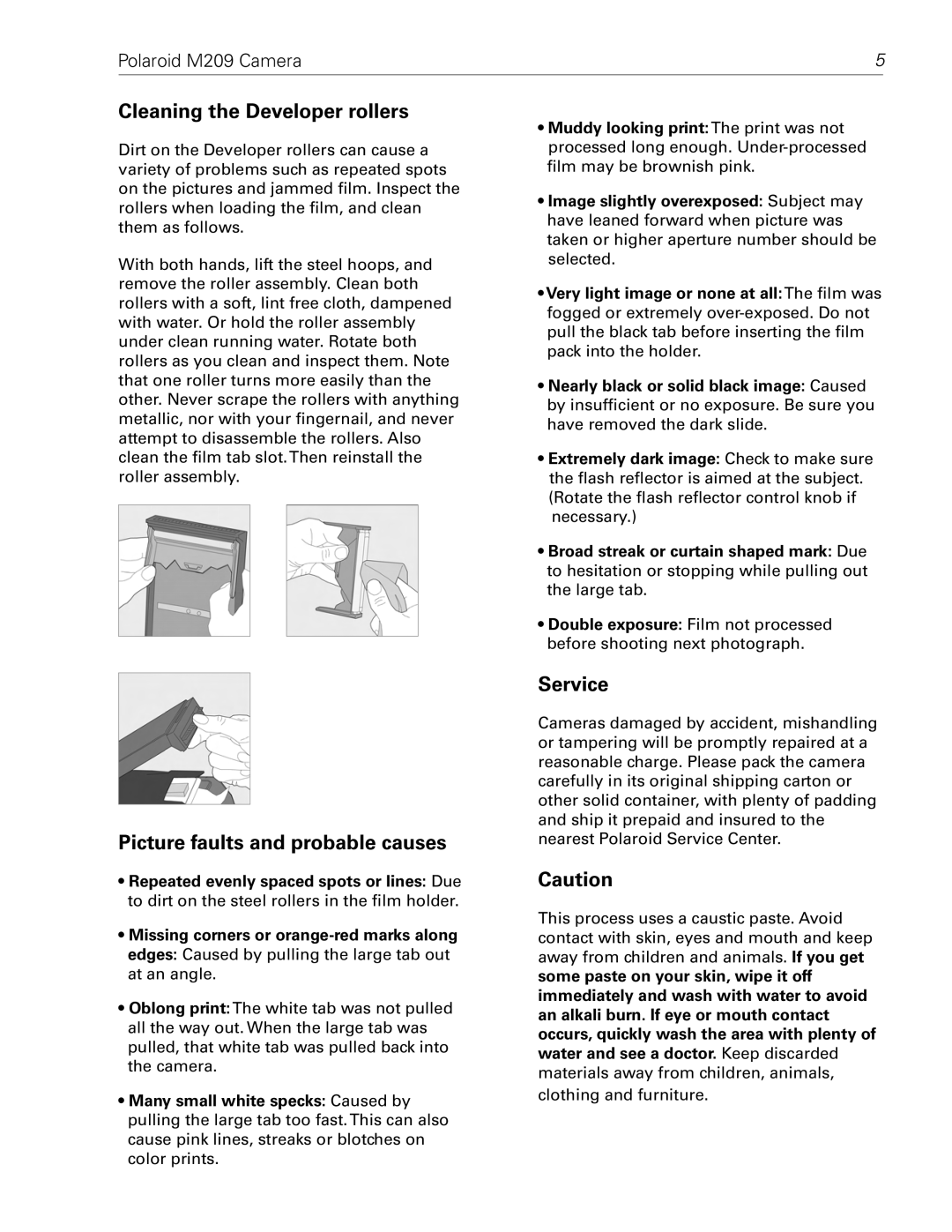M209 specifications
The Polaroid M209 is a compact yet powerful camera that captures the essence of instant photography while incorporating modern technological advancements. Designed with both amateur and seasoned photographers in mind, the M209 combines classic Polaroid aesthetics with innovative features to enhance the shooting experience.One of the standout features of the Polaroid M209 is its advanced autofocus system. This technology allows users to capture sharp, clear images quickly, even in challenging lighting conditions. The camera's lens is designed to excel in various settings, ensuring that subjects remain in focus whether shooting indoors or outdoors.
The M209 also boasts a remarkable image sensor that delivers stunning photo quality. With a high resolution, images produced by this camera exhibit vibrant colors and rich details. This is particularly beneficial for those who appreciate the nuances in their photography and wish to preserve moments with exceptional clarity.
Another significant aspect of the Polaroid M209 is its built-in editing tools. Users can enhance their images directly on the camera with filters, frames, and stickers, allowing for creative customization before printing. This feature makes the M209 not just a camera for capturing memories but also a tool for expressing artistic flair.
The Polaroid M209 embraces the convenience of instant printing, a hallmark of the Polaroid brand. With a single touch, users can print their favorite shots on high-quality paper, ensuring that memories are preserved in a tangible form. The printing process is fast, allowing users to share their photos with friends and family almost immediately.
In terms of connectivity, the M209 includes Bluetooth functionality, enabling seamless sharing and transfer of images to smartphones and other devices. This feature is particularly appealing in today’s digital age, where sharing photographs on social media platforms is part of the photographic experience.
Moreover, Polaroid's commitment to sustainability is reflected in the materials used in the M209’s construction. The camera is designed to be eco-friendly, promoting responsible photography and encouraging users to be mindful of their environmental impact.
Overall, the Polaroid M209 is an impressive blend of nostalgia and modern technology. Its combination of advanced features, ease of use, and instant printing capability make it a compelling choice for anyone looking to capture and share life's moments in a memorable and creative way. Whether for personal use, special events, or artistic exploration, the M209 stands as a testament to Polaroid's enduring legacy in the world of photography.