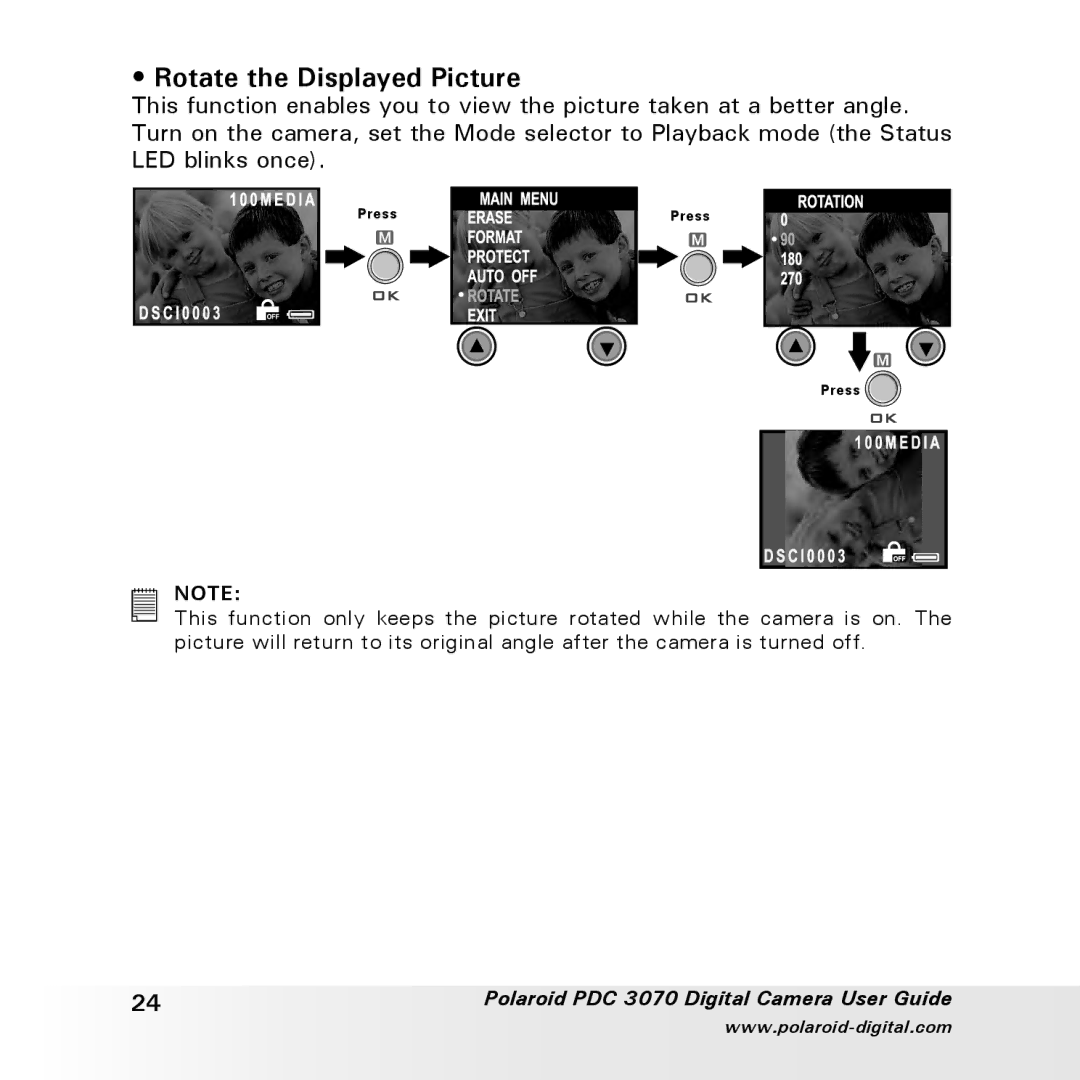• Rotate the Displayed Picture
This function enables you to view the picture taken at a better angle. Turn on the camera, set the Mode selector to Playback mode (the Status LED blinks once).
Press
Press
Press ![]()
NOTE:
This function only keeps the picture rotated while the camera is on. The picture will return to its original angle after the camera is turned off.
24 | Polaroid PDC 3070 Digital Camera User Guide |