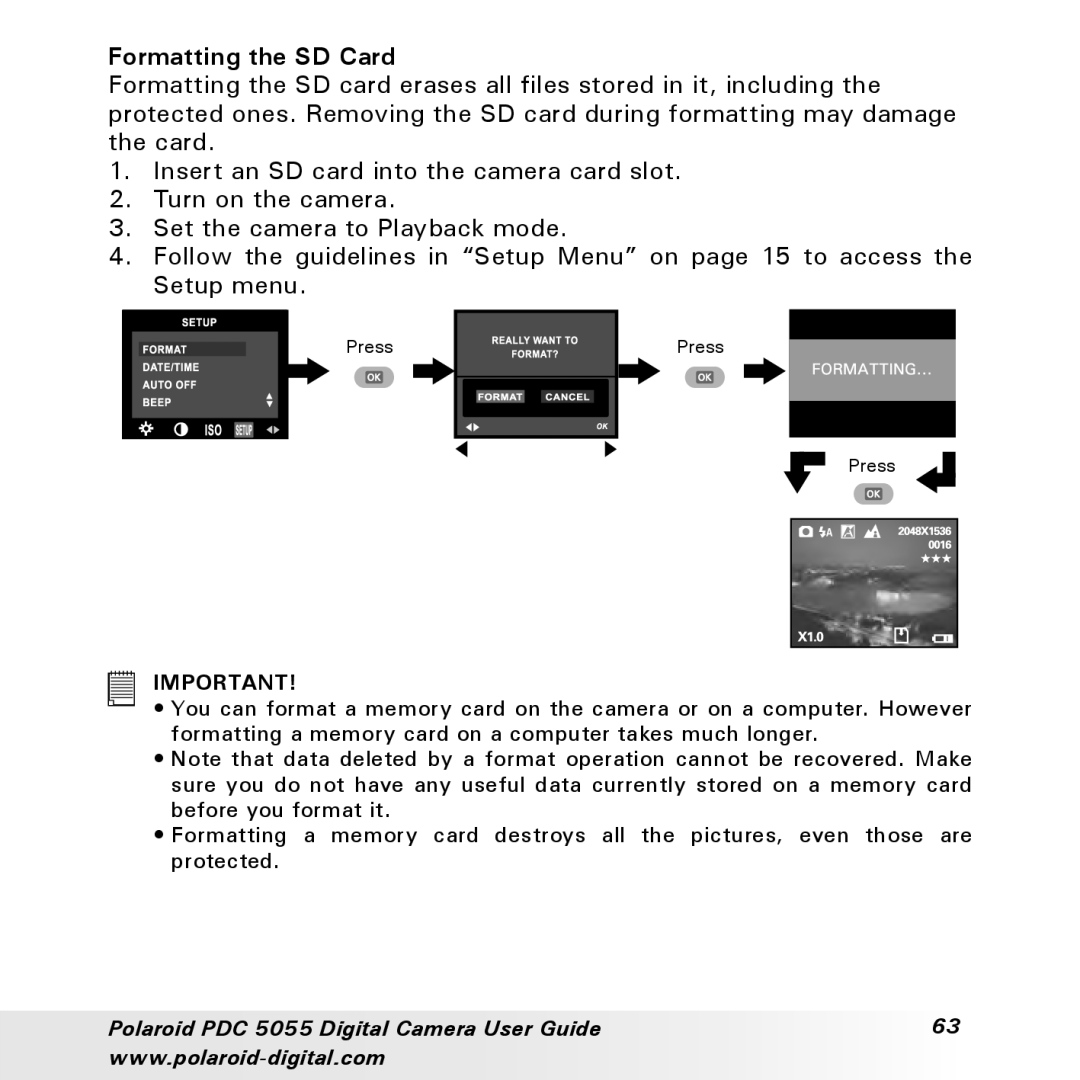PDC 505 specifications
The Polaroid PDC 505 is a compact digital camera that gained attention in the early 2000s for its unique combination of features and retro-inspired design. With a resolution of 5 megapixels, the PDC 505 was well-positioned for casual photography enthusiasts who wanted to experience the transition from film to digital without sacrificing image quality.One of the standout features of the PDC 505 is its user-friendly interface, which makes it accessible to photographers of all skill levels. Its 2.5-inch LCD screen provides a clear view for composing shots and reviewing images, allowing users to navigate the camera’s settings with ease. The camera incorporates a built-in flash that enhances low-light photography, making it a versatile option for various shooting conditions.
In terms of connectivity, the PDC 505 is equipped with a USB port for easy transfer of images to computers or printers. This feature was particularly valuable at a time when sharing photos online was becoming increasingly popular. Additionally, the camera is compatible with Secure Digital (SD) memory cards, allowing users to expand their storage capacity as needed.
The Polaroid PDC 505 is noted for its lightweight and compact design, making it easy to carry around for everyday photography or travel. Its sturdy construction and stylish aesthetic appeal also contributed to its popularity among users who valued both functionality and design.
The camera also features various shooting modes, including landscape, portrait, and night mode, providing users with the flexibility to tailor their photography experience based on the setting. Furthermore, the PDC 505 incorporates a digital zoom function, though it is worth noting that optical zoom mechanisms are typically preferred for better image quality.
Overall, the Polaroid PDC 505 embodies a blend of innovative technology and simplicity that caters to both novice users and those looking for a reliable point-and-shoot camera. Despite the advancements in digital photography technology since its release, the PDC 505 remains a nostalgic reminder of the early digital era, appealing to those who appreciate the charm of Polaroid's legacy in photography. Its combination of ease of use, acceptable image quality, and lightweight design cement its place in the hearts of many who enjoyed capturing memories during the film-to-digital transition.