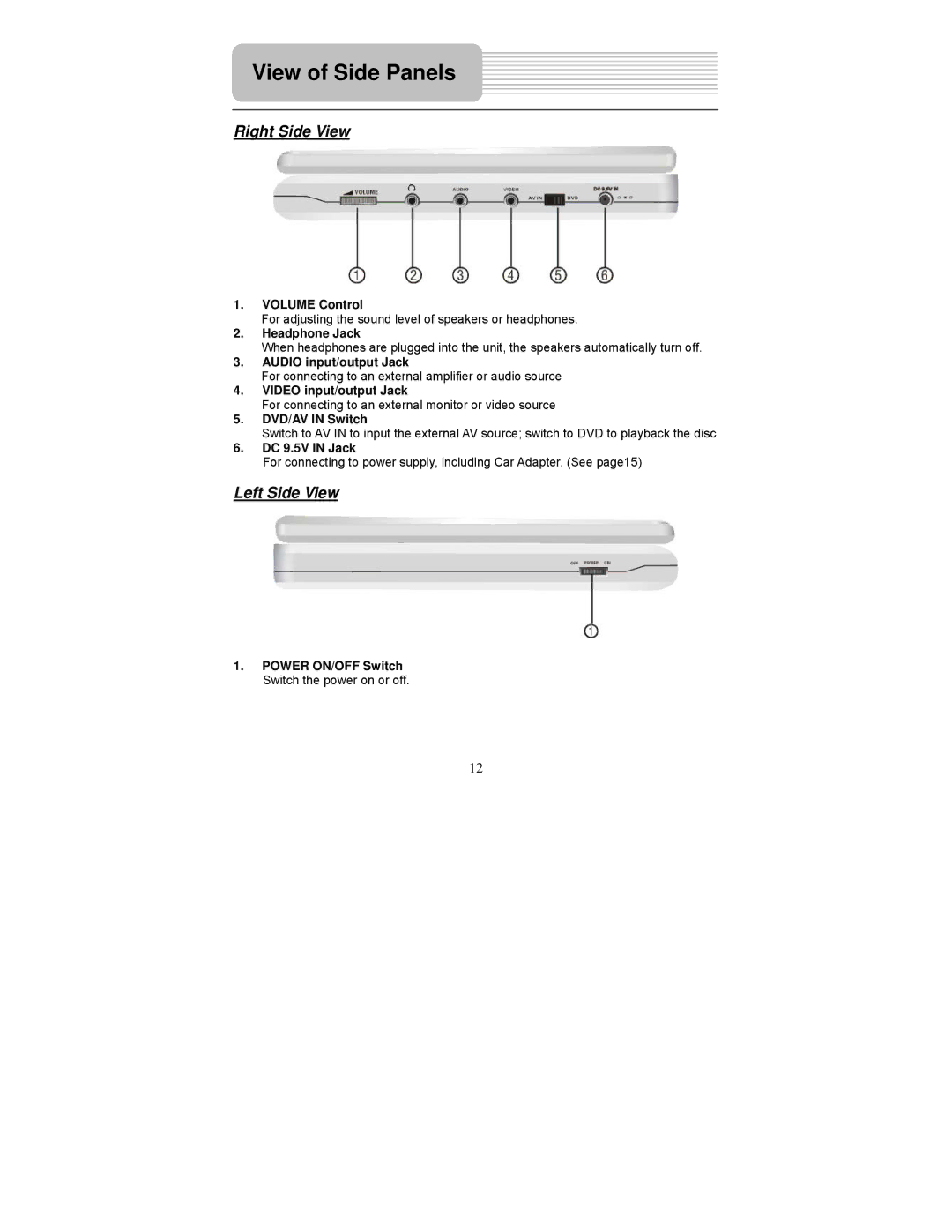View of Side Panels
Right Side View
1.VOLUME Control
For adjusting the sound level of speakers or headphones.
2.Headphone Jack
When headphones are plugged into the unit, the speakers automatically turn off.
3.AUDIO input/output Jack
For connecting to an external amplifier or audio source
4.VIDEO input/output Jack
For connecting to an external monitor or video source
5.DVD/AV IN Switch
Switch to AV IN to input the external AV source; switch to DVD to playback the disc
6.DC 9.5V IN Jack
For connecting to power supply, including Car Adapter. (See page15)
Left Side View
1.POWER ON/OFF Switch Switch the power on or off.
12