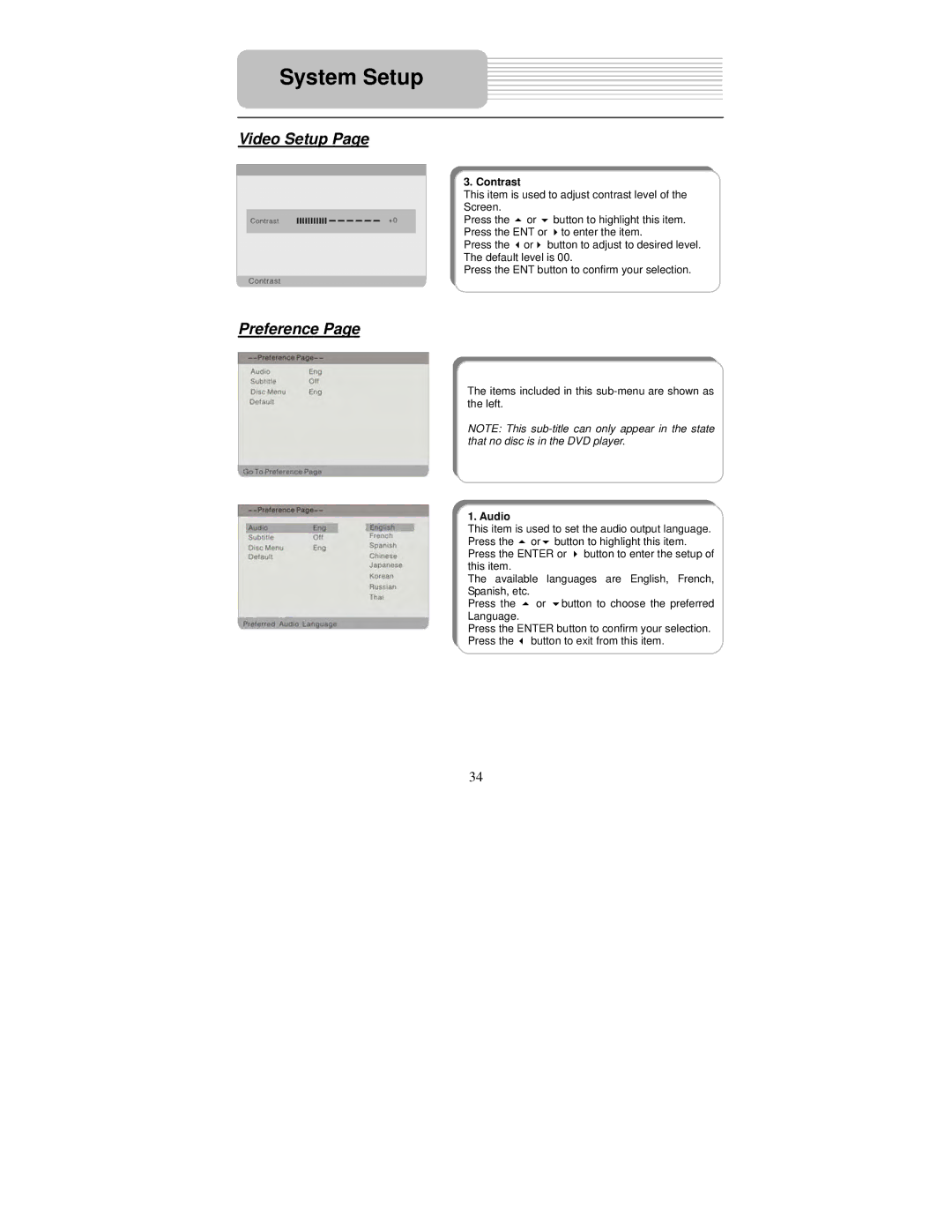System Setup
Video Setup Page
3. Contrast
This item is used to adjust contrast level of the
Screen.
Press the or button to highlight this item.
Press the ENT or to enter the item.
Press the or button to adjust to desired level.
The default level is 00.
Press the ENT button to confirm your selection.
Preference Page
The items included in this
NOTE: This
1. Audio
This item is used to set the audio output language. Press the or button to highlight this item. Press the ENTER or button to enter the setup of this item.
The available languages are English, French, Spanish, etc.
Press the or button to choose the preferred Language.
Press the ENTER button to confirm your selection. Press the button to exit from this item.
34