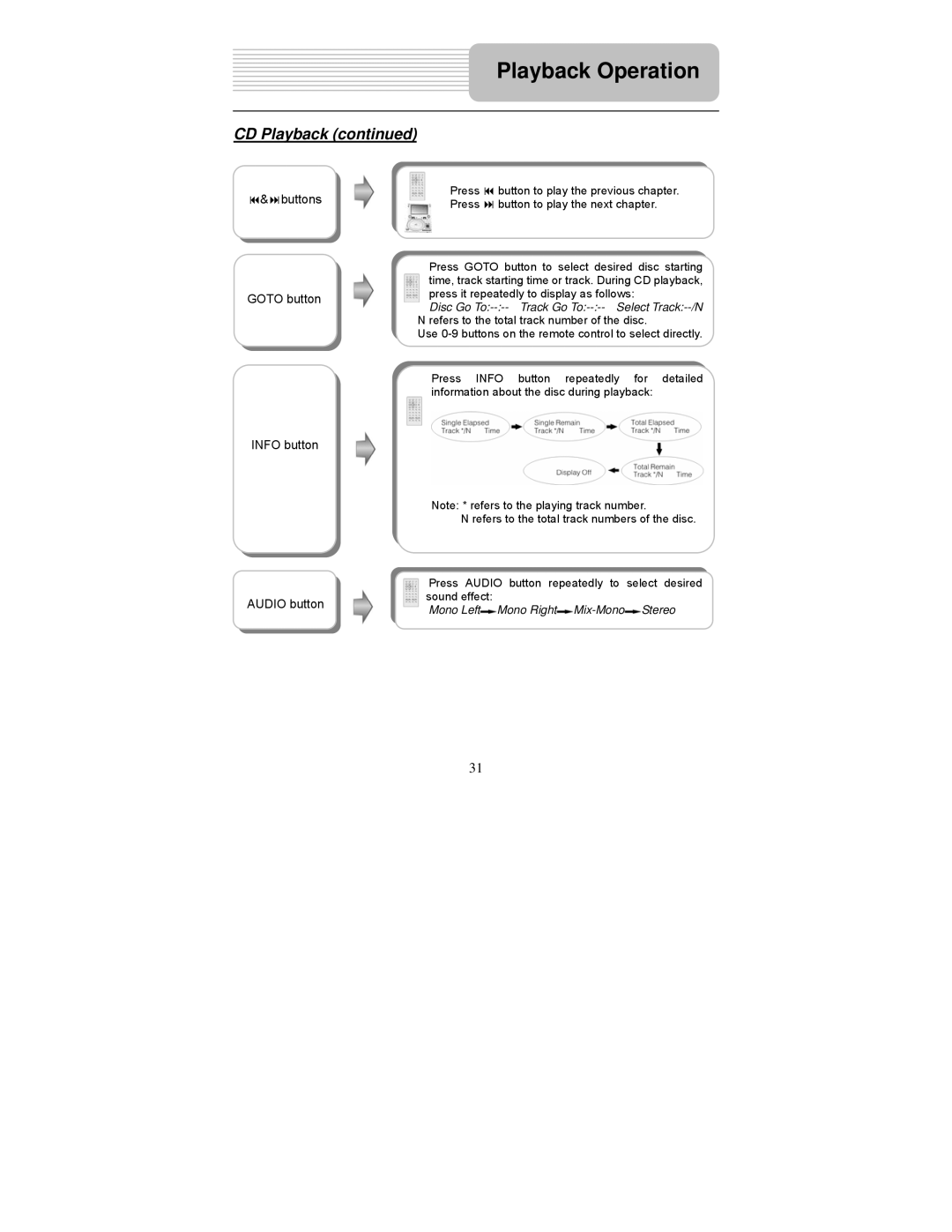Playback Operation
CD Playback (continued)
&buttons
GOTO button
INFO button
Press | button to play the previous chapter. |
Press | button to play the next chapter. |
Press GOTO button to select desired disc starting time, track starting time or track. During CD playback, press it repeatedly to display as follows:
Disc Go
Use
Press INFO button repeatedly for detailed information about the disc during playback:
Note: * refers to the playing track number.
N refers to the total track numbers of the disc.
Press AUDIO button repeatedly to select desired
AUDIO button | sound effect: | |
Mono Left Mono Right | ||
|
31