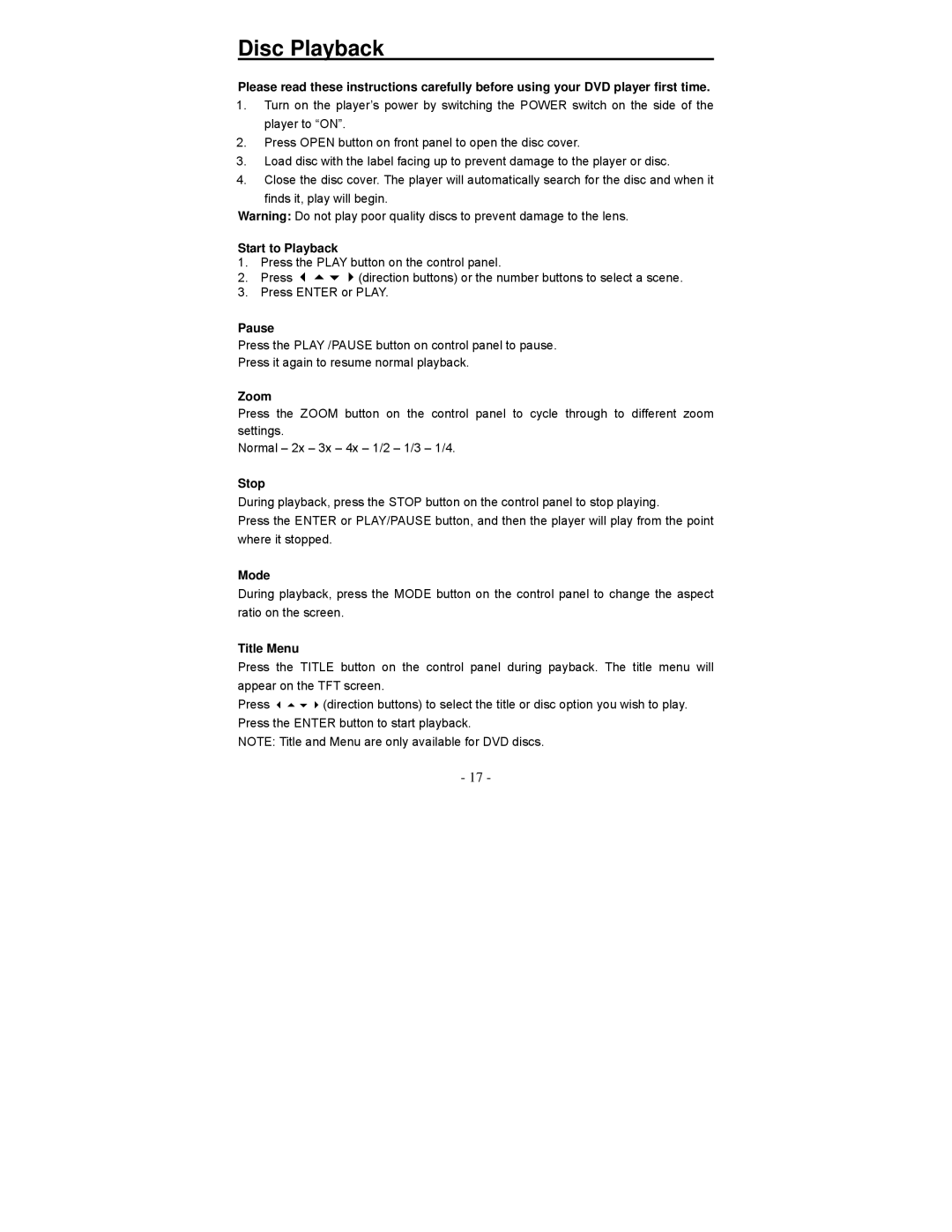Disc Playback
Please read these instructions carefully before using your DVD player first time.
1.Turn on the player’s power by switching the POWER switch on the side of the player to “ON”.
2.Press OPEN button on front panel to open the disc cover.
3.Load disc with the label facing up to prevent damage to the player or disc.
4.Close the disc cover. The player will automatically search for the disc and when it
finds it, play will begin.
Warning: Do not play poor quality discs to prevent damage to the lens.
Start to Playback
1.Press the PLAY button on the control panel.
2. Press | (direction buttons) or the number buttons to select a scene. |
3.Press ENTER or PLAY.
Pause
Press the PLAY /PAUSE button on control panel to pause.
Press it again to resume normal playback.
Zoom
Press the ZOOM button on the control panel to cycle through to different zoom settings.
Normal – 2x – 3x – 4x – 1/2 – 1/3 – 1/4.
Stop
During playback, press the STOP button on the control panel to stop playing.
Press the ENTER or PLAY/PAUSE button, and then the player will play from the point where it stopped.
Mode
During playback, press the MODE button on the control panel to change the aspect ratio on the screen.
Title Menu
Press the TITLE button on the control panel during payback. The title menu will appear on the TFT screen.
Press (direction buttons) to select the title or disc option you wish to play. Press the ENTER button to start playback.
NOTE: Title and Menu are only available for DVD discs.
- 17 -