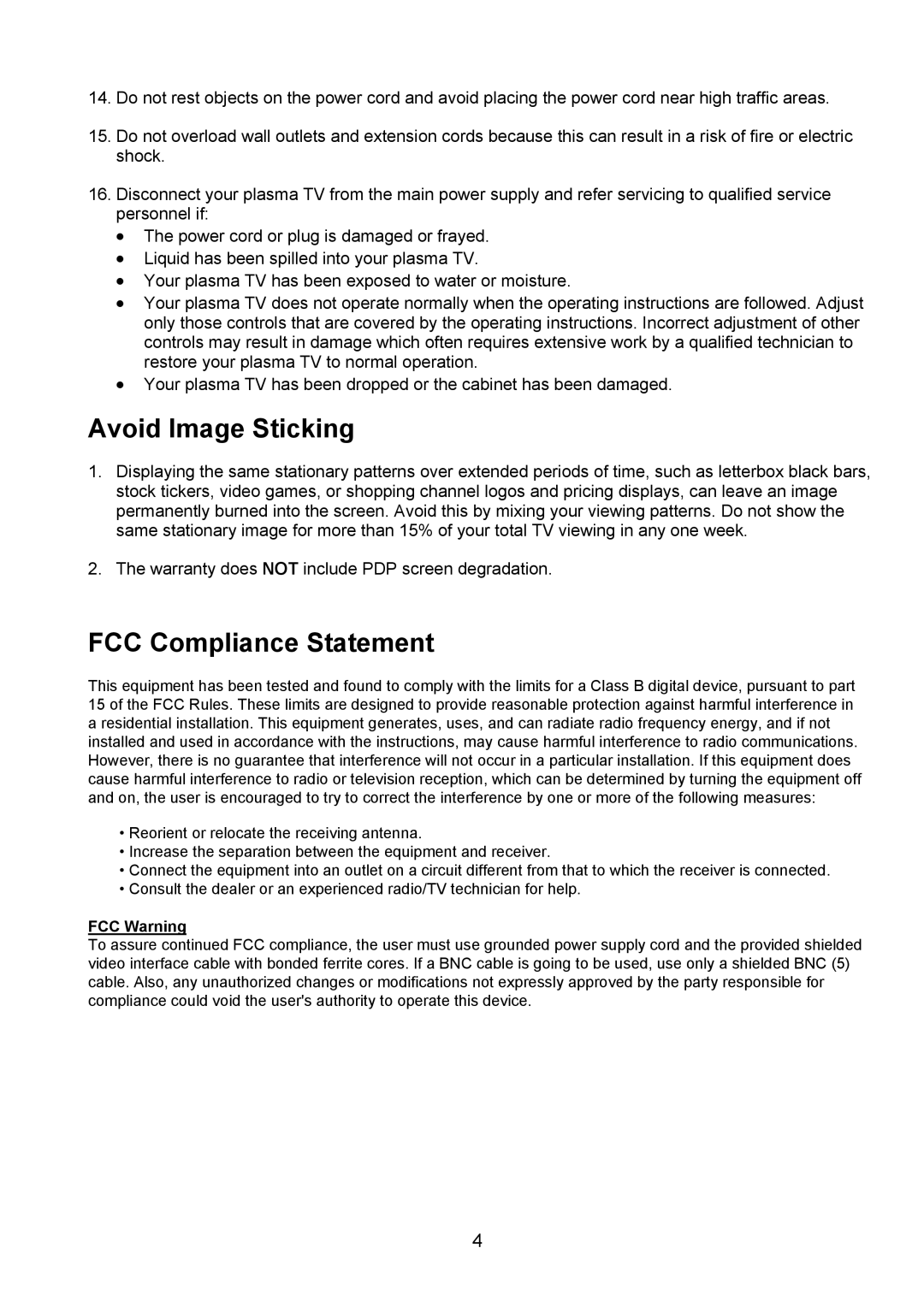PLA-4250A specifications
The Polaroid PLA-4250A is a versatile and innovative addition to the world of instant printing and photography. Designed for both enthusiasts and casual users, the PLA-4250A combines modern technology with the classic charm of Polaroid's instant print heritage. By putting creativity at your fingertips, this device aims to enhance the way users capture and share precious memories.One of the standout features of the Polaroid PLA-4250A is its compact and lightweight design, making it highly portable and easy to carry wherever you go. It fits seamlessly into both small bags and larger luggage, making it an excellent companion for travel, parties, or family gatherings. The snap-and-print capability means you can instantly create tangible prints from your smartphone or digital camera, enhancing your photography experience.
The PLA-4250A supports a wireless connection through Bluetooth technology, allowing users to connect their devices effortlessly. Once connected, the device allows seamless transfer of images for printing. This feature means you can easily select and print your best shots directly from your phone or tablet, providing flexibility and convenience when sharing moments with friends and family.
In terms of print quality, the PLA-4250A utilizes advanced dye-sublimation technology, which ensures that prints are produced with vibrant colors, sharp details, and a glossy finish. This technology helps create images that are not only visually appealing but also durable, allowing them to stand the test of time without fading.
Another key feature of the PLA-4250A is its user-friendly interface. The device is equipped with a simple control panel that makes it easy to navigate through functions and settings. Whether you want to adjust print sizes, modify image settings, or select filters, the intuitive design allows for a straightforward user experience.
Moreover, the Polaroid PLA-4250A comes with various customization options. Users can apply filters, frames, and stickers to their photos before printing, allowing for a more personalized touch. These creative additions can make your prints truly unique and add a special flair to your memories.
In conclusion, the Polaroid PLA-4250A is a modern, efficient, and user-friendly instant printer that merges cutting-edge technology with the joy of physical photography. With its blend of portability, connectivity, high-quality prints, and customization options, it stands as a vital tool for anyone looking to bring their digital memories to life. Whether for capturing everyday moments or special occasions, this device is sure to elevate your photographic experience.