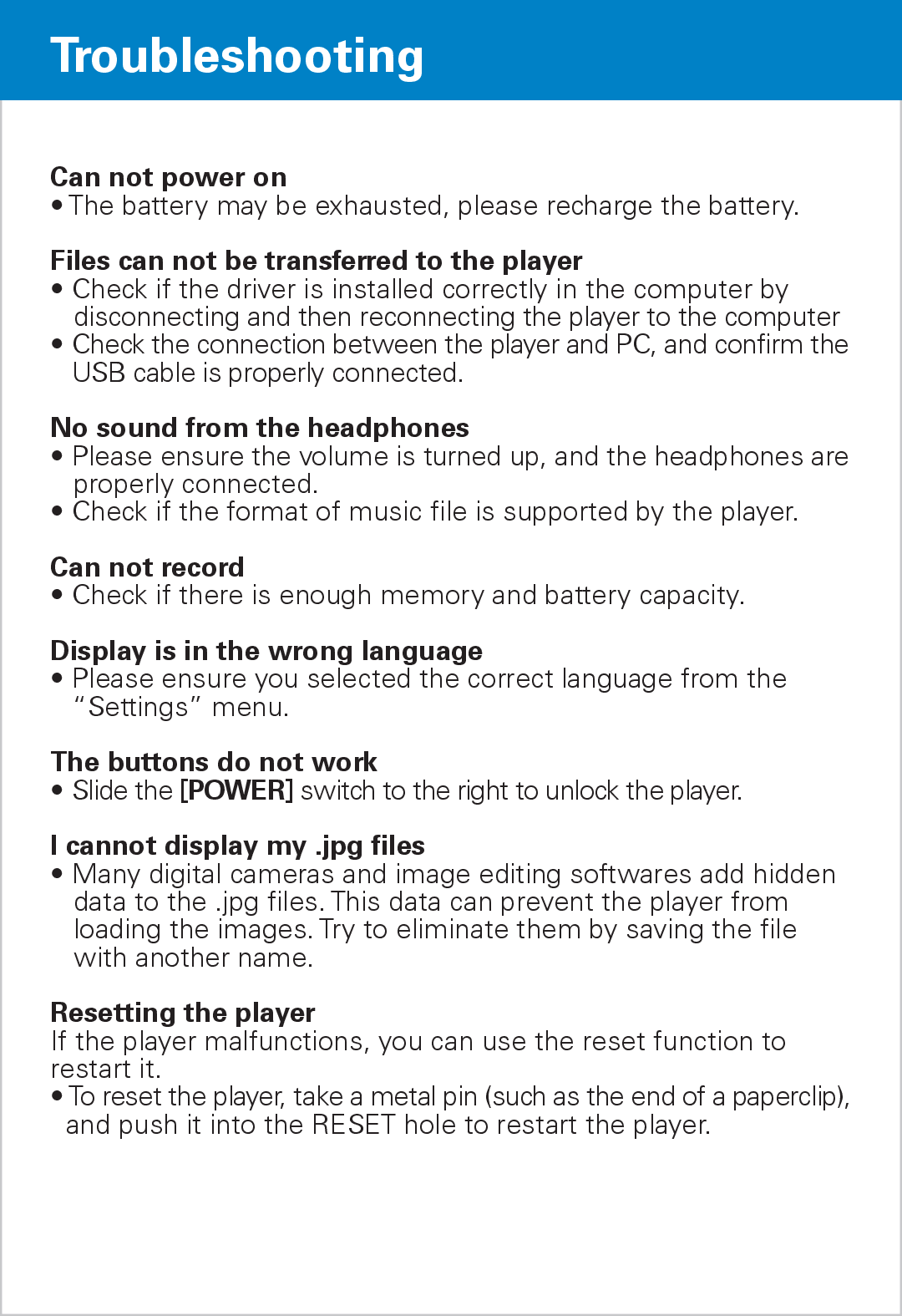PMP281-8 specifications
The Polaroid PMP281-8 is a portable multimedia player that caters to a wide range of entertainment needs, designed for users who appreciate both functionality and portability. This device stands out due to its combination of classic Polaroid aesthetics and modern multimedia capabilities.One of the key features of the PMP281-8 is its 8-inch display, which offers a vibrant viewing experience. The screen provides ample space to enjoy videos, photos, and even presentations with clarity, making it ideal for media consumption on the go. The resolution, while not the highest in its class, is sufficient for standard media playback, ensuring an enjoyable experience for most users.
The multimedia player supports a variety of formats, allowing users to play videos and music without compatibility issues. It supports popular video formats such as MP4, AVI, and MKV, among others, as well as a range of audio formats like MP3 and WAV. This versatility means that users can easily access their favorite content without needing to convert files.
The PMP281-8 comes equipped with built-in speakers, providing decent sound quality for casual listening. For a more immersive audio experience, users can connect headphones through the dedicated audio jack. The device also features an expandable storage option, allowing users to increase the available space via a microSD card, giving them the freedom to carry a larger media library.
Battery life is another crucial factor for portable devices, and the Polaroid PMP281-8 delivers a respectable performance, allowing for several hours of continuous playback. This makes it a suitable companion for long trips, commutes, or even relaxing at home.
In terms of user interface, the PMP281-8 has a straightforward and intuitive design. Its touchscreen capabilities make navigation seamless, while the inclusion of physical buttons provides additional convenience for those who prefer tactile feedback.
Overall, the Polaroid PMP281-8 embodies a blend of portability, versatility, and ease of use. With its array of features that support various multimedia formats, good battery life, and a user-friendly interface, it positions itself as a solid choice for anyone seeking an accessible and enjoyable multimedia experience on the go. Whether for entertainment, education, or casual use, this device proves to be a practical solution in today's fast-paced world.