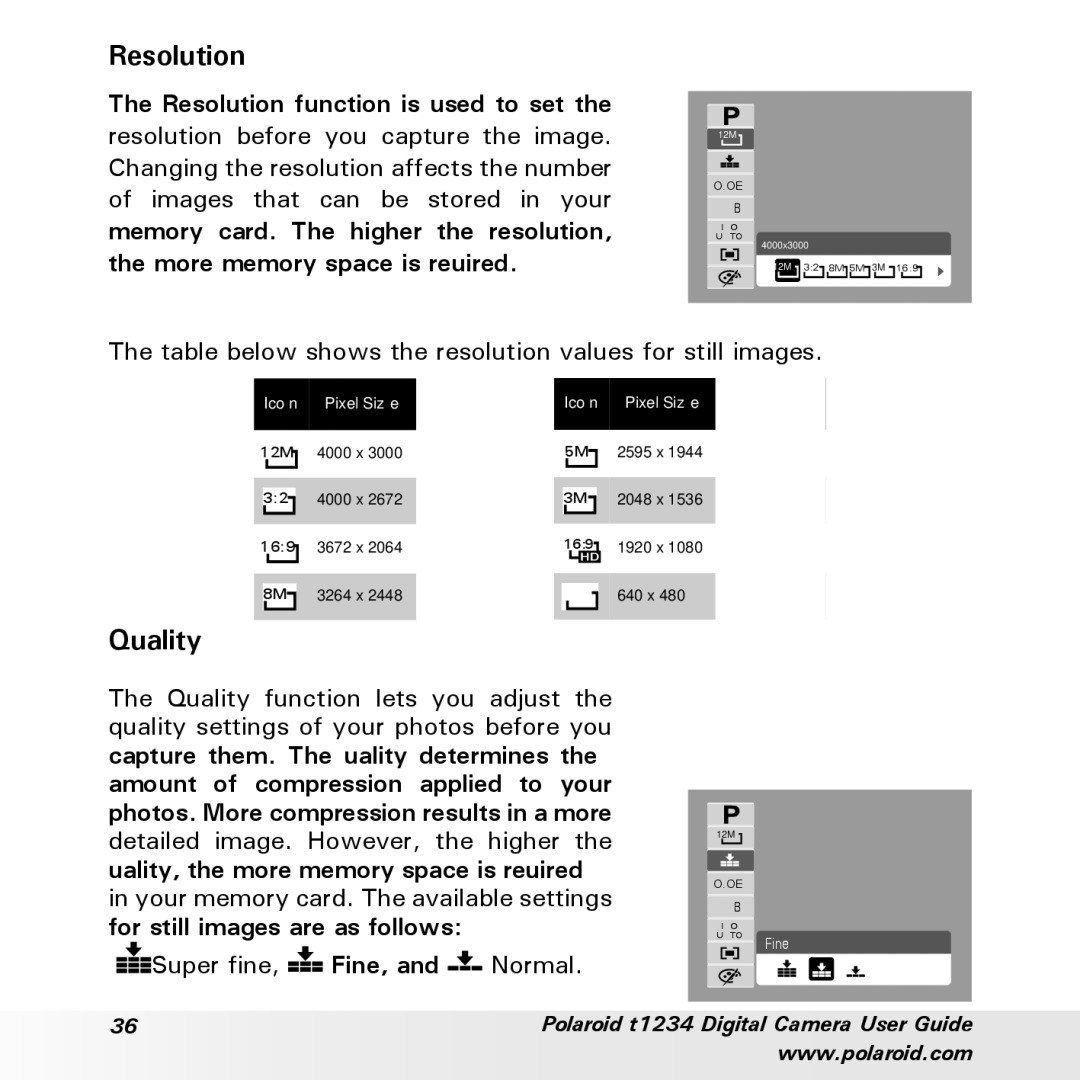t1234 specifications
The Polaroid T1234 is a memorable entry in the realm of instant photography, merging nostalgia with modern technology. As a part of the beloved Polaroid brand, the T1234 features a design that captures the classic look while embedding contemporary functionalities that appeal to both seasoned photographers and newcomers alike.One of the standout features of the Polaroid T1234 is its instant photo capability. This camera can produce high-quality prints in a matter of minutes, allowing users to capture and share moments spontaneously. The instant film technology is a hallmark of Polaroid, and the T1234 continues this legacy with improved photo quality, ensuring vibrant colors and sharp details that capture real-time events with fidelity.
The T1234 incorporates a user-friendly interface designed for ease of use. Its simple button layout and intuitive controls facilitate quick adjustments, making it accessible for photographers of all skill levels. A built-in flash ensures that photographs are well-lit, even in low-light conditions, making this camera versatile for various environments.
Another notable aspect of the Polaroid T1234 is its connectivity options. With integrated Bluetooth technology, users can easily share their photos or remotely control the camera via a companion app. This feature adds a modern twist to the traditional instant photography experience, allowing for creative editing and digital sharing in the social media age.
The device is also designed with portability in mind. Its lightweight construction and compact design make it easy to carry, making it an ideal companion for on-the-go photography—whether it's a road trip, a party, or just everyday adventures.
In terms of aesthetics, the Polaroid T1234 sports a retro yet sleek appearance, paying homage to the brand's rich heritage while appealing to today's consumers. It comes in a variety of colors, allowing users to express their personal style.
In summary, the Polaroid T1234 epitomizes the fusion of classic instant photography with modern technology. Its instant photo capabilities, user-friendly design, improved connectivity options, and stylish appearance work together to create a camera that resonates with both the traditionalist and the contemporary photographer. This model not only honors Polaroid's storied history but also embraces the future of photography.