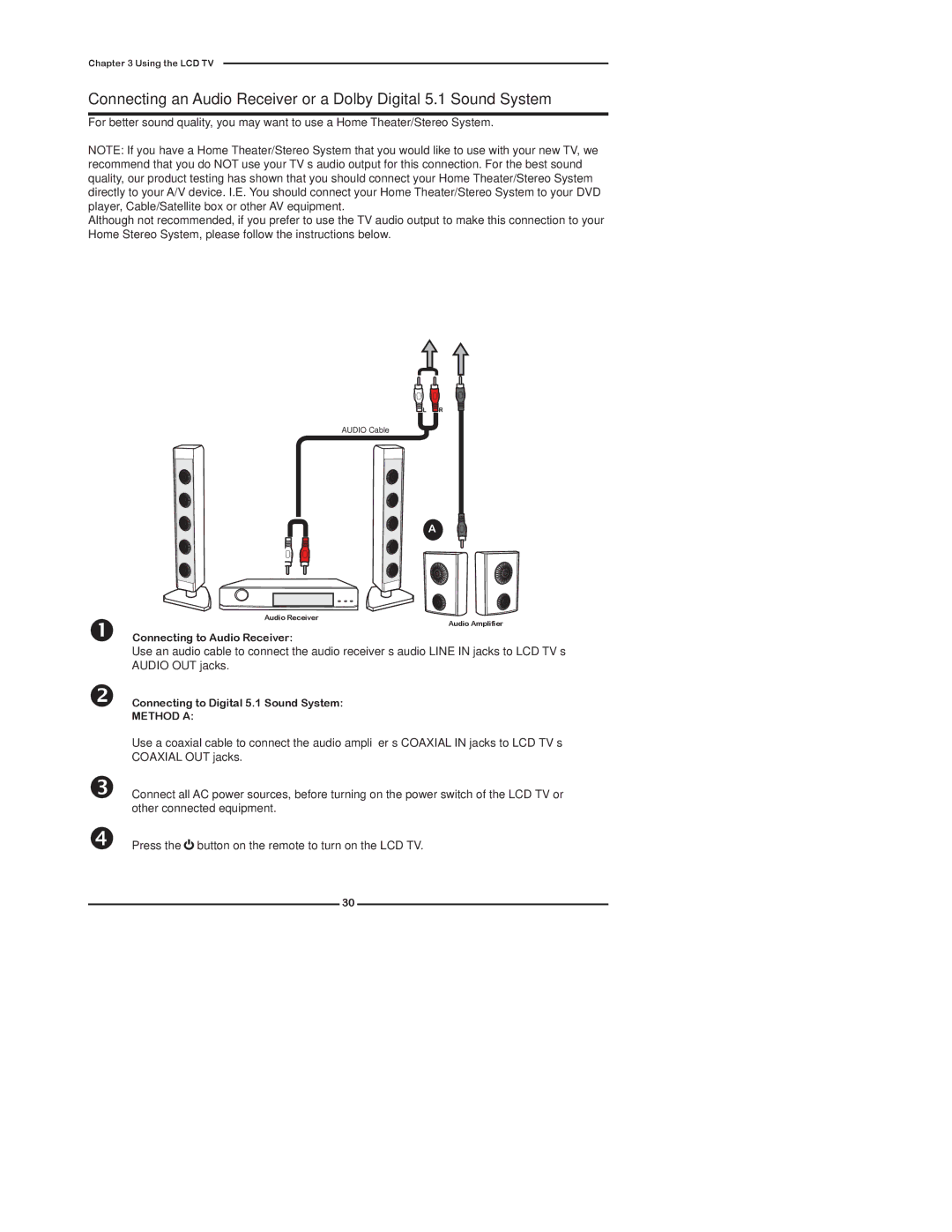Chapter 3 Using the LCD TV
Connecting an Audio Receiver or a Dolby Digital 5.1 Sound System
For better sound quality, you may want to use a Home Theater/Stereo System.
NOTE: If you have a Home Theater/Stereo System that you would like to use with your new TV, we recommend that you do NOT use your TV’s audio output for this connection. For the best sound quality, our product testing has shown that you should connect your Home Theater/Stereo System directly to your A/V device. I.E. You should connect your Home Theater/Stereo System to your DVD player, Cable/Satellite box or other AV equipment.
Although not recommended, if you prefer to use the TV audio output to make this connection to your Home Stereo System, please follow the instructions below.
AUDIO Cable
A
Audio Receiver
Connecting to Audio Receiver:
Audio Amplifier
Use an audio cable to connect the audio receiver’s audio LINE IN jacks to LCD TV’s AUDIO OUT jacks.
Connecting to Digital 5.1 Sound System:
METHOD A:
Use a coaxial cable to connect the audio amplifier’s COAXIAL IN jacks to LCD TV’s COAXIAL OUT jacks.
Connect all AC power sources, before turning on the power switch of the LCD TV or other connected equipment.
Press the  button on the remote to turn on the LCD TV.
button on the remote to turn on the LCD TV.
30